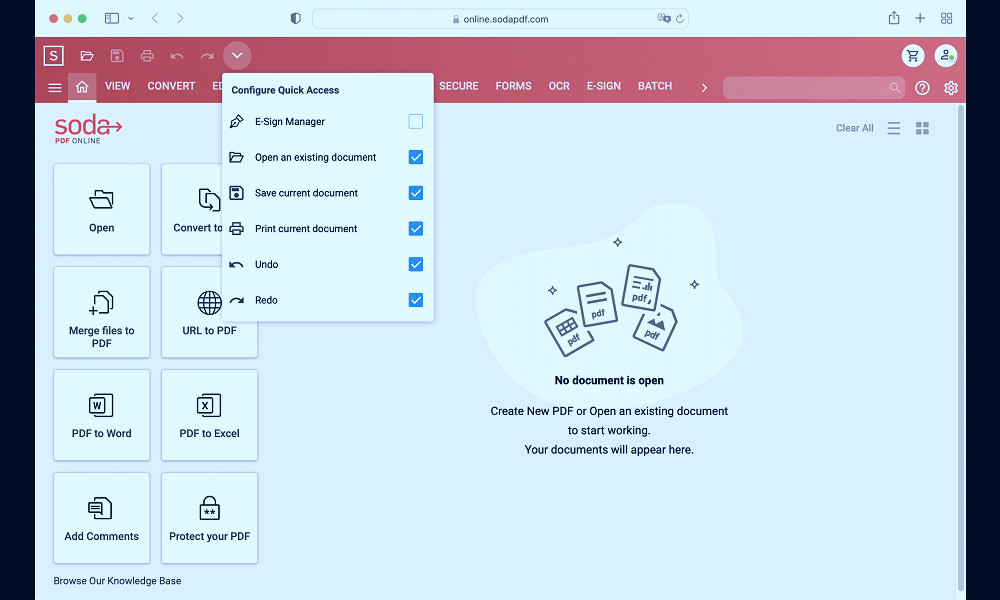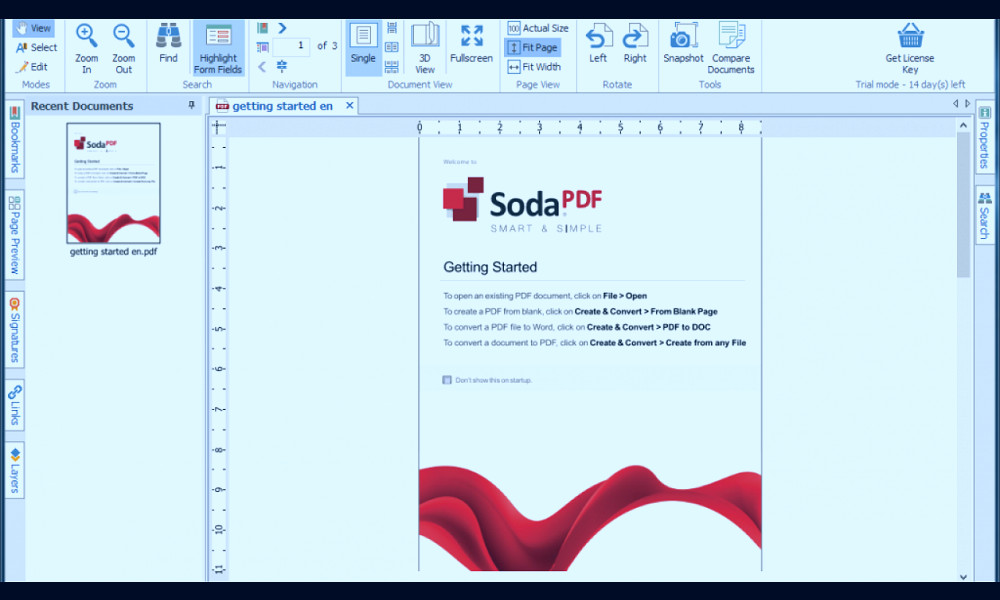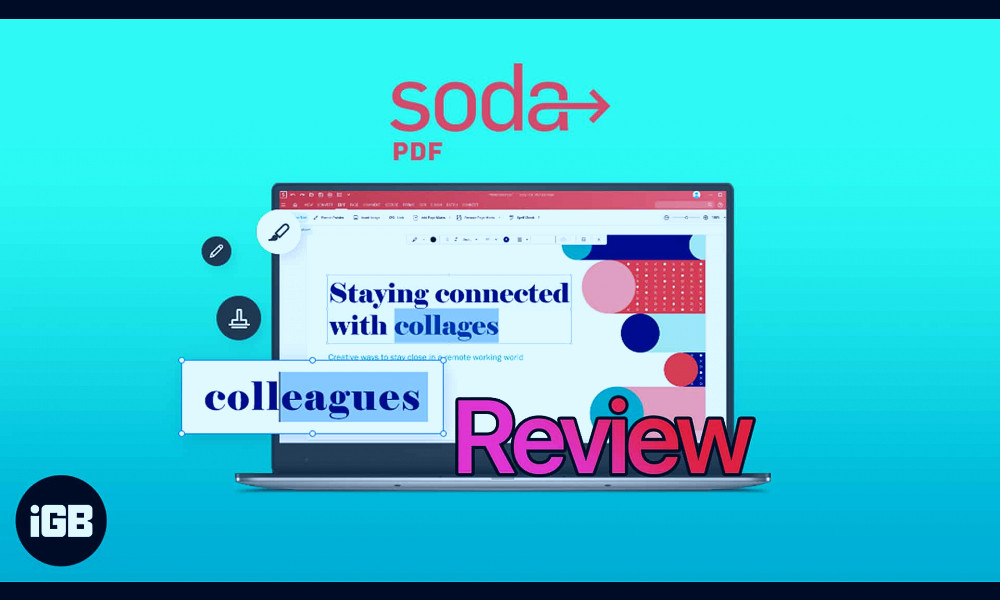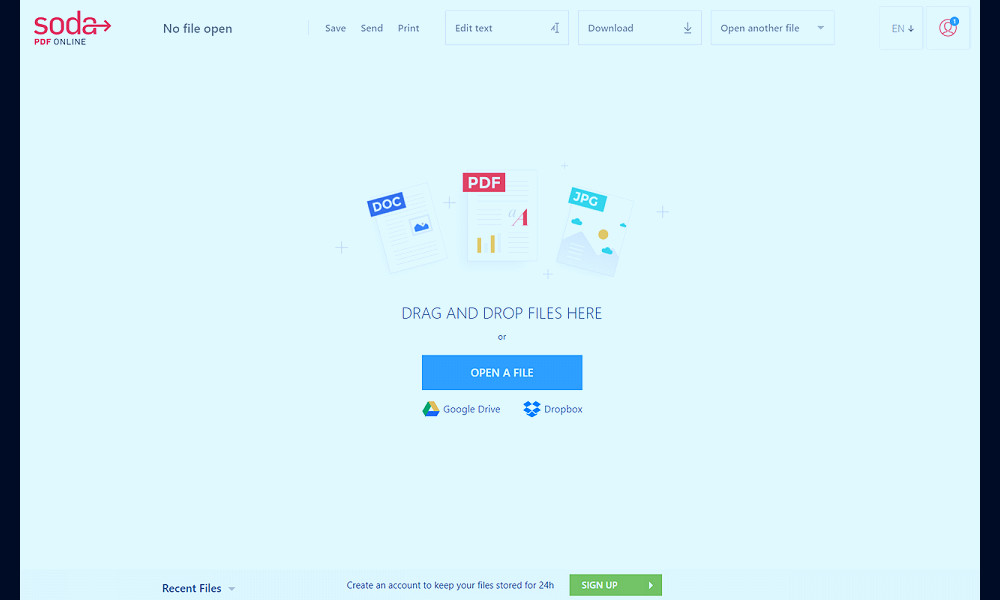Unleash the Power of Document Management with Soda PDF: A Game-Changer for Businesses
Soda PDF is a dynamic, user-friendly tool designed to help you handle all your PDF needs. From creating and converting to editing and enhancing, Soda PDF offers a wide range of features to streamline your document management process. It's not just a PDF solution, it's a powerful tool that puts control back into your hands, letting you customize, secure, and simplify your PDFs like never before. Soda PDF - transforming your digital reading, editing and managing experience one PDF at a time.
| Product Name | Soda PDF |
| Developer | LULU Software |
| First Release Date | 2010 |
| Operating System | Windows |
| Platform | Desktop |
| Available Languages | English, French, German, Italian, Spanish, Portuguese, Russian, Japanese, Dutch |
| Type | PDF software |
| Features | View, Create, Convert, Edit, Insert, Review, Forms, Secure & Sign, OCR |
| License | Proprietary |
| Website | www.sodapdf.com |
| File Formats Supported | PDF, JPG, PNG, TIFF, BMP, GIF |
| System Requirements | 1GB of RAM, 100MB of disk space, Pentium III or equivalent processor, Internet connection is required for version updates, activation of the free creator, to download paid-for features, and to make any changes to existing paid-for features. |
| Price | Free version available, premium versions vary in price. |
Comprehensive Features
Soda PDF is a comprehensive PDF management tool that allows users to create, convert, edit, and secure PDF files. Its features go beyond basic PDF viewing, making it a one-stop solution for all PDF-related tasks. Read more
User-friendly Interface
The software boasts a user-friendly interface that is clean, intuitive, and easy to navigate. This allows even novice users to perform complex tasks such as PDF editing or conversion with ease. Read more
High-Quality Conversion
One of the key strengths of Soda PDF is its ability to perform high-quality conversions. Whether you're converting a PDF to Word, Excel, PowerPoint, or any other format, you can expect the output to retain the original formatting and layout. Read more
Advanced Editing Tools
Soda PDF is equipped with advanced editing tools that enable users to modify the content of their PDF files as needed. This includes editing text, adding annotations, inserting images, and more. Read more

Robust Security Features
Soda PDF offers robust security features to protect your PDF files. This includes password protection, file encryption, and the ability to redact sensitive information from your documents. Read more
Cloud-Based Convenience
As a cloud-based software, Soda PDF allows you to access and manage your PDF files from anywhere, anytime. This provides a great deal of convenience, especially for users who are always on the go. Read more
OCR Technology
The software is equipped with OCR (Optical Character Recognition) technology, which allows you to convert scanned documents and images into editable and searchable PDF files. Read more
Batch Processing
Soda PDF allows for batch processing, which means you can perform tasks like conversion, compression, or OCR on multiple files at once. This can save you a lot of time if you're dealing with a large number of PDFs. Read more

Affordable Pricing
Despite its extensive features, Soda PDF comes at an affordable price. This makes it a great choice for individuals and businesses that need a reliable PDF tool but are on a tight budget. Read more
Reliable Customer Support
Lastly, Soda PDF provides reliable customer support to assist users with any issues or queries they may have. This includes live chat support, a comprehensive knowledge base, and email support. Read more
Facts
1. The Power of Convenience:Soda PDF is a software that aims to make your life easier by handling all your PDF needs. With this tool, you can create, edit, and view PDF files, making it a one-stop-shop for everything PDF. It's like having a full-fledged office suite dedicated solely to managing and working with PDFs.
2. A Multilingual Marvel:
Soda PDF supports a wide range of languages, making it a truly global product. Available in English, French, German, Italian, Spanish, Portuguese, Russian, and Japanese, it ensures that language is never a barrier to handling your PDF files.
3. The Magic of Merging:
One of the most loved features of Soda PDF is its ability to merge multiple PDF files into one. Whether you're consolidating reports or creating an e-book, Soda PDF gets the job done seamlessly. Just a few clicks, and voila, your merged PDF is ready!
4. Converting with Ease:
With Soda PDF, converting your files to and from PDF is a breeze. Be it Word, PowerPoint, or Excel files, Soda PDF can handle them all, ensuring that your documents remain intact and unaltered during the conversion process.
5. Secure and Safe:
Soda PDF values your privacy and security. Hence, it provides advanced security options like 256-bit AES encryption, permission settings, and digital signatures to keep your files safe and secure.
6. Access Anywhere, Anytime:
Soda PDF's cloud-based service allows users to access their files from anywhere at any time. Whether you're on the go or working from home, Soda PDF has got your back!
7. The Allure of Annotation:
With Soda PDF, you can annotate your PDFs to your heart's content. Highlight, underline, strikeout text, or add comments - it's all possible with Soda PDF's annotation feature.
8. 3D Viewing Experience:
Soda PDF is the first PDF software to offer a 3D viewing experience. This feature makes reading digital books and documents more interactive and engaging.
9. Easy on the Pocket:
Despite its rich features, Soda PDF is incredibly cost-effective. It offers a range of pricing options to cater to different user needs. So, whether you're a student, a professional, or a business owner, there's a Soda PDF plan for you.
10. Friendly and Responsive Support:
Soda PDF prides itself on its customer support. With a team of friendly and responsive support staff, users can get help and resolve their issues quickly and efficiently.
Read more
 Soda PDF - PDF Software to Create, Convert, Edit and Sign Files
Soda PDF - PDF Software to Create, Convert, Edit and Sign Files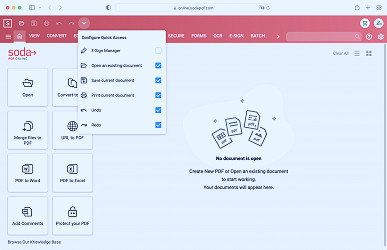 Soda PDF Online | TechRadar
Soda PDF Online | TechRadar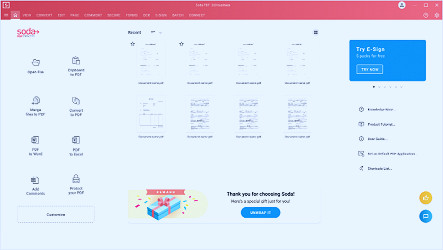 Soda PDF - PDF Software to Create, Convert, Edit and Sign Files
Soda PDF - PDF Software to Create, Convert, Edit and Sign Files Soda PDF Anywhere - Soda PDF Blog
Soda PDF Anywhere - Soda PDF Blog Soda PDF
Soda PDF What's New: Soda PDF 14, our best software version yet!
What's New: Soda PDF 14, our best software version yet!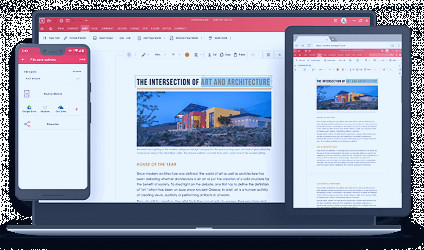 Soda PDF Software - 2023 Reviews, Pricing & Demo
Soda PDF Software - 2023 Reviews, Pricing & Demo What's New: Soda PDF 14, our best software version yet!
What's New: Soda PDF 14, our best software version yet! Soda PDF - PDF Software to Create, Convert, Edit and Sign Files
Soda PDF - PDF Software to Create, Convert, Edit and Sign Files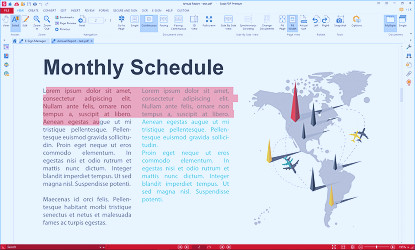 Soda PDF Pricing, Alternatives & More 2023 | Capterra
Soda PDF Pricing, Alternatives & More 2023 | Capterra Free Download Soda PDF Desktop for Windows 10, 8, 7 (202 Latest)
Free Download Soda PDF Desktop for Windows 10, 8, 7 (202 Latest)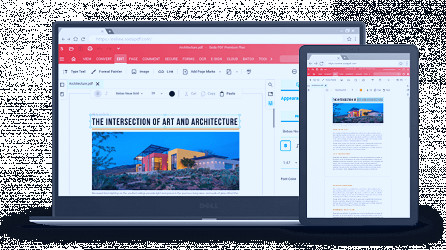 Why Soda PDF? Learn about our software solution
Why Soda PDF? Learn about our software solution How To Use Soda PDF Editor to Edit PDF Files - AptGadget.com
How To Use Soda PDF Editor to Edit PDF Files - AptGadget.com Soda PDF: The Perfect Mac Reader
Soda PDF: The Perfect Mac Reader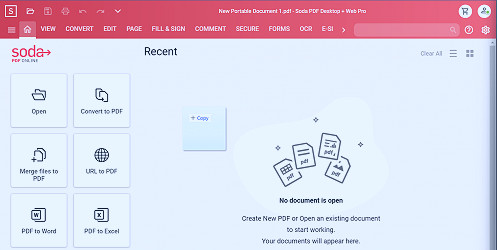 How to open Documents using Soda PDF Online – Soda PDF
How to open Documents using Soda PDF Online – Soda PDF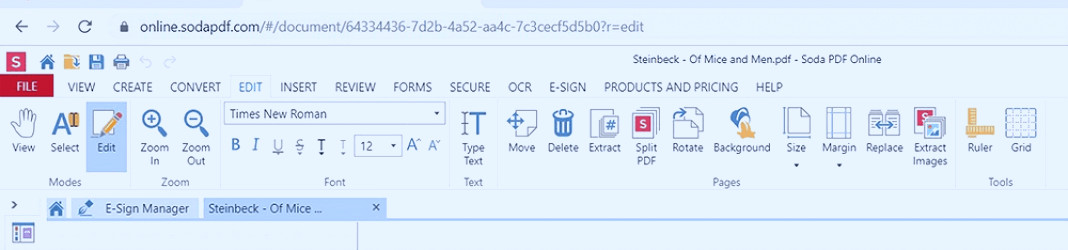 How to Edit PDF Online Free with Soda PDF (Updated 2020)
How to Edit PDF Online Free with Soda PDF (Updated 2020)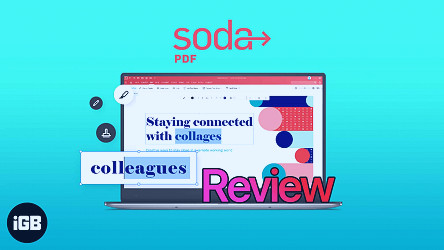 Convert, edit, and create PDF files online with Soda PDF - iGeeksBlog
Convert, edit, and create PDF files online with Soda PDF - iGeeksBlog Best Free PDF Creator – Soda PDF - Soda PDF Blog
Best Free PDF Creator – Soda PDF - Soda PDF Blog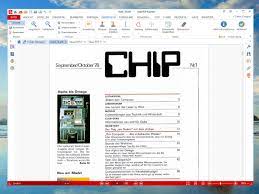 Soda PDF Desktop Download – kostenlos – CHIP
Soda PDF Desktop Download – kostenlos – CHIP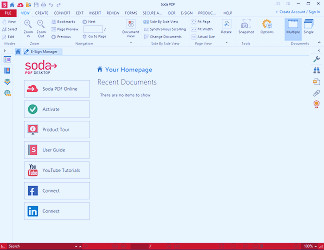 Uninstall Soda PDF Thoroughly from PC - TotalUninstaller.com Removal
Uninstall Soda PDF Thoroughly from PC - TotalUninstaller.com Removal