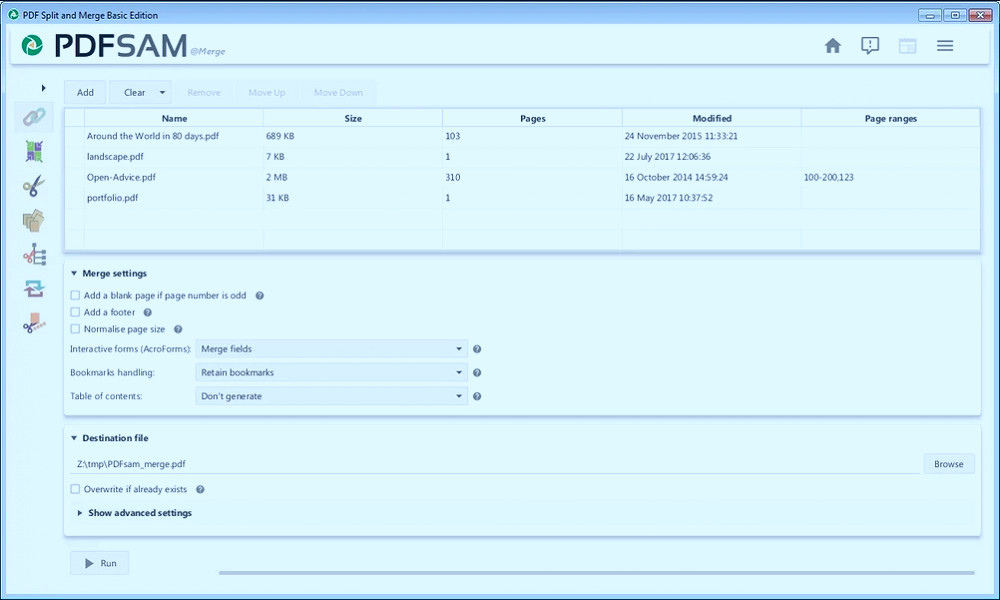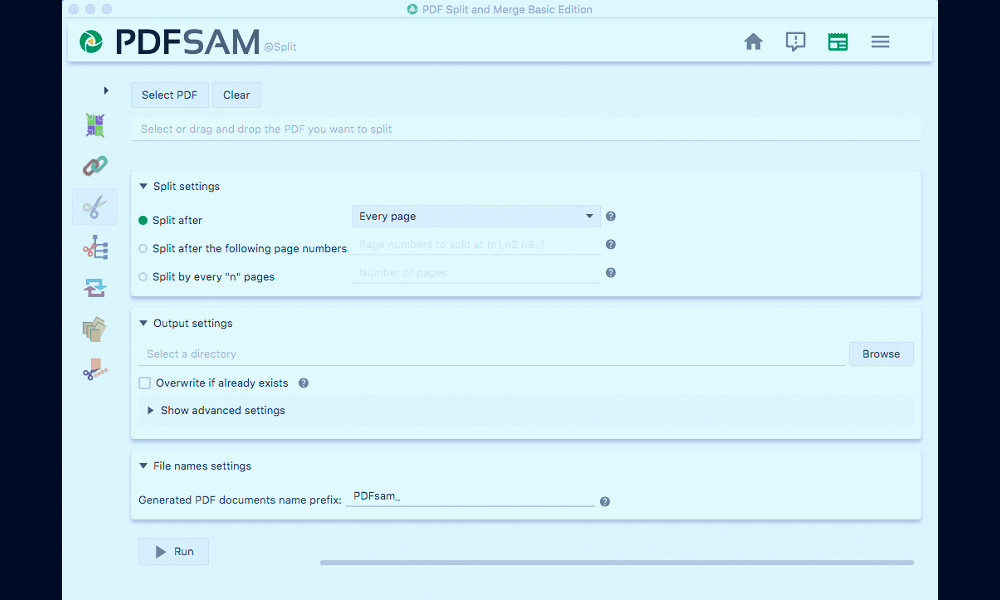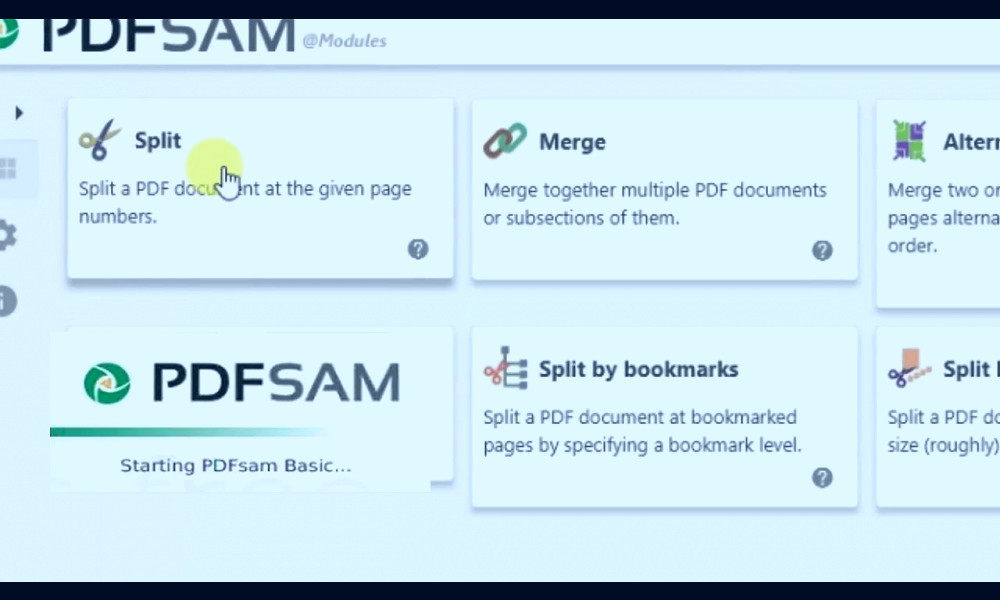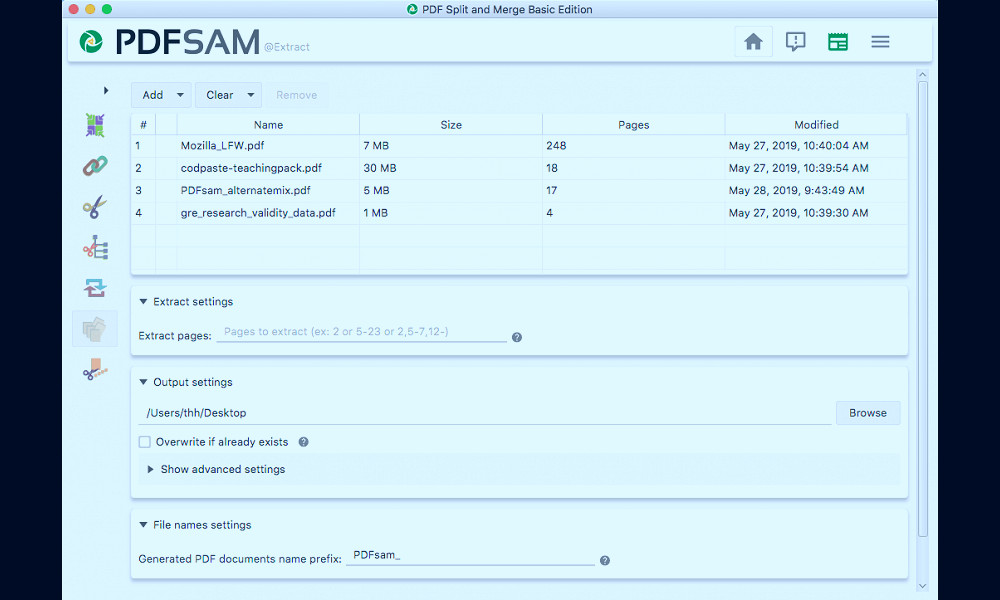Unlock Your PDF Potential: Discover the Versatility of PDFsam Basic
PDFsam Basic is a free, open-source software designed to perform a variety of tasks on your PDF files. It allows you to merge, split, extract pages, rotate, and mix PDF files with ease. With its user-friendly interface and straightforward functions, PDFsam Basic makes it simple and convenient to manage and organize your PDF documents. From students compiling research to professionals preparing reports, this software is an essential tool for anyone who frequently works with PDFs.
| Product Name | PDFsam Basic |
| Developer | Andrea Vacondio |
| Latest Version | 4.2.3 |
| Operating System | Windows, macOS, Linux |
| License | Open source |
| Product Type | PDF Software |
| Functionality | Merge PDF, Split PDF, Extract Pages, Rotate Pages |
| Interface Language | Multilanguage |
| Software Size | 51.4 MB |
| Date of Release | 2006 |
| Website | www.pdfsam.org |
| Required RAM | 512 MB |
| Required Processor | 1 GHz |
| Required Hard Disk Space | 200 MB |
| Format Support | |
| Installation | Yes, required |
| Price | Free |
| User Rating | 4.5/5 (based on user reviews on various platforms) |
| Support | Community support, email support |
| Additional Features | Visual reorder, PDF mix, PDF rotate |
| Software Category | Office & Business Tools |
| Updates | Regular |
| User Interface | Graphical |
| Target Audience | Individuals, Businesses. |
Intuitive Interface
One of the major advantages of pdfsam basic is its intuitive interface. It is designed in a way that even a beginner can easily navigate through the different functionalities. The design and layout are straightforward, making it user-friendly and easy to use. Read more
High Functionality
pdfsam basic offers a wide range of functionalities that cater to diverse needs. Whether you need to merge, split, extract pages, or rotate your PDF files, this tool has got you covered. It can perform all these tasks swiftly and efficiently. Read more
High-Quality Output
With pdfsam basic, you do not have to worry about the quality of the output. It ensures that the quality of the PDF files remains intact, even after editing. This ensures that you get a high-quality output every time you use this tool. Read more
Free to Use
One of the best things about pdfsam basic is that it is free to use. You get access to a wide range of functionalities without having to pay a single penny. This makes it a cost-effective solution for all your PDF editing needs. Read more

High Compatibility
pdfsam basic is highly compatible with a wide range of operating systems. Whether you have a Windows, Mac, or Linux system, you can easily use this tool without any issues. Read more
Reliable Performance
With pdfsam basic, you can expect reliable performance. This tool has been designed to deliver consistent results. So, whether you need to edit a single PDF file or multiple files, you can rely on this tool to deliver top-notch performance. Read more
Secure Processing
Security is one of the major concerns when it comes to PDF editing. With pdfsam basic, you get secure processing. This tool ensures that your PDF files are safe and secure during the editing process. Read more
User Support
pdfsam basic offers user support to help you with any issues that you might face while using this tool. This ensures that you get a smooth user experience every time you use this tool. Read more

Regular Updates
pdfsam basic is regularly updated to improve its functionalities and performance. These updates also ensure that the tool is free from any bugs or errors, providing a seamless user experience. Read more
Positive Reviews
pdfsam basic has been widely appreciated by users around the world. The positive reviews and high ratings are a testimony to the efficiency and performance of this tool. This makes it a reliable choice for your PDF editing needs. Read more
Facts
1. The Ultimate Solution for PDF Files:PDFsam Basic is a free and open-source software designed to handle PDF files in the most efficient way. Whether you need to merge, split, extract, or rotate PDF documents, this is the tool for you. It's user-friendly and designed to make your life easier.
2. A Multilingual Genius:
One of the most fascinating facts about PDFsam Basic is its multilingual support. It supports more than 20 languages, making it a widely accessible tool for users across the globe. So, whether you're fluent in English, French, Spanish, or Chinese, PDFsam Basic has got you covered.
3. Security-Focused:
PDFsam Basic is not just about functionality but also about security. It allows you to encrypt your PDF files, ensuring that your sensitive information remains confidential. You can also decrypt PDF files that were previously encrypted, provided you have the correct permissions.
4. No Unwanted Extras:
Unlike many other free software, PDFsam Basic doesn't come with any unwanted extras such as adware or spyware. It's all about providing you with the best possible service without any hidden surprises.
5. A Green Initiative:
PDFsam Basic is not only efficient but also environmentally friendly. By enabling users to manage their PDF files digitally, it eliminates the need for printing and thus contributes to reducing paper waste.
6. User-Oriented Design:
PDFsam Basic is designed with the user in mind. Its intuitive interface makes it easy even for novices to handle PDF files like a pro. Plus, its lightweight design ensures it doesn't slow down your system.
7. Platform Independent:
Whether you're a Windows, Mac, or Linux user, PDFsam Basic is available for you. Its cross-platform compatibility ensures that no user is left out.
8. Active Support Community:
With PDFsam Basic, you're never alone. It boasts an active community of developers and users ready to assist with any issues or queries you may have. It's not just a product, but a community.
9. Regularly Updated:
PDFsam Basic is constantly being updated to improve its functionality and service. This ensures that it stays up-to-date with the latest technological advancements and user demands.
10. A Brand with a Heart:
Behind PDFsam Basic is a team that cares. They believe in the importance of giving back to the community, and that's why they've made their software open source. This way, any user can contribute to its development and make it even better.
Read more
 Split and merge PDF files. Free and open source - PDFsam
Split and merge PDF files. Free and open source - PDFsam Features in PDFsam Basic, free and open source - PDFsam
Features in PDFsam Basic, free and open source - PDFsam PDF Split and Merge - Wikipedia
PDF Split and Merge - Wikipedia Split and merge PDF files. Free and open source - PDFsam
Split and merge PDF files. Free and open source - PDFsam PDFsam Basic for Windows - Download it from Uptodown for free
PDFsam Basic for Windows - Download it from Uptodown for free Features in PDFsam Basic, free and open source - PDFsam
Features in PDFsam Basic, free and open source - PDFsam PDFsam Basic (PDF Split And Merge) 4.3.0 - Neowin
PDFsam Basic (PDF Split And Merge) 4.3.0 - Neowin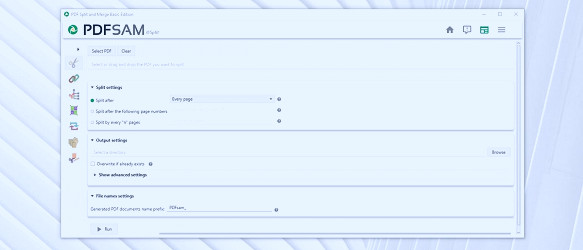 PDFsam Basic review | TechRadar
PDFsam Basic review | TechRadar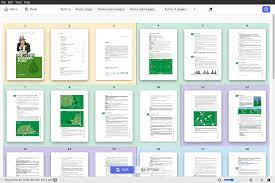 Split and merge PDF files. Free and open source - PDFsam
Split and merge PDF files. Free and open source - PDFsam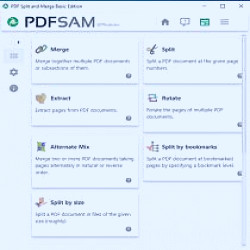 How to uninstall PDFsam Basic with Revo Uninstaller
How to uninstall PDFsam Basic with Revo Uninstaller Split and merge PDF files. Free and open source - PDFsam
Split and merge PDF files. Free and open source - PDFsam PDF Split and Merge - Wikipedia
PDF Split and Merge - Wikipedia Features in PDFsam Basic, free and open source - PDFsam
Features in PDFsam Basic, free and open source - PDFsam PDFsam Basic Cost & Reviews - Capterra Australia 2023
PDFsam Basic Cost & Reviews - Capterra Australia 2023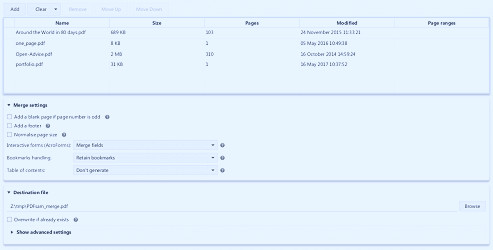 PDFsam Basic for Mac - Download it from Uptodown for free
PDFsam Basic for Mac - Download it from Uptodown for free PDFsam Basic Download (2023 Latest)
PDFsam Basic Download (2023 Latest)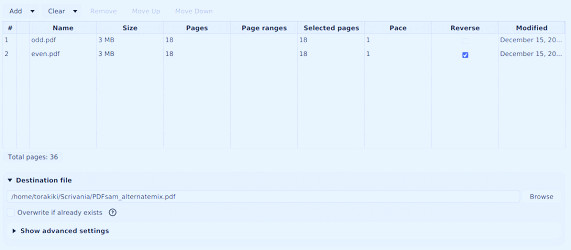 Features in PDFsam Basic, free and open source - PDFsam
Features in PDFsam Basic, free and open source - PDFsam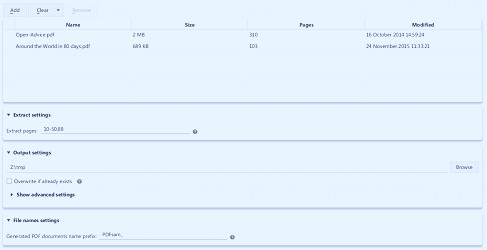 PDFsam Basic for Mac - Download it from Uptodown for free
PDFsam Basic for Mac - Download it from Uptodown for free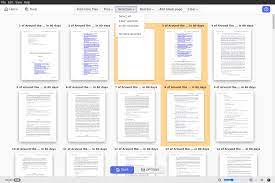 Split and merge PDF files. Free and open source - PDFsam
Split and merge PDF files. Free and open source - PDFsam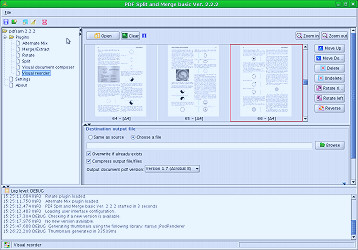 File:PDFSaM 2.2.2 basic running on ALT Linux 5.0.png - Wikimedia Commons
File:PDFSaM 2.2.2 basic running on ALT Linux 5.0.png - Wikimedia Commons