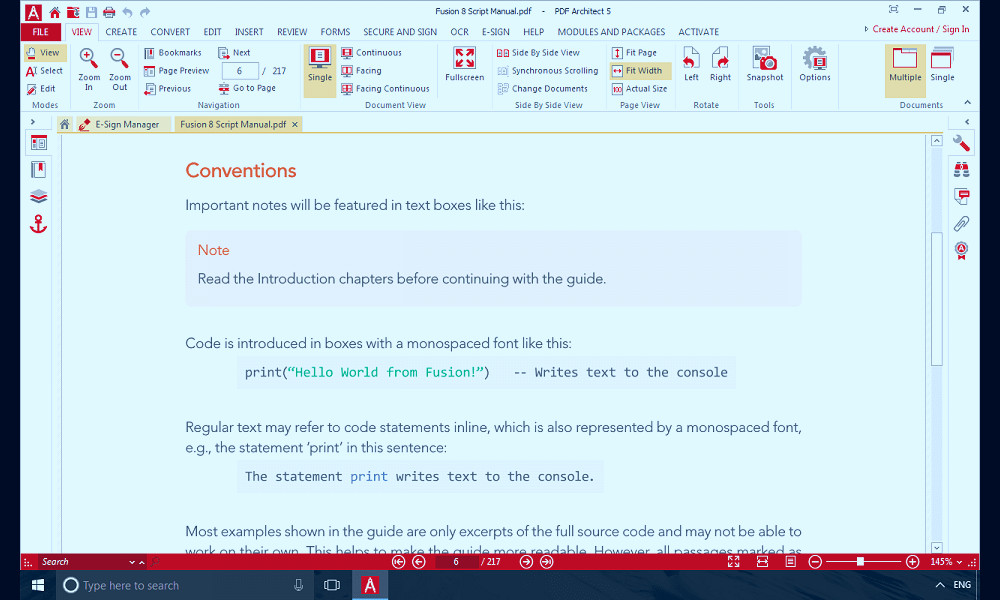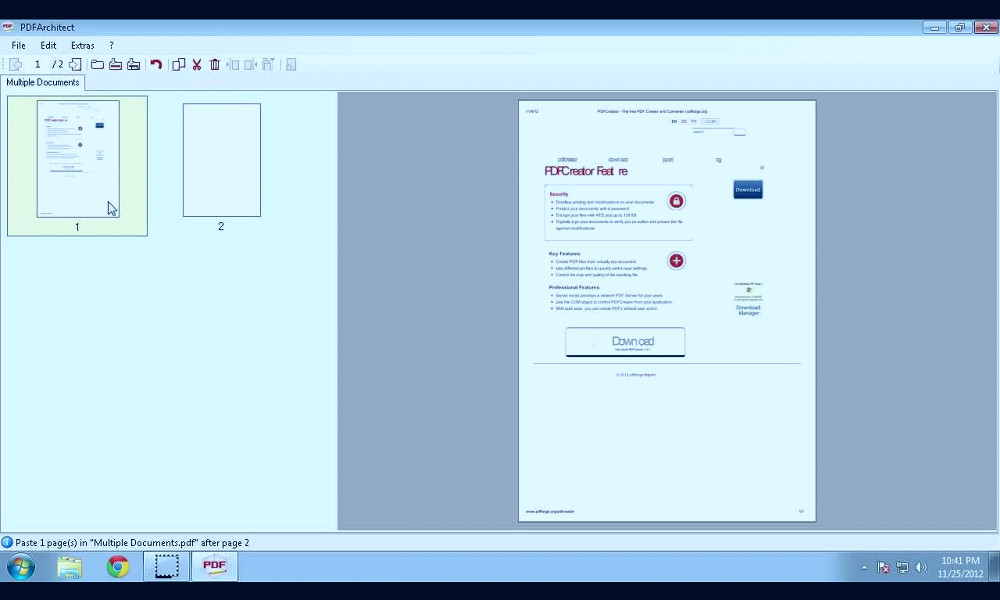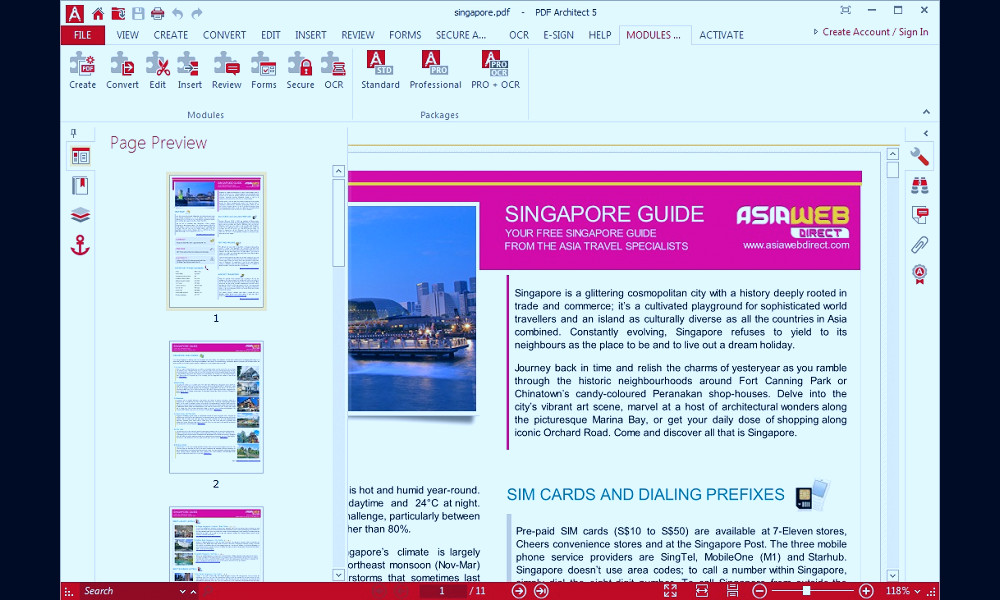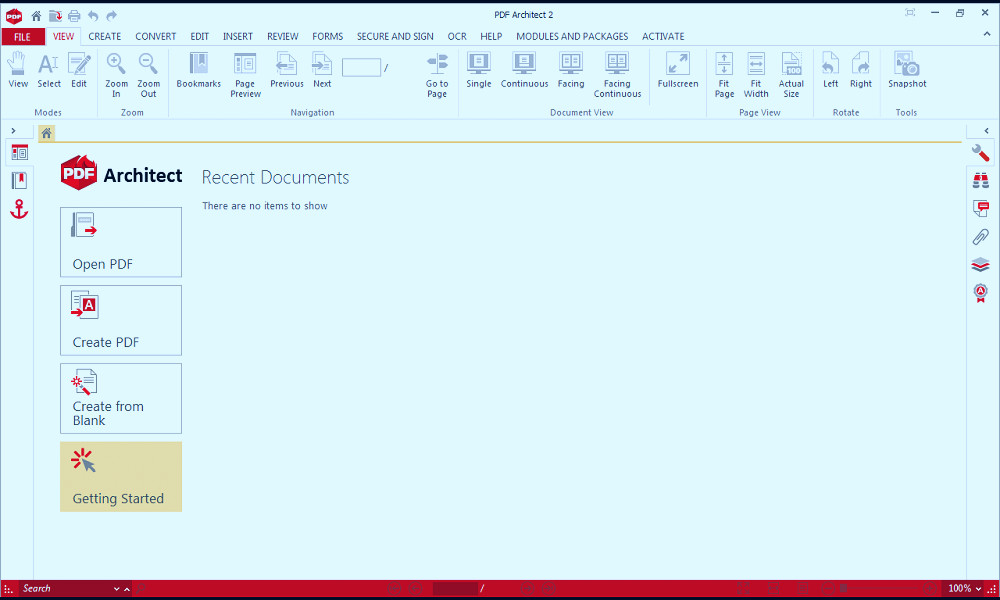Unleash Your Creativity with PDF Architect: The Ultimate Tool for Document Design
PDF Architect is a highly versatile software that allows you to create, edit, convert and securely protect PDF files. With its intuitive interface and powerful features, it gives you full control over your PDFs. Whether you need to modify text, insert images, rearrange pages or set up password protections, PDF Architect is your reliable and efficient solution. The software also facilitates collaboration through its review and comment features, making it an indispensable tool for business and personal use.
| Product Name | PDF Architect |
| Developer | pdfforge GmbH |
| Type | PDF editor |
| Latest Version | PDF Architect 7 |
| Operating System | Windows |
| Language | Multilingual |
| File Size | Varies with the version |
| License | Proprietary, with free and paid versions |
| Release Date | Latest version released in 2019 |
| Key Features | Create, edit, convert, review, secure and sign PDF files |
| System Requirements | Windows 7 or later, 2 GB of RAM, 100 MB of disk space |
| Pricing | Free basic version, paid versions start from $49 |
| Website | www.pdfarchitect.org |
User-Friendly Interface
PDF Architect is designed with a clean and intuitive interface, making it easy for users to navigate and use. This saves you time and effort, especially if you're not tech-savvy. Read more
Advanced Editing Features
With PDF Architect, you can do more than just view PDF files. Its advanced editing features allow you to modify text, images, and pages. You can also merge, split, and rotate pages. Read more
Document Security
PDF Architect provides robust security features to safeguard your documents. You can protect your PDFs with passwords, set permissions, and even add digital signatures to authenticate your documents. Read more
Easy Document Conversion
With PDF Architect, you can easily convert PDF files into different formats such as Word, Excel, PowerPoint, HTML, and image files. This feature is essential for those who need to work with different document formats. Read more

OCR Technology
PDF Architect utilizes Optical Character Recognition (OCR) technology that enables you to convert scanned documents and images into editable and searchable PDF files. This feature is particularly useful for professionals dealing with lots of paper documents. Read more
Cloud Integration
PDF Architect supports integration with multiple cloud storage services, including Dropbox, OneDrive, and Google Drive. This means you can access and work on your PDF files from anywhere at any time. Read more
Form Creation and Filling
PDF Architect offers a feature to create and fill PDF forms. This is particularly useful for businesses that need to collect information from clients or employees. Read more
Batch Processing
With PDF Architect, you can process multiple PDF files at once. This can save you a lot of time if you need to work with multiple files. Read more

Affordable and Flexible Pricing
PDF Architect offers a flexible pricing model. You can choose from different plans depending on your needs and budget. It also offers a free version with basic features. Read more
Customer Support
PDF Architect provides customer support to help you resolve any issues you encounter. This includes online resources like user guides, FAQs, and video tutorials. Read more
Facts
1. The Mastermind Behind PDF Architect: The software is a brainchild of pdfforge, a company known for creating smart, efficient, and user-friendly applications. PDF Architect is no exception. It's designed to offer a straightforward solution to handle PDF files, with an easy-to-navigate interface and a multitude of features.2. All-in-One PDF Solution: Unlike many other PDF tools, PDF Architect is an all-in-one solution. It's not just a reader, but also enables users to create, edit, convert, secure, and even sign PDF files. You can also merge and split documents, insert or edit pages, and much more.
3. Customizable Interface: PDF Architect boasts a customizable interface, allowing users to tailor it to their specific needs. You can easily hide or show different toolbars, depending on what tasks you need to perform. This makes the software incredibly user-friendly and intuitive.
4. Security First: PDF Architect takes the security of your documents seriously. It offers 256-bit AES encryption, which is one of the strongest encryption methods available. This ensures that your files remain confidential and safe from unauthorized access.
5. Eco-Friendly Option: By using PDF Architect, you're choosing an eco-friendly option. The software promotes a paperless office environment by providing a platform for digital document handling. Not only does this save paper, but it also makes document management more efficient.
6. Affordable and Flexible Pricing: PDF Architect offers a flexible pricing model, with options to purchase individual modules or the entire suite. This allows users to only pay for the features they need, making it a cost-effective solution for both individuals and businesses.
7. Easy Collaboration: PDF Architect makes collaboration easy. With its review and mark-up tools, multiple users can comment on a document simultaneously. This makes it perfect for remote teams or anyone who needs to collaborate on a document.
8. OCR Technology: One of the standout features of PDF Architect is its Optical Character Recognition (OCR) technology. This allows the software to recognize text in scanned documents, making them searchable and editable.
9. Multi-Language Support: PDF Architect supports multiple languages, making it a tool that's accessible to users around the world. Whether you're a native English speaker or not, you can easily navigate and use the software in your preferred language.
10. Free Version Available: For those who want to test out PDF Architect before making a purchase, a free version is available. This gives users a chance to try out the main features and see if the software meets their needs.
Read more
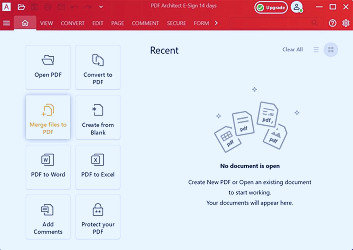 PDF Architect 8 review: A PDF editor for every need | PCWorld
PDF Architect 8 review: A PDF editor for every need | PCWorld PDF Architect 6 Professional review: This PDF editor is ready for busines | PCWorld
PDF Architect 6 Professional review: This PDF editor is ready for busines | PCWorld PDF Architect: Download our PDF editor here - pdfforge
PDF Architect: Download our PDF editor here - pdfforge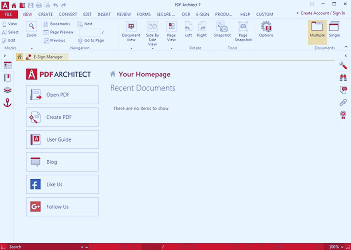 PDF Architect 7.1 - Download for PC Free
PDF Architect 7.1 - Download for PC Free PDF Architect 7 Download (Updated 2023 Version)
PDF Architect 7 Download (Updated 2023 Version) PDF Architect - Download
PDF Architect - Download PDF Architect
PDF Architect How to Download and Install PDF Architect – PDF Architect
How to Download and Install PDF Architect – PDF Architect PDF Architect 7.1 - Download for PC Free
PDF Architect 7.1 - Download for PC Free PDF Architect 8 review: A PDF editor for every need | PCWorld
PDF Architect 8 review: A PDF editor for every need | PCWorld PDF Architect 7 Download
PDF Architect 7 Download How to find my installed PDF Architect version? - PDF Architect English - pdfforge forums
How to find my installed PDF Architect version? - PDF Architect English - pdfforge forums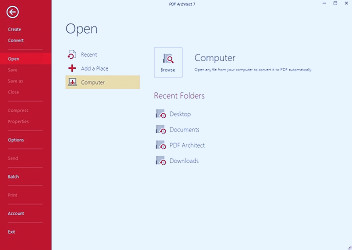 PDF Architect 7.1 - Download for PC Free
PDF Architect 7.1 - Download for PC Free PDF Architect 1.1 Download (Free) - PDF Architect.exe
PDF Architect 1.1 Download (Free) - PDF Architect.exe How to Activate PDF Architect – PDF Architect
How to Activate PDF Architect – PDF Architect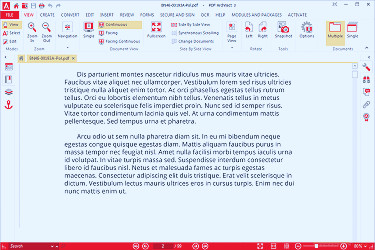 PDF Architect 3.0 Download (Updated 2023 Version)
PDF Architect 3.0 Download (Updated 2023 Version)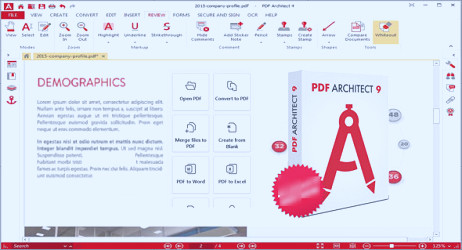 PDF Architect Pro + OCR v9.0.30.19774 | TrucNet
PDF Architect Pro + OCR v9.0.30.19774 | TrucNet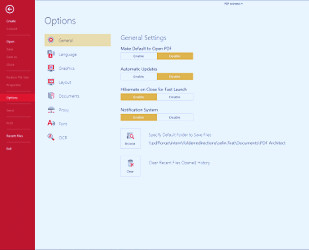 Download PDF Architect for Windows - Free - 7.1.13
Download PDF Architect for Windows - Free - 7.1.13 PDF Architect Pro Free Download
PDF Architect Pro Free Download How to uninstall PDF Architect with Revo Uninstaller
How to uninstall PDF Architect with Revo Uninstaller