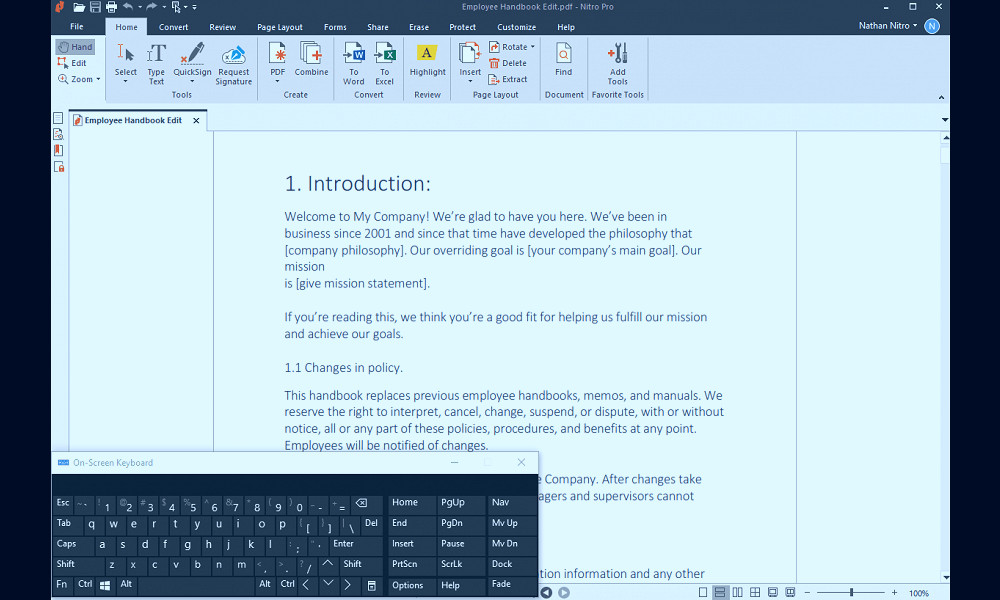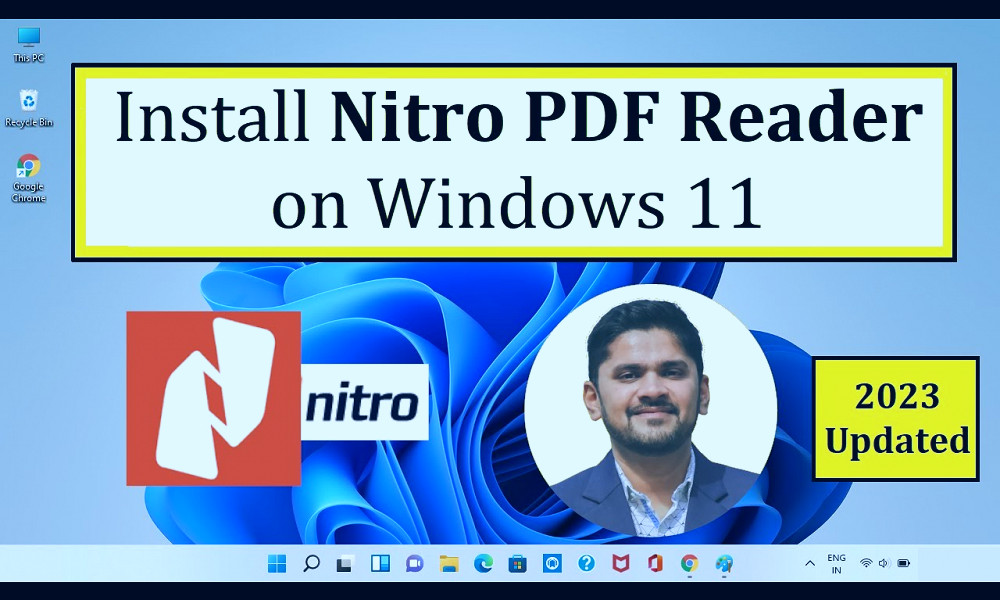Unlock Seamless Document Management: Why Nitro Reader is the Ultimate Choice for PDF Solutions
Nitro Reader is a powerful, free application that allows you to view, create, edit, and convert PDF files with ease. It offers a user-friendly interface that makes document management simple and efficient. From highlighting text to adding sticky notes, Nitro Reader provides a range of handy tools for marking up PDFs. It even supports digital signatures, making it a great choice for business use. With Nitro Reader, dealing with PDFs is no longer a hassle, but a breeze.
| Product Name | Nitro Reader |
| Developer | Nitro Software, Inc. |
| Initial Release | 2005 |
| Stable Release | Nitro Pro 13 |
| Operating System | Windows |
| Available in | English |
| Type | PDF reader and creator |
| License | Freeware |
| Website | www.gonitro.com |
| Main Features | View, create, edit, and convert PDF files, Fill and save PDF forms, Extract text and images. |
| Additional Features | Review and markup PDFs, Secure and sign PDFs, Work from anywhere. |
| Supported Formats | PDF, JPEG, TIFF, PNG, BMP, GIF. |
| System Requirements | 1 gigahertz (GHz) or faster processor, 512 MB system memory (1 GB recommended), 1024x768 display resolution, Microsoft Office 2003 or newer (required for Microsoft Office integrated features), Windows Vista, Windows 7, Windows 8, and Windows 10. |
High-Quality PDF Conversion
Nitro Reader stands out for its high-quality PDF conversion capabilities. It maintains the original formatting and layout of the document, ensuring the converted PDF looks exactly like the original file. Read more
User-Friendly Interface
The software boasts a user-friendly interface that is easy to navigate, making it suitable even for beginners. The toolbar is well-organized and clearly labeled, allowing users to quickly find the features they need. Read more
Advanced Editing Features
Nitro Reader is equipped with advanced editing features that allow users to modify text, images, and pages within a PDF. Whether you need to delete, insert, or rearrange pages, Nitro Reader makes the process simple and straightforward. Read more
Annotate and Review PDFs
Not only does Nitro Reader offer comprehensive editing features, but it also allows users to annotate and review PDFs. With a range of annotation tools, users can highlight text, add comments, and even draw directly on the document. Read more

Secure Document Signing
Nitro Reader offers a secure document signing feature, allowing users to add digital signatures to their PDFs. This feature can be extremely useful for businesses that need to sign contracts or other legal documents. Read more
Integration with Cloud Storage
With Nitro Reader, users can seamlessly integrate their PDFs with popular cloud storage services like Dropbox and Google Drive. This makes it easy to access and share your documents from anywhere. Read more
Batch Processing
For users who need to work with multiple PDFs at once, Nitro Reader offers robust batch processing capabilities. This feature can save significant time when converting, printing, or combining multiple documents. Read more
Optical Character Recognition
Nitro Reader's Optical Character Recognition (OCR) feature allows users to convert scanned documents into editable and searchable PDFs. This tool can be invaluable for those dealing with large quantities of paper documents. Read more

Compatibility
Nitro Reader is compatible with all versions of Windows, from XP to 10. This wide range of compatibility ensures that users can utilize the software regardless of their operating system. Read more
Cost-Effective Solution
Finally, compared to its competitors, Nitro Reader offers a cost-effective solution for PDF management. With a wide range of features and functionalities, it provides excellent value for money, making it an attractive choice for businesses and individuals alike. Read more
Facts
1. A Reading Revolution: Nitro Reader: Did you know that Nitro Reader isn't just a PDF viewer? It's much more! With Nitro Reader, you can create PDF files from over 300 different file formats, making it extremely versatile. In addition, you can also add annotations and comments to your PDF files, making the reading process more interactive and engaging.2. Free for Personal Use: Nitro Reader's Generosity: Nitro Reader is free for personal use, giving individuals the opportunity to utilize a high-quality, professional-grade tool without worrying about costs. This makes it a great choice for students, hobbyists, or anyone needing to work with PDF files on a regular basis.
3. A Green Initiative: Nitro Reader's Impact on the Environment: Did you know that Nitro Reader is a green initiative? By providing a platform for digital document viewing, creation, and sharing, Nitro Reader reduces the need for paper consumption, thereby helping to save trees and the environment.
4. Fast and Efficient: Nitro Reader's Speed: One of the best things about Nitro Reader is its speed. It's designed to load documents quickly, even large, complex files. This makes it a convenient tool for businesses and individuals alike who need to access their files without delay.
5. Secure Document Sharing: Nitro Reader's Security Measures: With Nitro Reader, you can password-protect your PDF files, ensuring they can only be accessed by people you authorize. This adds an extra layer of security to your documents, making it an ideal tool for sensitive or confidential materials.
6. Ease of Use: Nitro Reader's User-Friendly Interface: Despite its advanced features, Nitro Reader is designed with a user-friendly interface that makes it easy to navigate even for those who are not tech-savvy. This allows everyone to enjoy the benefits of Nitro Reader without struggling through a complicated setup process.
7. Multi-Platform Compatibility: Nitro Reader's Flexibility: Nitro Reader is compatible with various operating systems, including Windows and Mac. This makes it a flexible tool that can be used on virtually any computer, adding to its convenience.
8. Text Extraction: Nitro Reader's Unique Feature: One unique feature of Nitro Reader is its text extraction capability. This allows you to take text from a PDF file and place it into a word processing document, making it easy to work with the information in your files.
9. Digital Signatures: Nitro Reader's Advanced Functionality: Nitro Reader supports digital signatures, allowing you to sign documents electronically. This saves time and resources, making it a great tool for businesses that require a lot of document signing.
10. Nitro Reader's Popularity: Since its launch, Nitro Reader has been downloaded by millions of users worldwide. This is a testament to its quality, performance, and the value it provides to its users.
Read more
 Nitro PDF Reader review | TechRadar
Nitro PDF Reader review | TechRadar Nitro PDF Reader - Download
Nitro PDF Reader - Download Nitro PDF Reader - Download
Nitro PDF Reader - Download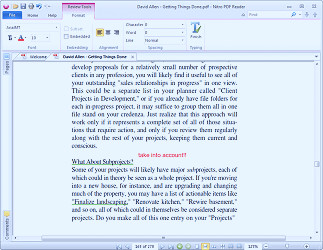 Nitro PDF Reader - Download
Nitro PDF Reader - Download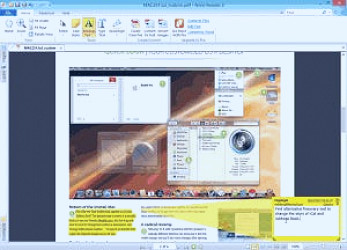 Nitro PDF Reader (64-bit) - Free download and software reviews - CNET Download
Nitro PDF Reader (64-bit) - Free download and software reviews - CNET Download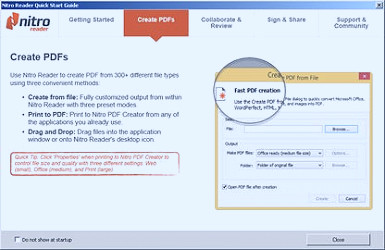 Nitro PDF Reader (64-bit) - Free download and software reviews - CNET Download
Nitro PDF Reader (64-bit) - Free download and software reviews - CNET Download PDF Editor & eSign Software | Nitro
PDF Editor & eSign Software | Nitro Nitro Pro - Wikipedia
Nitro Pro - Wikipedia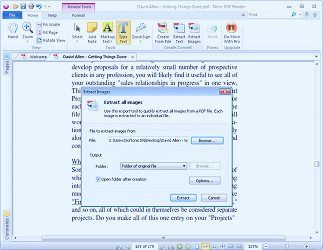 Nitro PDF Reader - Download
Nitro PDF Reader - Download Nitro PDF Reader (64-bit) Download (2023 Latest)
Nitro PDF Reader (64-bit) Download (2023 Latest) Nitro PDF Reader Download for Free - 2023 Latest Version
Nitro PDF Reader Download for Free - 2023 Latest Version Download Nitro PDF Reader 64-bit 13.35.3.685 for Windows - Filehippo.com
Download Nitro PDF Reader 64-bit 13.35.3.685 for Windows - Filehippo.com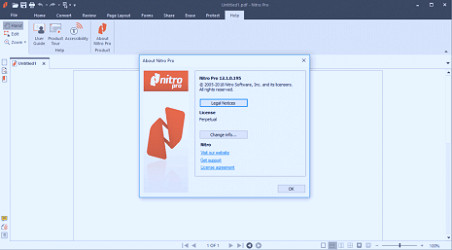 Three flaws in Nitro Pro PDF reader expose businesses to hack
Three flaws in Nitro Pro PDF reader expose businesses to hack Gigaisland Software Sunday: Nitro PDF Reader
Gigaisland Software Sunday: Nitro PDF Reader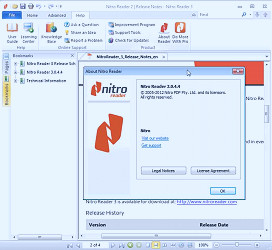 Nitro PDF Reader 3.0 available for download - gHacks Tech News
Nitro PDF Reader 3.0 available for download - gHacks Tech News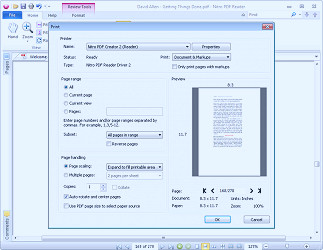 Nitro PDF Reader - Download
Nitro PDF Reader - Download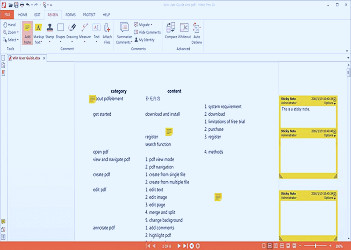 7 Lectores de PDF, incluyendo el Nitro PDF Reader
7 Lectores de PDF, incluyendo el Nitro PDF Reader Nitro Reader | PDF Readers
Nitro Reader | PDF Readers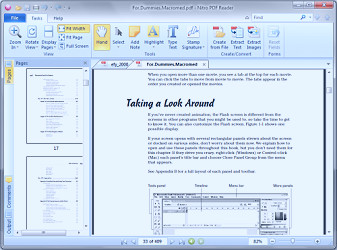 Nitro PDF Reader – Free PDF reader, editor and creator | Instant Fundas
Nitro PDF Reader – Free PDF reader, editor and creator | Instant Fundas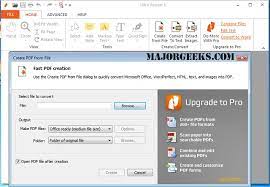 MajorGeeks.Com - MajorGeeks
MajorGeeks.Com - MajorGeeks