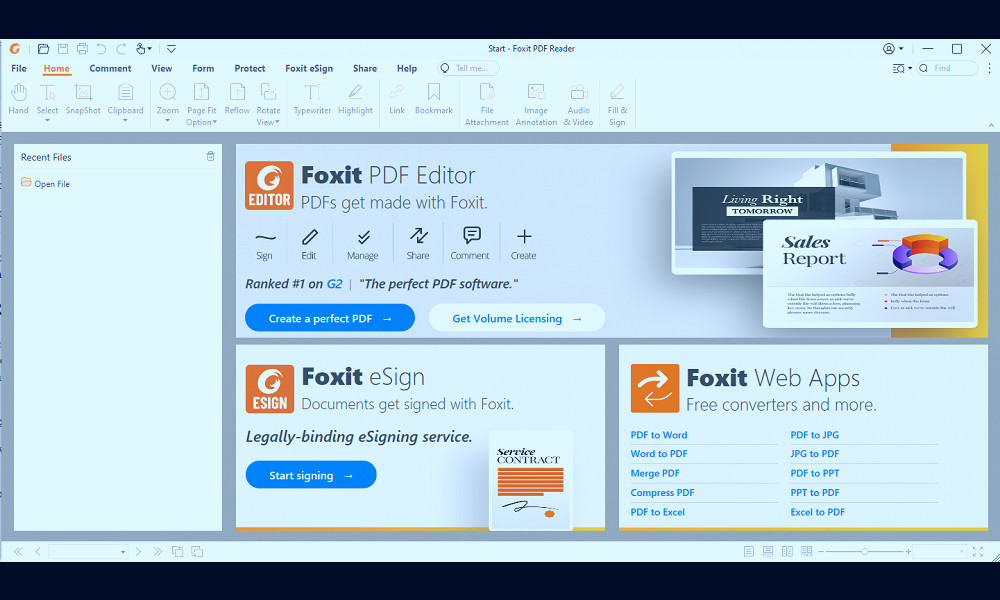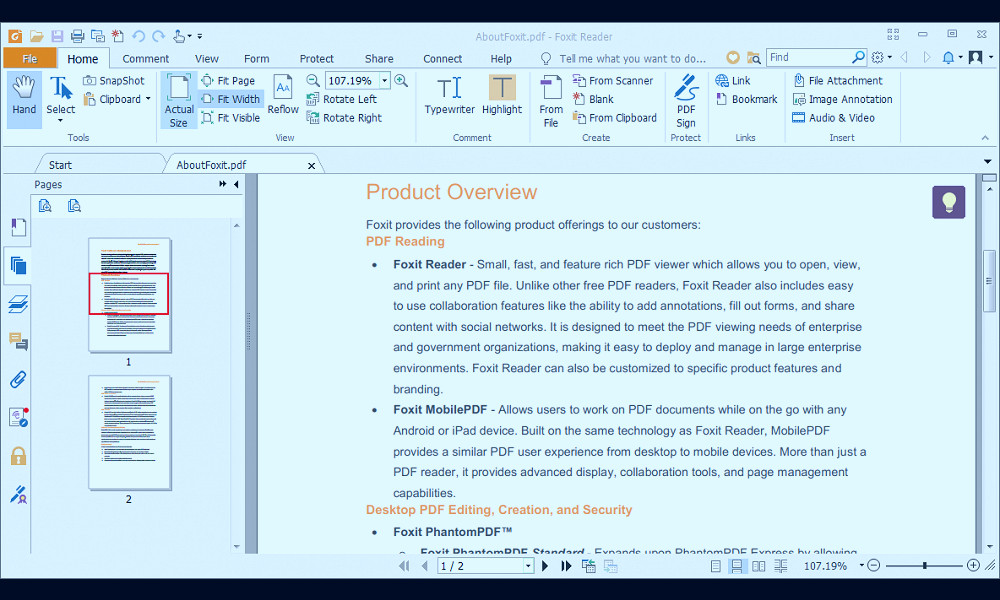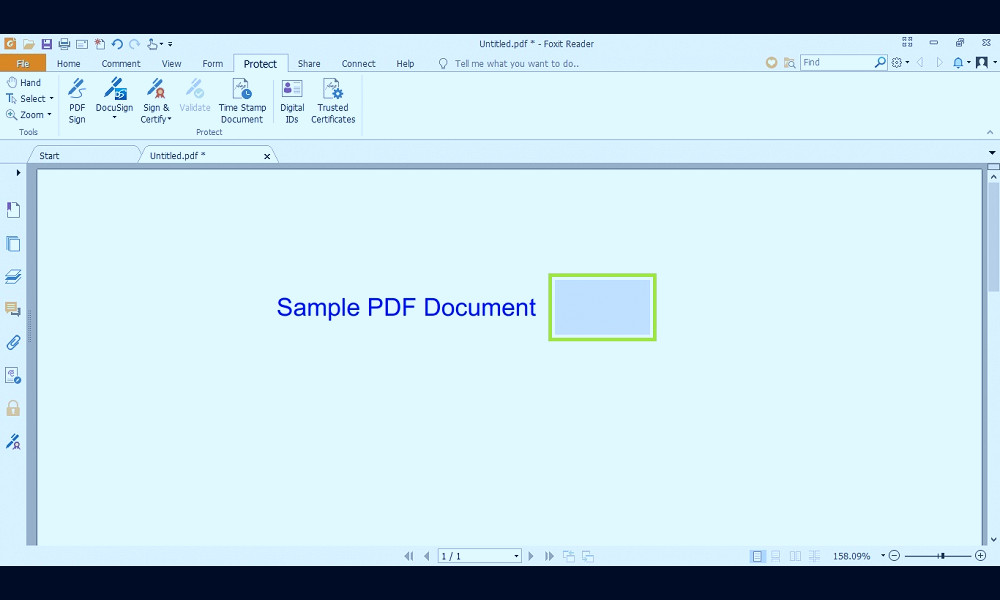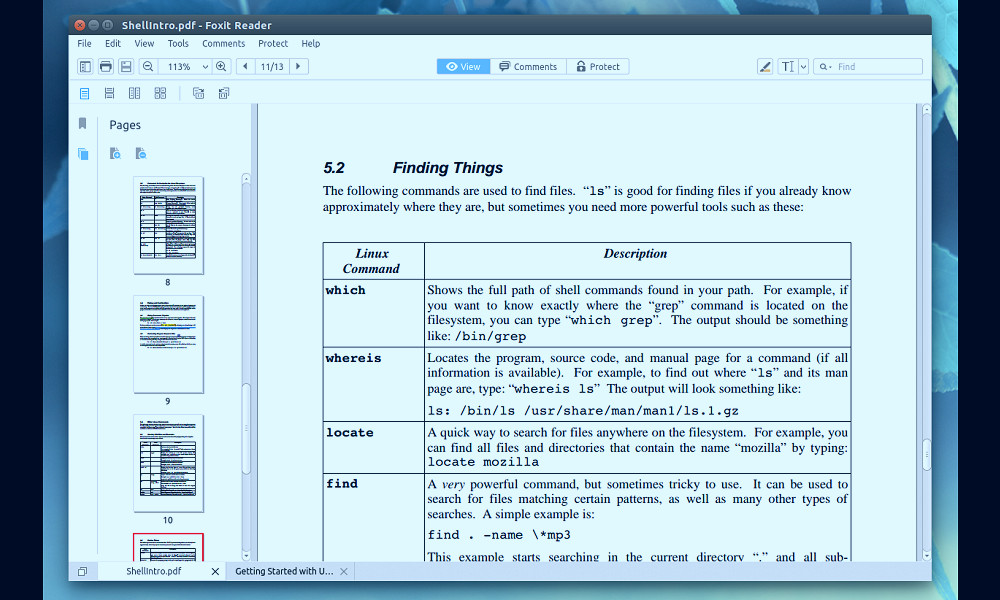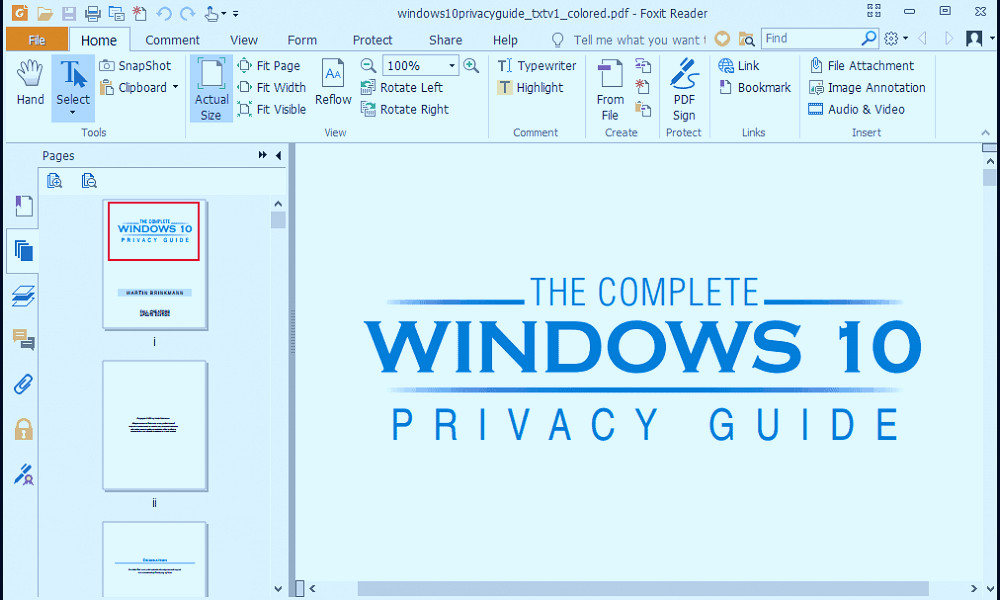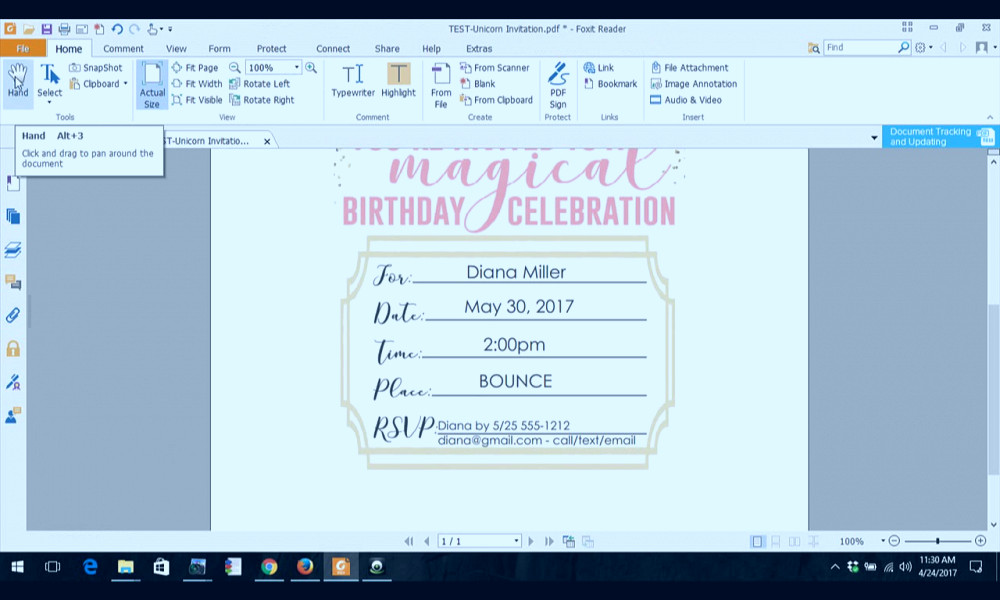Unleash Your Productivity: Discover the Power of Foxit Reader Today!
Foxit Reader is a lightweight, fast, and feature-packed PDF viewer that allows you to create, view, sign, and annotate PDF files. It offers a user-friendly interface, impressive performance, and is available for various platforms including Windows, Mac, and Linux. With Foxit Reader, document collaboration is made easy with support for multiple viewing modes, bookmarking, excellent text search, and more. It's more than a reader, it's a comprehensive tool to work with PDFs.
| Product Type | Software |
| Developer | Foxit Software |
| Initial Release | 2004 |
| Operating System | Windows, macOS, Linux, iOS, Android |
| Platform | IA-32 and x86-64 |
| Available in | English, German, French, Italian, Portuguese, Russian, Spanish and 35 more languages |
| Type | PDF reader, editor and converter |
| License | Freemium |
| Website | www.foxitsoftware.com/pdf-reader/ |
| Features | View, print, create, edit, and search for text in PDF portfolios and PDFs |
Introduction
Foxit Reader is one of the leading PDF solutions on the market, offering robust security, reliability, and advanced features. It's an essential tool for anyone who needs to work with PDF documents regularly. Read more
Comprehensive Functionality
Foxit Reader is equipped with a wide array of features that allow users to create, annotate, share, and collaborate on PDFs. Whether you're a student, a professional, or a business, this software has the tools you need to work efficiently with PDF files. Read more
Easy Document Creation
With Foxit Reader, you can easily create PDFs from common file formats like Word, Excel, and PowerPoint. You can also scan physical documents directly into the program, making it a versatile tool for document creation. Read more
Advanced Editing Tools
Foxit Reader comes with advanced editing tools that enable you to modify text, images, and pages within your PDFs. You can also add annotations, comments, and highlights, making it the perfect tool for reviewing and collaborating on documents. Read more

High-Security Standards
Foxit Reader prioritizes security. It comes with powerful security features like password protection, digital signatures, and encryption, ensuring the safety of your documents. Read more
Seamless Integration
One of the key strengths of Foxit Reader is its ability to integrate with popular cloud storage services like Dropbox and Google Drive, making it easier for you to access and manage your PDFs from anywhere. Read more
High-Performance
Unlike other PDF readers, Foxit Reader is designed to be lightweight and fast. It opens documents quickly, even large and complex files, ensuring a smooth and efficient user experience. Read more
Accessibility Features
Foxit Reader is built with accessibility in mind. It comes with features like read out loud, high contrast mode, and keyboard shortcuts, making it a great tool for users with disabilities. Read more

Global Language Support
With support for over 35 languages, Foxit Reader is a truly global PDF solution. Whether you're working with documents in English, Spanish, Chinese, or any other language, this software has got you covered. Read more
Conclusion
If you're looking for a reliable, feature-rich, and secure PDF solution, Foxit Reader is an excellent choice. Its comprehensive functionality, high-security standards, and seamless integration with cloud services make it an invaluable tool for anyone who works with PDF documents regularly. Don't just take our word for it; try out Foxit Reader for yourself today. Read more
Facts
1. A Global Sensation:Foxit Reader is not just an ordinary app, it's a global sensation! Hailing from the technology heartland of Silicon Valley, Foxit has rapidly grown to be used by over 525 million users worldwide. It's the go-to PDF reader for many, thanks to its speedy performance and user-friendly interface.
2. More than a PDF Reader:
Think Foxit Reader is just about reading PDFs? Think again! It offers a suite of features that extend beyond simple reading. You can annotate, share, and secure your PDF files. It also comes with form filling capabilities, making it much more than a basic reader.
3. The Speed Factor:
Speed is one of the key reasons behind Foxit Reader's popularity. It opens documents at lightning speed, making it an excellent choice for users who need to work with large and complex PDF files. Its efficient performance ensures that you don't have to wait around for your files to load.
4. Secure and Safe:
With Foxit Reader, your PDFs are not just easy to read, but also safe and secure. It offers advanced security features that protect your files from unauthorized access and data breaches. You can password protect your documents, and even sign them digitally for added security.
5. A Multilingual App:
Foxit Reader speaks your language! It supports over 34 languages, making it a truly global app. Whether you're a native English speaker or prefer to work in French, German, Spanish, Russian, or any other language, Foxit has got you covered.
6. Cloud-Connected:
Foxit Reader takes document collaboration to the next level with its cloud connectivity. You can share and collaborate on documents with others, no matter where they are. It's integrated with popular cloud services like Google Drive and Dropbox.
7. Free to Use:
Yes, you read that right! Foxit Reader is completely free to use. Despite its advanced features, you don't have to shell out a penny to use this app. It's a great tool for individuals and businesses on a budget.
8. Customizable Interface:
Foxit Reader comes with a customizable interface that allows you to tailor the app to your liking. You can choose from a variety of skins, change the toolbar layout, and even switch to a touch-screen mode if you're using a tablet or touch-screen laptop.
9. Eco-Friendly:
Did you know using Foxit Reader can help save the environment? By going digital and reducing paper usage, you're helping to conserve trees and reduce waste. Plus, it's a much more organized way to store your documents.
10. Constantly Evolving:
One of the best things about Foxit Reader is that it's constantly evolving. The developers are always working on new features and improvements, ensuring that the app stays at the forefront of PDF technology.
Read more
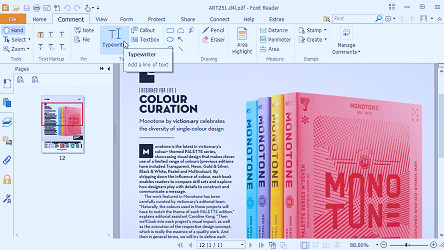 Foxit Reader review and where to download | TechRadar
Foxit Reader review and where to download | TechRadar PDF Software Free Download | Foxit Software
PDF Software Free Download | Foxit Software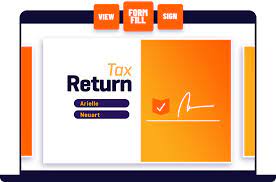 Free PDF Reader & Viewer - Online Download | Foxit Software
Free PDF Reader & Viewer - Online Download | Foxit Software PDF Software & Tools Tailored to Your Business | Foxit
PDF Software & Tools Tailored to Your Business | Foxit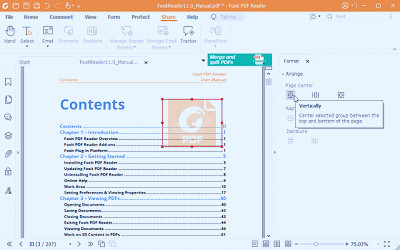 New Version of Foxit PDF Editor Available - Seton Hall University
New Version of Foxit PDF Editor Available - Seton Hall University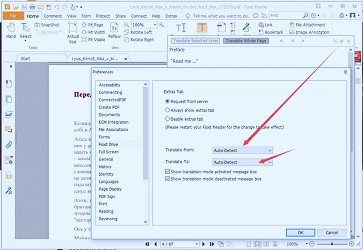 Method to Translate PDF with Foxit Reader Translate in
Method to Translate PDF with Foxit Reader Translate in Free PDF Reader & Viewer - Online Download | Foxit Software
Free PDF Reader & Viewer - Online Download | Foxit Software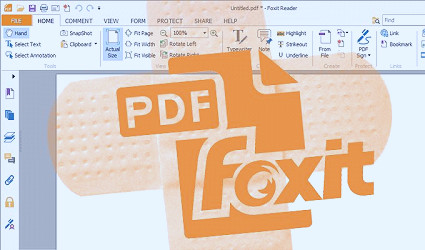 Foxit PDF Reader, PhantomPDF Open to Remote Code Execution | Threatpost
Foxit PDF Reader, PhantomPDF Open to Remote Code Execution | Threatpost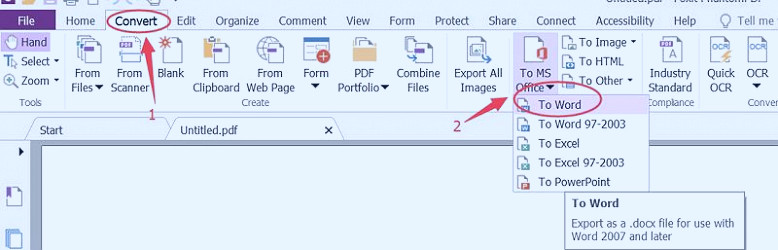 How to Convert PDF to Word with Foxit PhantomPDF and Foxit Reader
How to Convert PDF to Word with Foxit PhantomPDF and Foxit Reader Foxit PDF Reader 12.0 released - gHacks Tech News
Foxit PDF Reader 12.0 released - gHacks Tech News PDF Software & Tools Tailored to Your Business | Foxit
PDF Software & Tools Tailored to Your Business | Foxit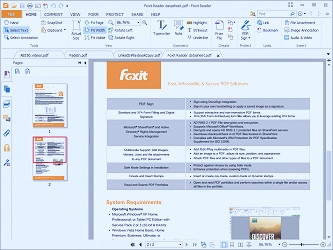 Foxit Reader best PDF reader software | Accurate Reviews
Foxit Reader best PDF reader software | Accurate Reviews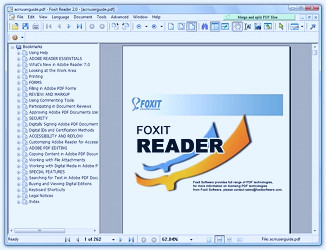 Foxit PDF Reader for Windows - Download it from Uptodown for free
Foxit PDF Reader for Windows - Download it from Uptodown for free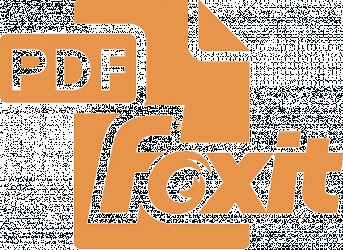 Foxit Reader 12.1.3 Download | TechSpot
Foxit Reader 12.1.3 Download | TechSpot Foxit PDF - PDF reader, editor, form, signature & converter:Amazon.com:Appstore for Android
Foxit PDF - PDF reader, editor, form, signature & converter:Amazon.com:Appstore for Android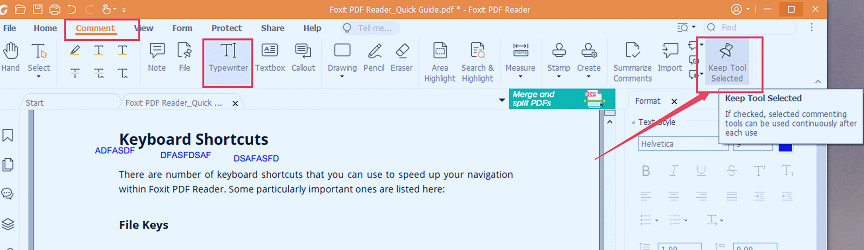 Typewriter does not stay open; have to reopen from menu every time - PDF Forum | Foxit Software
Typewriter does not stay open; have to reopen from menu every time - PDF Forum | Foxit Software PDF Software & Tools Tailored to Your Business | Foxit
PDF Software & Tools Tailored to Your Business | Foxit Foxit Reader 6 Foxit Software PDF, Eed, text, orange, logo png | PNGWing
Foxit Reader 6 Foxit Software PDF, Eed, text, orange, logo png | PNGWing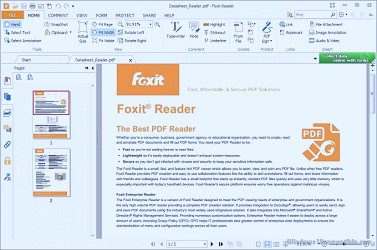 Download Foxit Reader 12.1.2.15332 for Windows - Filehippo.com
Download Foxit Reader 12.1.2.15332 for Windows - Filehippo.com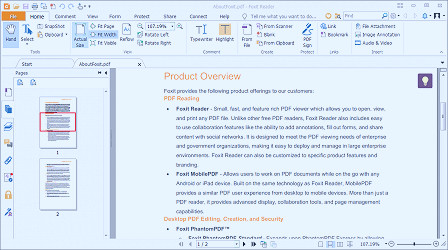 Download Foxit PDF Reader 11.2.2.53575
Download Foxit PDF Reader 11.2.2.53575