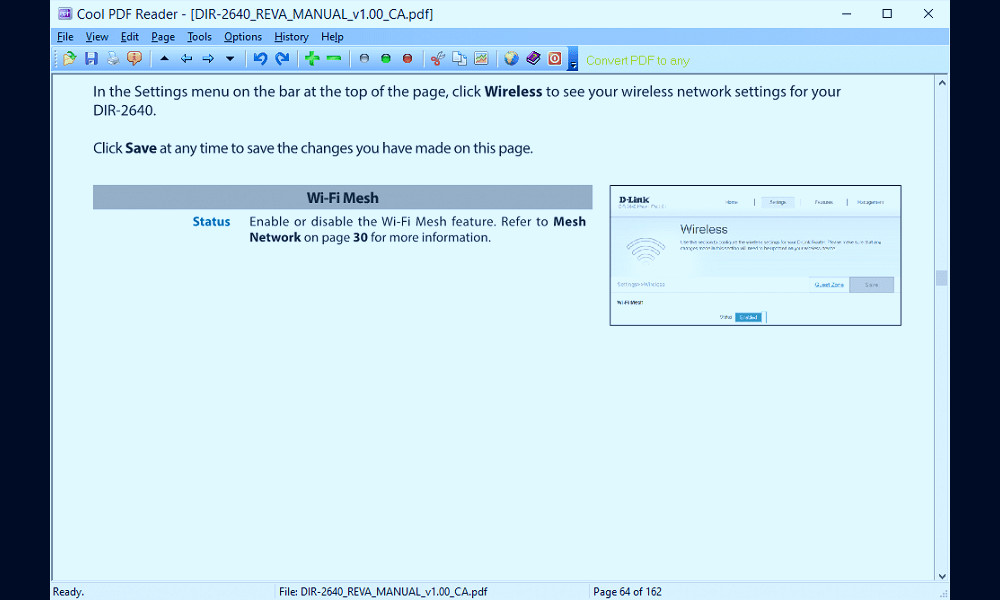Unlock a Smooth Reading Experience with the Ultimate Cool PDF Reader!
Cool PDF Reader is a compact and user-friendly program that lets you view, print, and convert PDF files with ease. With its small download size and fast rendering, it's perfect for those who need to access PDF documents quickly and efficiently. Its simple interface ensures easy navigation, while the conversion feature allows you to transform PDFs into different formats like TXT, BMP, JPG, GIF, PNG, WMF, EMF, EPS. Whether you're a student, a professional, or just someone who needs to work with PDFs, Cool PDF Reader is a convenient tool to have.
| Product Name | Cool PDF Reader |
| Developer | PDF2EXE Software |
| Release Date | 2006 |
| Latest Version | 3.3.0.512 (as of 2021) |
| Operating System | Windows |
| Type | PDF Viewer |
| License | Freeware |
| Size | 3.52 MB |
| Key Features | |
| View and Print PDF | |
| Extract PDF to TXT | |
| System Requirements | |
| Languages | English |
| Website | www.pdf2exe.com/reader.html |
| Note | Always ensure to download software from the official website or trusted sources to avoid malware or viruses. |
Efficiency and Speed
The first thing to note about Cool PDF Reader is its efficiency and speed. Unlike other PDF readers, it doesn't take up much space on your device. This lightweight software can be easily installed and used without slowing down your device's performance. Read more
File Compatibility
Not only does Cool PDF Reader allow you to view PDF files, but it also supports other formats like TXT, BMP, JPG, GIF, PNG, WMF, EMF, EPS. It's a versatile tool that eliminates the need for multiple applications to manage different file types. Read more
User-Friendly Interface
The Cool PDF Reader interface is neat, intuitive, and user-friendly. Even if you're not tech-savvy, you'll find it easy to navigate through the software and access its features. Read more
Printing Capabilities
With Cool PDF Reader, you can print your PDF files with ease. This feature is particularly valuable for business users who often need hard copies of documents for meetings, presentations, or record-keeping. Read more

Slide Show Function
One of the unique features of Cool PDF Reader is its slide show function. This allows you to view documents in a slide show format, making it easier to deliver presentations or go through lengthy documents. Read more
Conversion Features
The software also comes with an excellent conversion feature. You can convert your PDF files into text, BMP, JPG, GIF, PNG, WMF, EMF, EPS with just a few clicks. This feature makes document management even more convenient. Read more
High-quality Rendering
With Cool PDF Reader, you don't have to worry about poor document rendering. The software ensures high-quality viewing, maintaining the formatting and layout of your documents. Read more
Security Features
Cool PDF Reader comes with reliable security features that protect your documents. You can use the software to encrypt your PDF files, preventing unauthorized access. Read more

Extraction Features
If you need to extract images from a PDF file, Cool PDF Reader can get the job done. This feature is handy for graphic designers, students, and professionals who often work with visual content. Read more
Cost-Effective Solution
Lastly, Cool PDF Reader is a free software. This makes it a cost-effective solution for individuals and businesses looking for a reliable, efficient, and feature-packed PDF reader. Read more
Facts
1. A Lightweight Champion: Unlike most PDF viewers, Cool PDF Reader is incredibly lightweight. It's the world's smallest PDF viewer, weighing in at a mere 3.2 MB. Despite its small size, it doesn't compromise on functionality, offering a full suite of features for viewing, printing, and converting PDF files.2. Multi-Format Conversion: Cool PDF Reader is not just a PDF viewer. It's also a converter that supports a wide variety of formats. Whether you need a PDF turned into a TXT, BMP, JPG, GIF, PNG, WMF, EMF, EPS, TIFF file, Cool PDF Reader has got you covered.
3. Slide Show Mode: Want to view your PDF files in a more engaging way? Cool PDF Reader offers a unique slide show mode, turning your static files into dynamic presentations. This feature is perfect for showcasing your PDFs in meetings or presentations.
4. Text Copying: Need to extract text from a PDF? With Cool PDF Reader, you can easily copy text content from PDF files. This makes the software a handy tool for students, researchers, and professionals who need to quote or reference content from PDF documents.
5. Simple and User-Friendly Interface: Cool PDF Reader prides itself on its simple and user-friendly interface. It doesn't bombard you with countless options and settings. Instead, it provides you with a clean, straightforward layout that makes viewing, printing, and converting PDFs a breeze.
6. Highly Portable: The portability of Cool PDF Reader is another feature that sets it apart. As a standalone application, it doesn't require any other software to run. You can carry it in your USB stick and use it on any computer, making it perfect for those constantly on the go.
7. Free for Personal Use: The best part about Cool PDF Reader? It's completely free for personal use. This offers a great advantage over other PDF readers which require subscription or purchase, making it a cost-effective choice for individuals.
8. Fast and Efficient: Cool PDF Reader is known for its speed and efficiency. It opens PDF files quickly and executes commands rapidly, saving you precious time. Whether you're dealing with small files or large, complex ones, this software ensures smooth and fast operations.
9. Print Options: Cool PDF Reader also offers multiple print options. You can print your PDFs in various layouts and formats, including full-page, booklet, even, odd, and more. This flexibility makes it an excellent tool for managing your print jobs.
10. Supports Multiple Languages: Catering to a global audience, Cool PDF Reader supports multiple languages. It offers language packs that can be downloaded separately, making it accessible to users from different parts of the world.
Read more
 Cool PDF Reader - Download
Cool PDF Reader - Download Cool PDF Reader - Accurate Reviews
Cool PDF Reader - Accurate Reviews Cool PDF Reader - Free download and software reviews - CNET Download
Cool PDF Reader - Free download and software reviews - CNET Download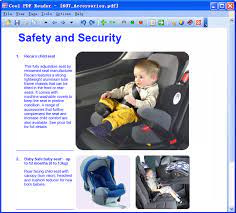 Download Cool PDF Reader - MajorGeeks
Download Cool PDF Reader - MajorGeeks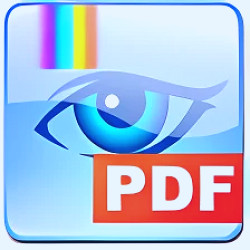 Cool PDF Reader - Download
Cool PDF Reader - Download Cool PDF Reader – Apps on Google Play
Cool PDF Reader – Apps on Google Play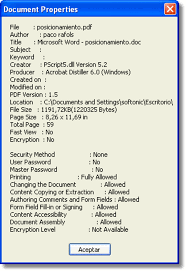 Cool PDF Reader - Download
Cool PDF Reader - Download Cool PDF Reader - View PDF, Crop PDF, Free PDF Viewer
Cool PDF Reader - View PDF, Crop PDF, Free PDF Viewer Cool PDF Reader: Smallest PDF Viewer and PDF Converter
Cool PDF Reader: Smallest PDF Viewer and PDF Converter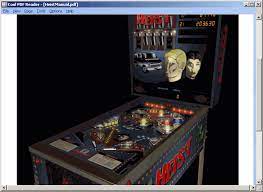 Cool PDF Reader - The Portable Freeware Collection
Cool PDF Reader - The Portable Freeware Collection Cool PDF Reader - Apps on Google Play
Cool PDF Reader - Apps on Google Play Cool PDF Reader - Download
Cool PDF Reader - Download Cool PDF Reader - Download
Cool PDF Reader - Download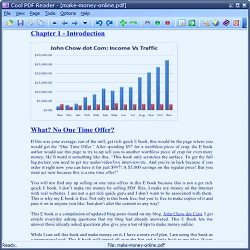 Searching For A Cool PDF Reader?
Searching For A Cool PDF Reader?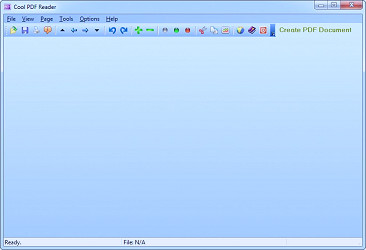 How to uninstall Cool PDF Reader with Revo Uninstaller
How to uninstall Cool PDF Reader with Revo Uninstaller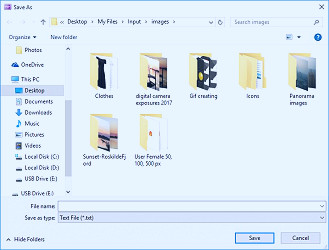 Cool PDF Reader 3.0 Download (Free) - CoolReader.exe
Cool PDF Reader 3.0 Download (Free) - CoolReader.exe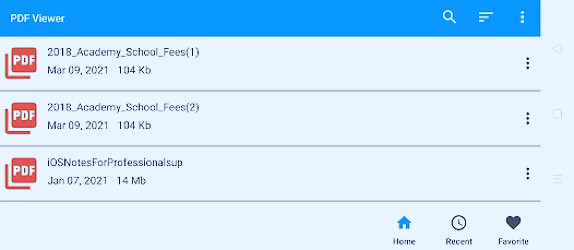 Cool PDF Reader - Apps on Google Play
Cool PDF Reader - Apps on Google Play Cool PDF Reader for Windows - Download it from Uptodown for free
Cool PDF Reader for Windows - Download it from Uptodown for free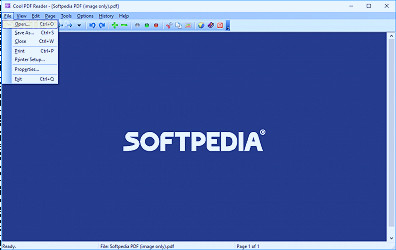 Cool PDF Reader - Download & Review
Cool PDF Reader - Download & Review Stream Cool PDF Reader by Jenny Williams | Listen online for free on SoundCloud
Stream Cool PDF Reader by Jenny Williams | Listen online for free on SoundCloud