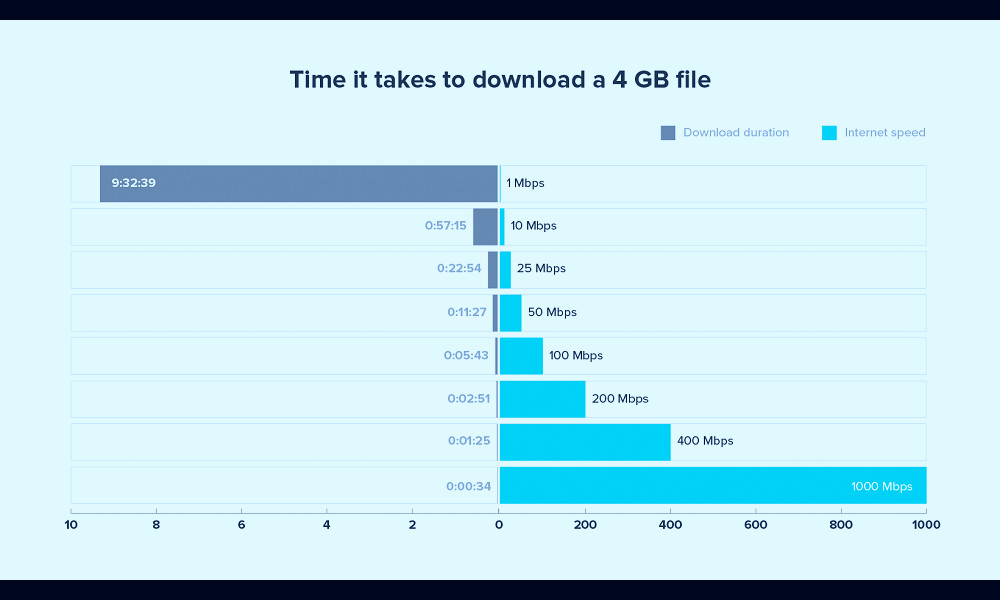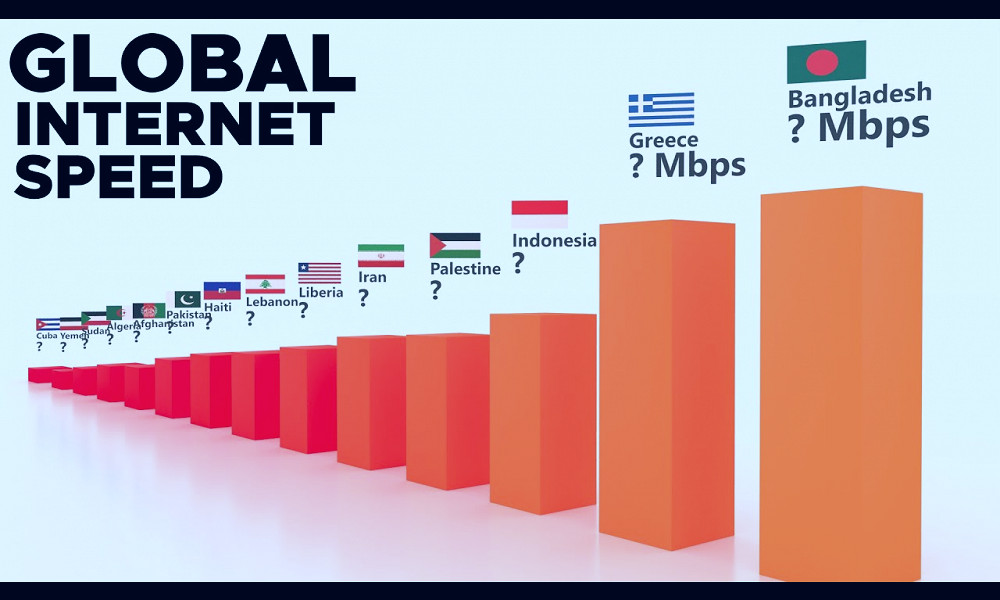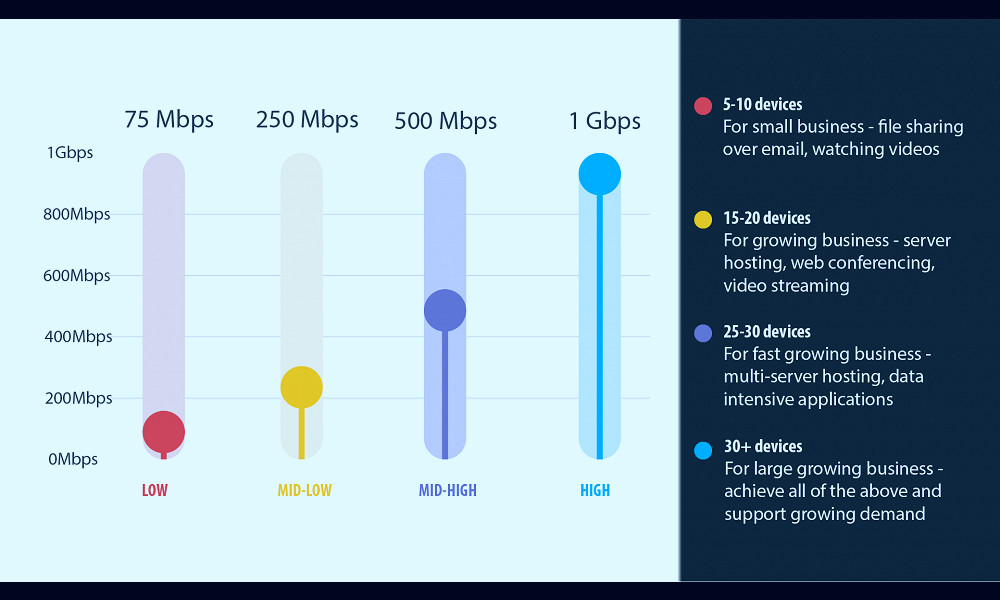Comparing Internet Speeds: A Comprehensive Chart Analysis
The Compare Internet Speed Chart is a comprehensive tool that allows users to analyze, compare, and contrast the speed of various internet service providers. This chart showcases the download and upload speeds from different companies, enabling users to make informed decisions about the best and most efficient internet service for their specific needs. It's a user-friendly guide for anyone looking to optimize their internet performance.
Introduction to Internet Speed
Internet speed, often measured in megabits per second (Mbps), is the data transfer rate at which a user's Internet connection can upload or download information. This is a crucial factor for many online activities, such as streaming videos, playing games, and downloading files. Read more
Understanding Internet Speed Metrics
There are three primary metrics when it comes to internet speed: Download speed, Upload speed and Latency. Download speed refers to how quickly you can pull data from the server to you. Upload speed is the speed at which you can send data from your device to the internet. Latency is the time it takes for data to travel from your device to the server and back. Read more
The Significance of Download Speed
The download speed is the most noticeable aspect of internet speed for most users. This is because many common online activities, like watching videos or browsing the web, are heavily dependent on quickly downloading data. Read more
Importance of Upload Speed
While upload speed is often overlooked, it is incredibly important for specific tasks. Anyone who makes frequent video calls, plays online games, or uploads large files to the internet will need a higher upload speed. Read more

Latency and Online Activities
Latency, or lag, is another critical aspect of Internet speed. Even with high download and upload speeds, high latency can cause delays in video calls and online gaming. Read more
Broadband Speed Categories
Internet services are often categorized by their speed range. For example, Dial-Up offers speeds up to 56 Kbps, DSL ranges from 128 Kbps to 3 Mbps, Cable can provide up to 1 Gbps, and Fiber Optic Internet can even reach 2 Gbps. Read more
Speed Variation by Internet Service Providers
Different Internet Service Providers (ISPs) offer different speeds. Factors like location, infrastructure, and cost can impact the speed an ISP can deliver. Read more
Effect of Internet Speed on Streaming
For streaming high-definition (HD) videos, a minimum download speed of 5 Mbps is recommended. For 4K streaming, the recommendation increases to 25 Mbps. Read more

Internet Speed for Gaming
The ideal internet speed for online gaming can vary based on the game, but a download speed of at least 3 Mbps, an upload speed of at least 1 Mbps, and a ping rate under 150 ms is recommended. Read more
Tools for Measuring Internet Speed
Online tools like Speedtest.net and Fast.com allow users to check their current download and upload speeds, helping them understand if their internet connection is fast enough for their needs. Read more
Read more
 The 10 Fastest and Slowest States for Internet Speeds in 2022 | HighSpeedInternet.com
The 10 Fastest and Slowest States for Internet Speeds in 2022 | HighSpeedInternet.com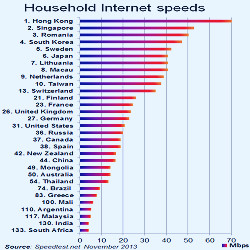 Latest global comparison of household Internet speeds - Ross Dawson
Latest global comparison of household Internet speeds - Ross Dawson CHART OF THE DAY: the Fastest Internet Speeds Aren't in the US
CHART OF THE DAY: the Fastest Internet Speeds Aren't in the US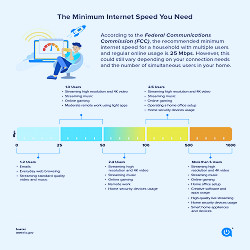 Internet Speeds Explained: How to Pick the Speed You Need
Internet Speeds Explained: How to Pick the Speed You Need What is a Good Internet Speed? Internet Speed Guide 2022
What is a Good Internet Speed? Internet Speed Guide 2022 Internet Speed Comparison Chart | What's a Good Internet Speed? - ElectronicsHub
Internet Speed Comparison Chart | What's a Good Internet Speed? - ElectronicsHub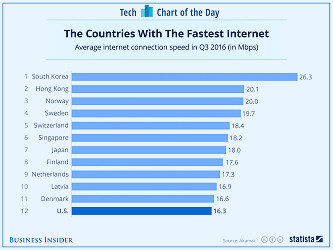 Which Countries Have the Fastest Internet: CHART
Which Countries Have the Fastest Internet: CHART Sidebar: How Does My Internet Speed Compare? | Open Textbooks for Hong Kong
Sidebar: How Does My Internet Speed Compare? | Open Textbooks for Hong Kong Chart: The Places with the Fastest Internet | Statista
Chart: The Places with the Fastest Internet | Statista Do you have the internet speed you need? | HelloTDS Blog
Do you have the internet speed you need? | HelloTDS Blog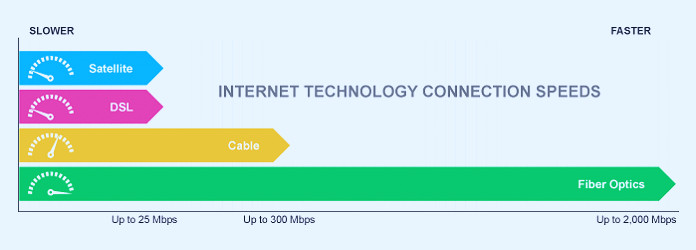 Internet Speed Test - Check Your Bandwidth
Internet Speed Test - Check Your Bandwidth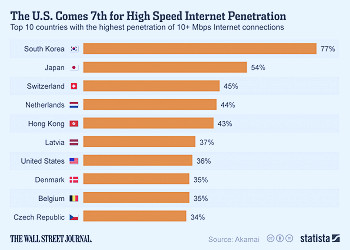 Chart: The U.S. Comes 7th for High Speed Internet Penetration | Statista
Chart: The U.S. Comes 7th for High Speed Internet Penetration | Statista Internet Speeds Around the World
Internet Speeds Around the World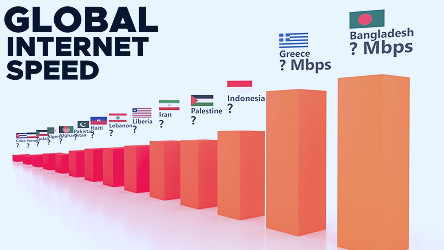 Global Internet Speed Comparison. - YouTube
Global Internet Speed Comparison. - YouTube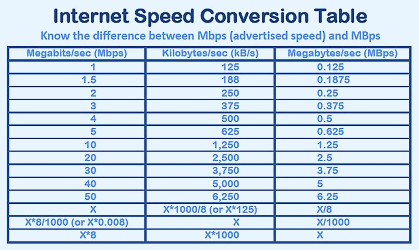 How Fast Does Your Internet Connection Need to Be? - Make Tech Easier
How Fast Does Your Internet Connection Need to Be? - Make Tech Easier This Graph Ranks Countries by Their Internet Speed
This Graph Ranks Countries by Their Internet Speed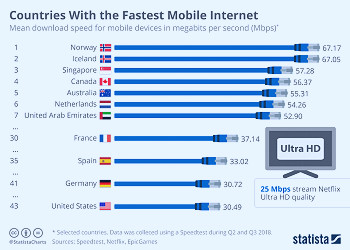 Chart: Countries With the Fastest Mobile Internet | Statista
Chart: Countries With the Fastest Mobile Internet | Statista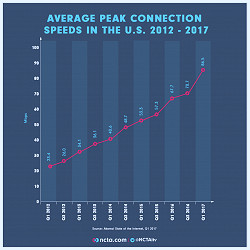 America's Internet Speeds Continue to Soar | NCTA — The Internet & Television Association
America's Internet Speeds Continue to Soar | NCTA — The Internet & Television Association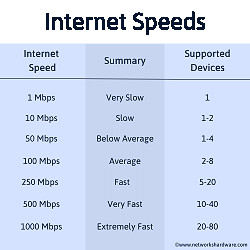 Internet Speed Expained - What Is A Good Internet Speed?
Internet Speed Expained - What Is A Good Internet Speed?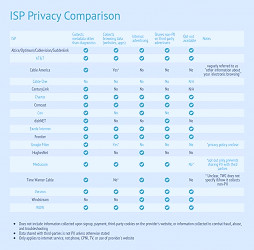 Compare Internet Providers by ZIP Code: See All ISPs near you
Compare Internet Providers by ZIP Code: See All ISPs near you