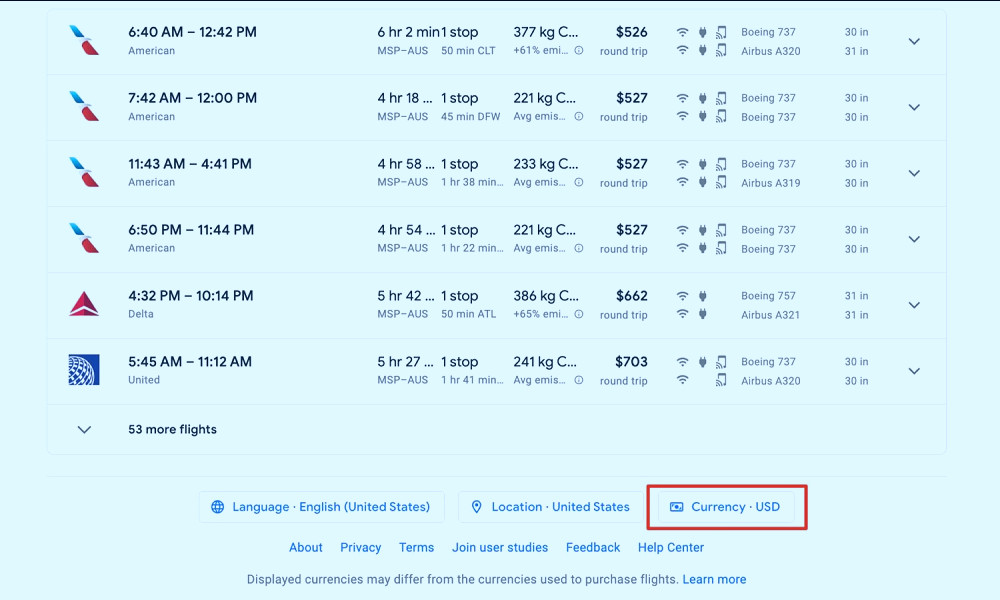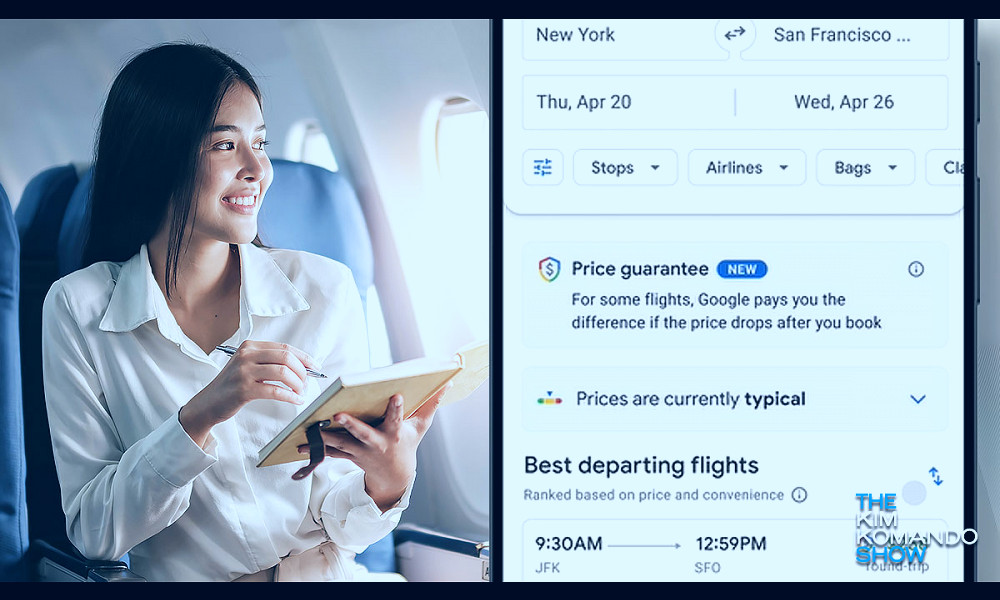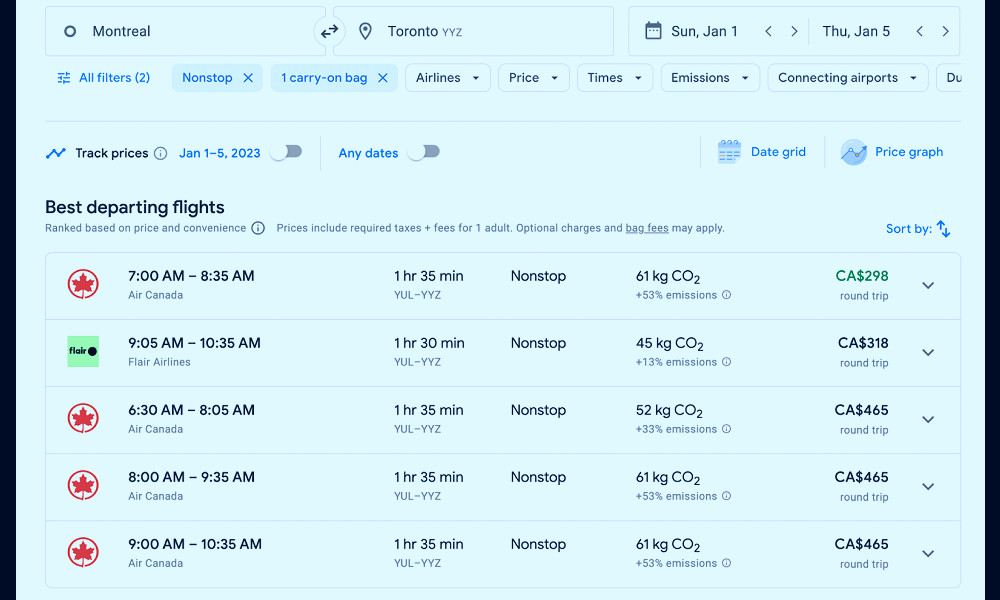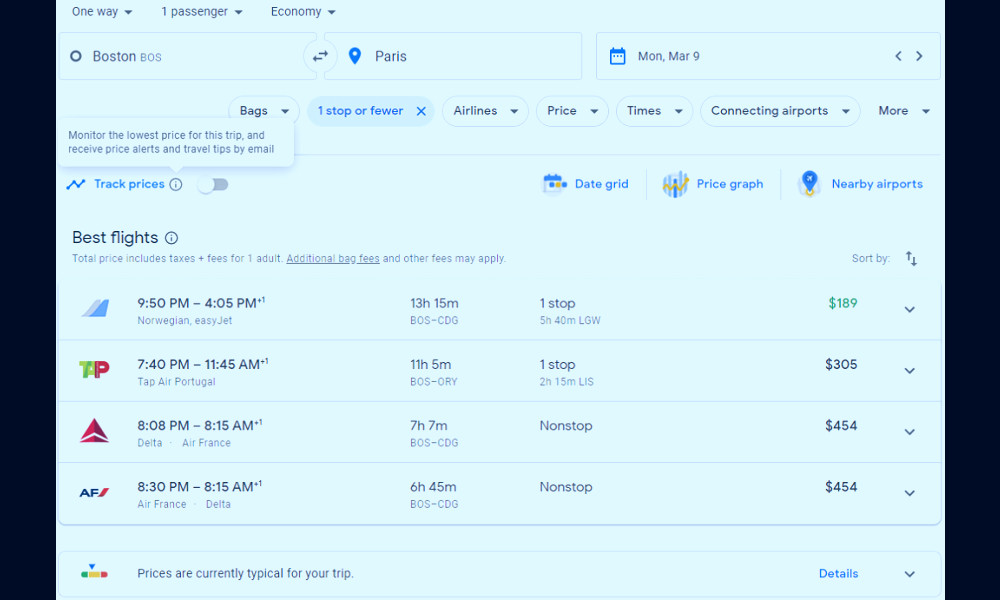Fly with Confidence: Unveiling the Benefits of Google Flights for Smarter Travel Decisions
Google Flights is an online flight booking search service which facilitates the purchase of airline tickets through third party suppliers. It offers a rapid, comprehensive comparison of flight options across various airlines, including price, schedule, and route, all in a user-friendly interface. With features like price trends, fare calendar, and 'discover destinations', it empowers users to make informed decisions and score the best travel deals. Google Flights is your hassle-free ticket to effortless air travel planning.
| Service Name | Google Flights |
| Type | Travel fare aggregator |
| Website | www.google.com/flights |
| Developer | |
| Launch Date | September 2011 |
| Operating System(s) | Cross-platform |
| Available Language(s) | Multilingual |
| Service Area | Worldwide |
| Features | Comparison of flight prices, Booking flights directly from airlines or online travel agencies, Discover destinations based on preferences, Price tracking. |
| Pricing | Free to use, Prices of flights vary |
| Integration | Google Calendar, Google Now, Google Wallet. |
Comprehensive Flight Search
Google Flights is a robust search engine that provides you with a comprehensive list of travel options. It uses advanced algorithms to find the best flights based on your preferences. This includes non-stop flights, flights with layovers, and even multi-city flights. Read more
Price Comparison
One of the greatest advantages of using Google Flights is its ability to compare prices across different airlines. It allows you to see the cost of different flights on different dates, making it easy to select the most cost-effective option. Read more
Flexible Date Grid
Google Flights has a feature called the "Flexible Date Grid". This allows you to view the prices of flights on different days in a grid format. It's an excellent tool for those with flexible travel dates who want to find the cheapest possible flight. Read more
Explore Destinations
If you're not sure where you want to go, Google Flights can help. The 'Explore' feature allows you to view flight prices to various destinations based on your departure airport and travel dates. Read more

Price Tracking
Google Flights offers a price tracking feature. You can set up alerts for specific flights and receive notifications when prices change. This can help you snag a great deal when prices drop. Read more
Flight Insights
Google Flights provides insights about when it might be best to book your flight. It uses historical data to predict whether prices are likely to increase or decrease. Read more
Seamless Integration
Google Flights seamlessly integrates with other Google services. For instance, after booking a flight, it can automatically add the flight details to your Google Calendar. Read more
User-friendly Interface
The user interface of Google Flights is clean, intuitive, and easy to navigate. Even if you're not tech-savvy, you'll find it easy to search for flights and understand the results. Read more

Multi-device Compatibility
Google Flights is compatible with multiple devices. Whether you're using a desktop, laptop, tablet, or smartphone, you can easily access and navigate Google Flights. Read more
Filter and Sort
Google Flights allows you to filter and sort results according to your preferences. You can filter by airlines, flight duration, number of stops, and more. You can also sort results by price, duration, departure time, and arrival time. Read more
Facts
1. Revolutionizing Travel Experience:Google Flights is not just another online travel agency. It is a sophisticated search engine that revolutionizes the way you plan your travels. With machine learning algorithms and a vast database, it provides the best options for your travel needs, saving you time and money.
2. Price Tracking Feature:
Did you know Google Flights has a feature that allows you to track price changes? Simply select your desired flight, and Google Flights will notify you via email when prices fluctuate. This way, you can book your flight at the best possible price.
3. Comprehensive Flight Comparison:
With Google Flights, you can compare multiple flights from different airlines, all on one screen. The tool uses its vast database to show you all available flights, allowing you to pick the one that best suits your needs.
4. Interactive Map:
Ever found yourself wanting to go on a vacation but not sure where to? Google Flights' interactive map feature allows you to explore different destinations based on your budget and travel dates. Simply set your budget, choose the travel dates, and let Google Flights show you a world of possibilities.
5. Green Choice Feature:
If you are an eco-conscious traveler, Google Flights has got you covered. The platform's Green Choice feature helps you choose flights that produce less CO2 emissions. This way, you can travel while also caring for our planet.
6. Price Graph:
Google Flights' price graph feature is a handy tool for flexible travelers. It allows you to see how prices change based on the departure and return dates. This way, you can choose the cheapest dates to travel and save money.
7. Easy Booking:
Once you find your perfect flight, Google Flights makes the booking process seamless. It redirects you to the airline's website or a trusted online travel agency to complete your booking. This ensures you have a secure and hassle-free booking experience.
8. Multi-City Trips:
Planning a multi-city trip has never been easier. Google Flights allows you to add multiple destinations to your trip, helping you plan your journey in the most efficient and cost-effective way.
9. Discover Destinations:
Google Flights' Discover Destinations feature is perfect for the adventurous traveler. It suggests destinations based on your interests such as beaches, adventure, culture, and more. You can even set a region or continent you want to explore, and Google Flights will provide the suggestions.
10. Flight Insights:
Google Flights goes beyond just providing flight options. It also offers insights about the best time to book, expected price changes, and alternative airports. This information can be incredibly helpful in planning your trip and saving money.
Read more
 How to Use Google Flights to Find Cheap Flights in 2023 | Thrifty Traveler
How to Use Google Flights to Find Cheap Flights in 2023 | Thrifty Traveler How to Find the Best Airfare DEALS on Google Flights | the disney food blog
How to Find the Best Airfare DEALS on Google Flights | the disney food blog Google Flights
Google Flights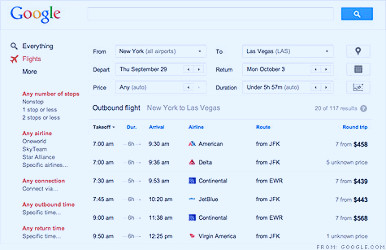 Google launches Flight Search - with a feature rivals lack - Sep. 13, 2011
Google launches Flight Search - with a feature rivals lack - Sep. 13, 2011 This Google Flights Search Hack Will Show You the Lowest Price for Your Flight
This Google Flights Search Hack Will Show You the Lowest Price for Your Flight How To Use Google Flights To Find Cheap Flights | 2023 Guide
How To Use Google Flights To Find Cheap Flights | 2023 Guide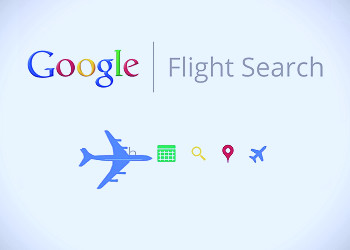 Google Flights UX Embraces Power-User Exploits - AFFINITY
Google Flights UX Embraces Power-User Exploits - AFFINITY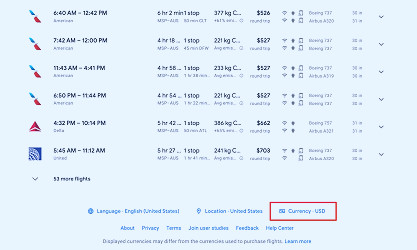 How to Use Google Flights to Find Cheap Flights in 2023 | Thrifty Traveler
How to Use Google Flights to Find Cheap Flights in 2023 | Thrifty Traveler Is Google Flights The Best Place To Buy Flights?
Is Google Flights The Best Place To Buy Flights? Google Flights: 6 trucos para encontrar vuelos baratos
Google Flights: 6 trucos para encontrar vuelos baratos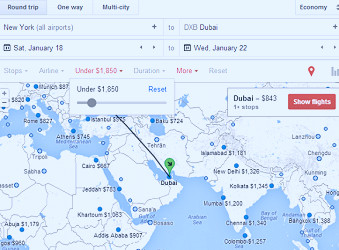 Google Flights Review | PCMag
Google Flights Review | PCMag Google Flights can now predict if your flight will be delayed - GSMArena.com news
Google Flights can now predict if your flight will be delayed - GSMArena.com news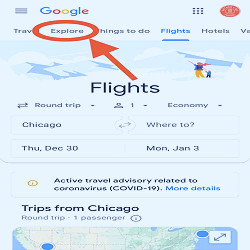 Travel Better: How to Best Use Google Flights Explore
Travel Better: How to Best Use Google Flights Explore Google Flights| How to Find & Book Cheap Flights Air Tickets Airfare at Google Flight Search.COM Fly - YouTube
Google Flights| How to Find & Book Cheap Flights Air Tickets Airfare at Google Flight Search.COM Fly - YouTube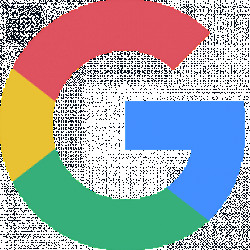 Google Flights
Google Flights Dissecting 1,200+ Tracked Google Flights | by Diyara Aitbayeva | Medium
Dissecting 1,200+ Tracked Google Flights | by Diyara Aitbayeva | Medium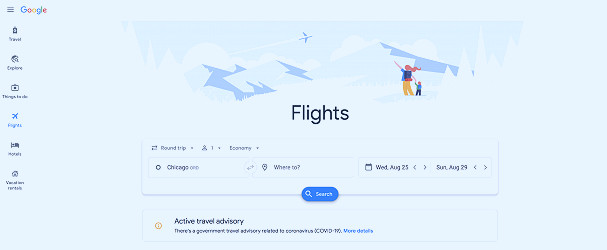 How to Use Google Flights to Find Cheap Flights in 2023 | Thrifty Traveler
How to Use Google Flights to Find Cheap Flights in 2023 | Thrifty Traveler Google Flights | Flight Guarantee Program - gHacks Tech News
Google Flights | Flight Guarantee Program - gHacks Tech News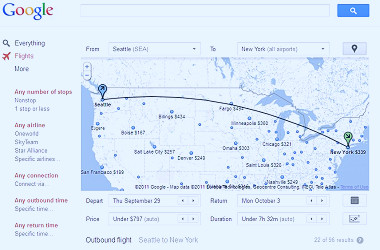 Google Flights | Google Wiki | Fandom
Google Flights | Google Wiki | Fandom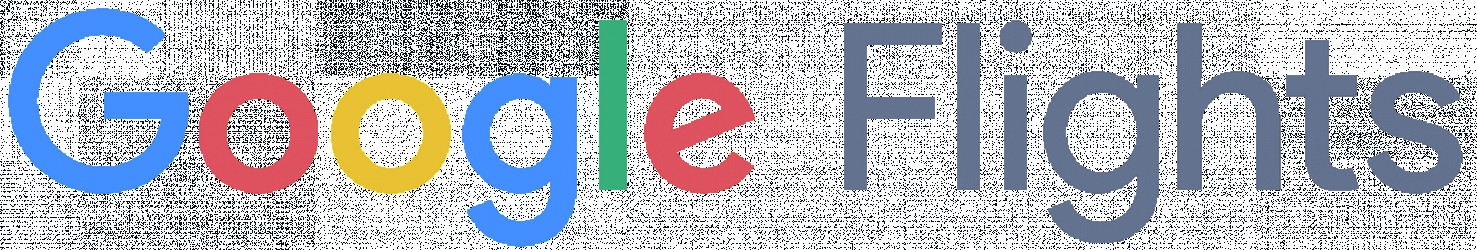 Google Flights - Wikidata
Google Flights - Wikidata