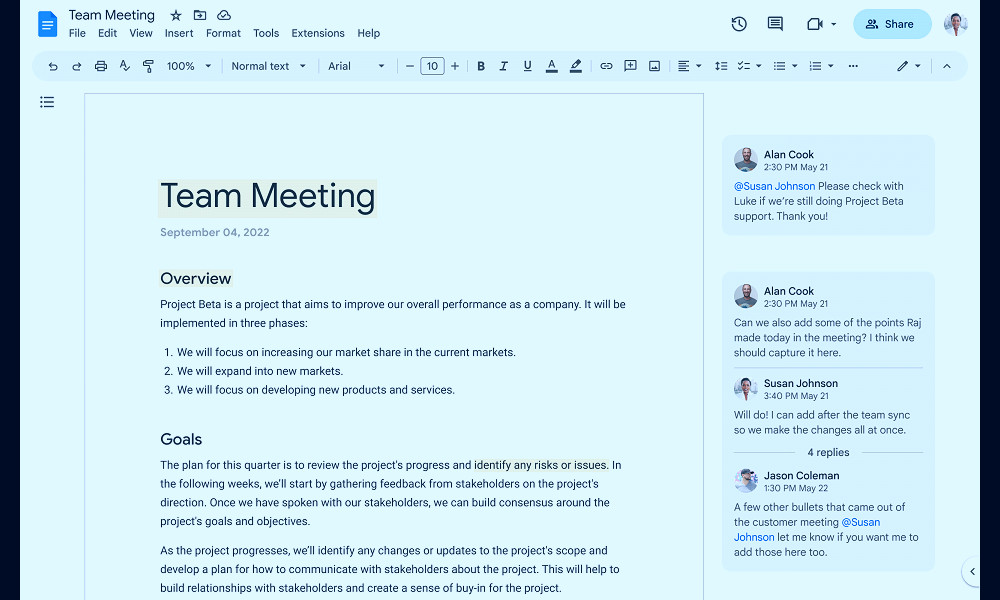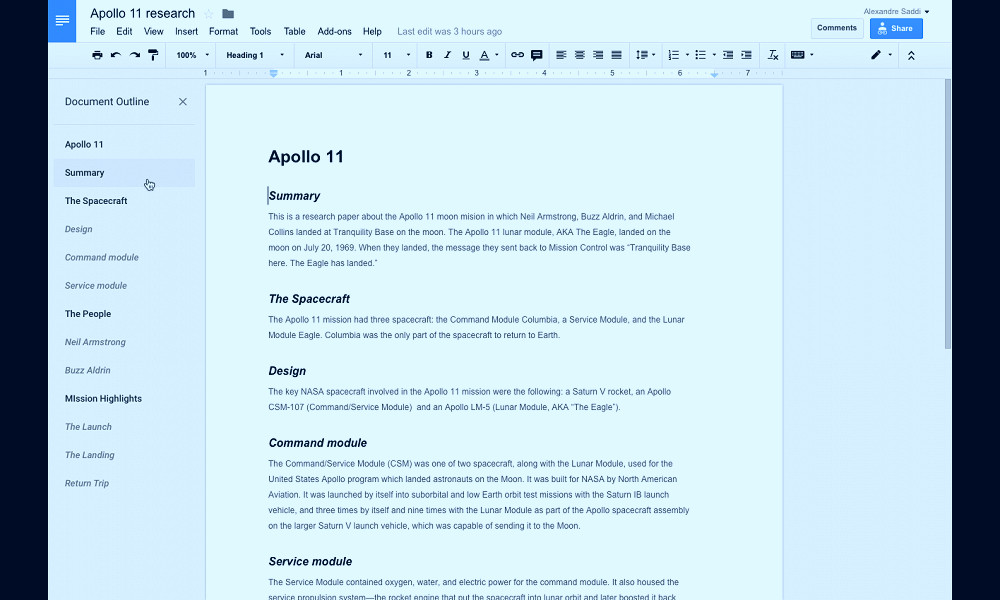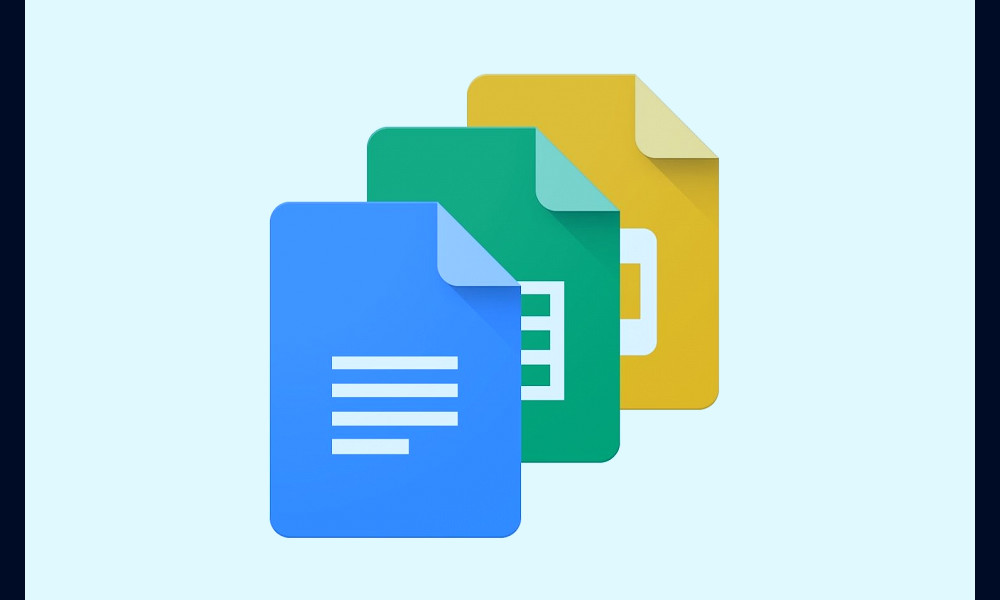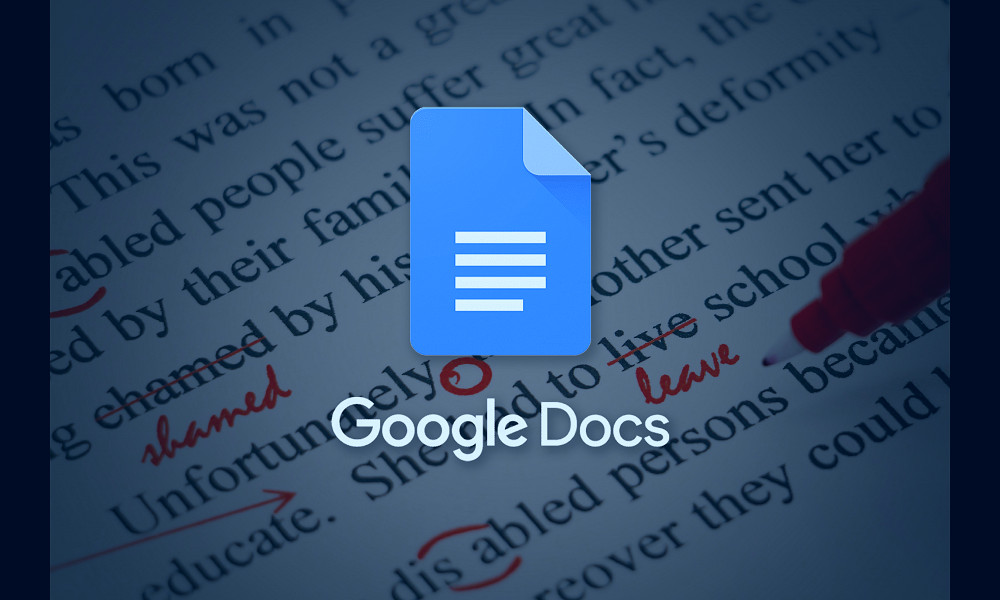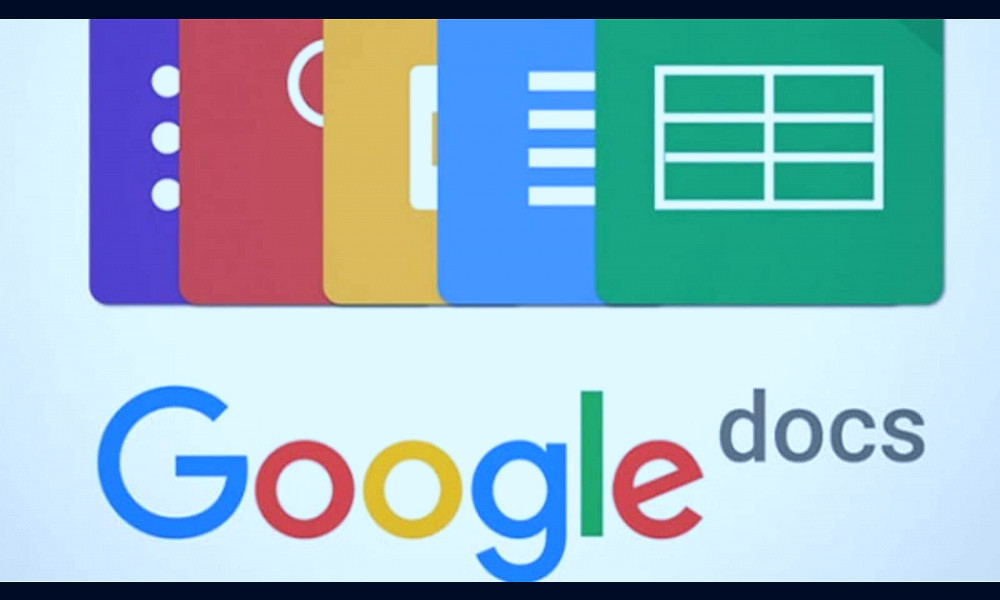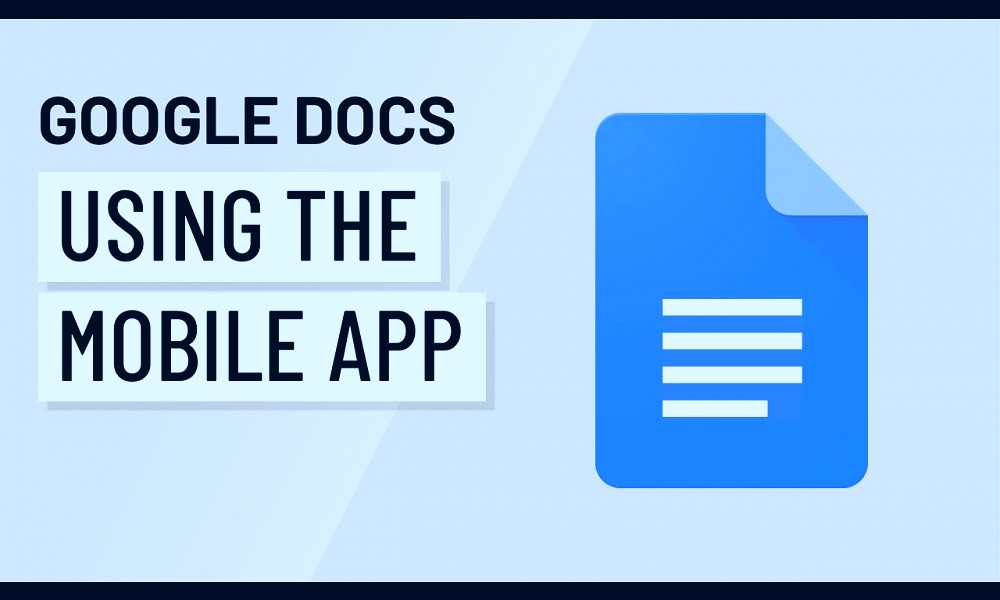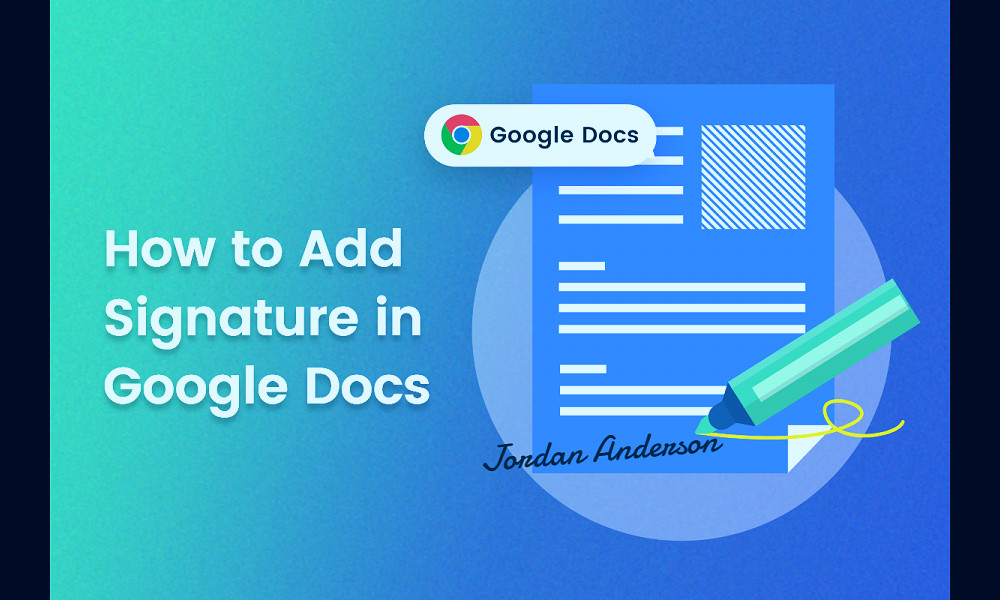Google Docs: Revolutionizing Your Workflow for Ultimate Productivity
Google Docs is a versatile online word processing platform that allows you to create, edit and store documents in the cloud. It promotes real-time collaboration by enabling multiple users to work on the same document simultaneously. With features like auto-saving, easy sharing, and the ability to access your documents from any device with an internet connection, Google Docs simplifies document creation and enhances productivity.
| Product Type | Online Document Editing Service |
| Developer | |
| Initial Release | March 9, 2006 |
| Operating System | Any (Web-based application) |
| Programming Language | JavaScript |
| Available in | Multiple languages (over 100) |
| Platform | Google Workspace |
| License | Freemium |
| Website | docs.google.com |
| Features | Collaboration, Document creation, Document editing, Document sharing, Cloud storage |
| File Formats Supported | .doc (if converted to Google Docs format), .docx, .dot, .html, plain text (.txt), .rtf, .odt |
| Services Integrated | Google Drive, Google Sheets, Google Slides, Google Drawing, Google Forms |
| Accessibility | Computer, Smartphone, Tablet |
| Real-time Collaboration | Yes |
| Offline Access | Yes (via Google Docs Offline extension) |
| Auto-save Feature | Yes |
| Maximum Number of Cells | 2 million cells (for spreadsheets) |
| User Limit | Up to 100 people with view, edit, and comment access |
| Security | Two-factor authentication available |
| User Interface | English and 103 other languages |
| Customer Support | Email, Phone, Live support, Training, Tickets |
| Add-ons | Available through Google Workspace Marketplace |
Effortless Collaboration
Google Docs is a cloud-based document editing software that lets you work on your files in real time with other people. This feature sets it apart from traditional word processors. The collaboration feature lets you see the changes your team makes as they make them, fostering teamwork and efficiency. Read more
Accessibility Anywhere, Anytime
One of the biggest advantages of Google Docs is its cloud-based nature. You can access your documents from any device with an internet connection. Whether you're on your phone, tablet or computer, your work is always within reach. Read more
Cost Efficiency
Unlike many other professional software, Google Docs is completely free. This can prove to be a major cost-saving factor for businesses and individuals alike. Read more
Auto-save Feature
Google Docs automatically saves your work as you type. You don't have to worry about losing your work due to a power outage or computer crash. This auto-save feature ensures that your work is always safe and secure. Read more

Integration with Google Drive
Google Docs is integrated with Google Drive, allowing you to store and organize your documents effortlessly. It also provides you with up to 15GB of free storage space. Read more
Document Sharing and Permissions
Google Docs allows you to share documents with others and set permissions for who can view, comment, or edit the document. This function is particularly useful for collaborative projects and team-based work. Read more
Ease of Use
Google Docs has a user-friendly interface. Even if you're not tech-savvy, you can easily navigate the platform and make use of its many features. Read more
Offline Access
Google Docs also allows for offline access to your documents. This means you can still view and edit your documents even when you don't have an internet connection. Read more

Variety of Add-Ons
Google Docs supports a wide range of add-ons to enhance your document creation process. From grammar checkers to citation generators, there's an add-on for almost everything. Read more
Document History and Version Control
Google Docs keeps a detailed history of all changes made to a document. This version control feature allows you to revert to any previous version of the document, providing an extra layer of security for your work. Read more
Facts
1. An Innovative Start: Google Docs had its origins in two separate products, Writely and Google Spreadsheets. Writely was a web-based word processor created by the software company Upstartle, and was launched in August 2005. Google Spreadsheets, on the other hand, was launched in June 2006 as the first product of Google Labs. These two were combined to form Google Docs and Spreadsheets in October 2006.2. Collaborative Working: One of the most remarkable features of Google Docs is its collaborative nature. Multiple users can work on the same document simultaneously, seeing changes in real-time. Each user's input is marked with a different color, making it easy to track contributions. This feature has revolutionized the way teams work, making remote collaboration more efficient and productive.
3. Accessible Anywhere: Google Docs is a cloud-based service, which means you can access your documents from any device with an internet connection. Whether you're on your home computer, a public computer, or even a mobile device, your work is always just a few clicks away. This feature has made Google Docs a favorite among frequent travelers and digital nomads.
4. Safe and Secure: Google Docs automatically saves every change you make, ensuring you never lose your work due to a power outage or computer crash. In addition, Google's robust security measures protect your documents from unauthorized access. You can also control who has access to your documents and what they can do with them, giving you complete control over your data.
5. Powerful Tools: Google Docs comes with a suite of powerful tools to help you create professional-looking documents. From research tools to voice typing, to a vast library of templates, Google Docs has everything you need to create, edit, and share documents. And since it's a Google product, you can easily integrate it with other Google services like Google Drive and Gmail.
6. Free to Use: Unlike many other productivity suites, Google Docs is completely free to use. All you need is a Google account, and you have access to all the features Google Docs has to offer. This has made Google Docs a popular choice among students, small businesses, and nonprofits.
7. Offline Mode: Did you know that Google Docs can be used even without an internet connection? With offline mode, you can create, view, and edit your documents even when you're not connected to the internet. Once you're back online, your changes will be automatically synced, ensuring you don't miss a beat.
8. Smart Editing: Google Docs uses machine learning to make smart suggestions as you type. It can suggest grammar corrections, offer synonyms, and even predict what you're going to type next. This makes writing in Google Docs faster and more efficient.
9. Supports Multiple Formats: Google Docs supports a wide range of file formats, including .doc, .docx, .pdf, .rtf, .txt, .html, and more. This makes it easy to work with documents created in other programs, or to share your documents with others.
10. Integration with Google Workspace: Google Docs is a part of Google Workspace (formerly G Suite), a suite of productivity tools designed for businesses. This integration allows you to use Google Docs alongside other powerful tools like Google Sheets, Google Slides, Google Drive, and Google Meet, making it a one-stop solution for all your productivity needs.
Read more
 Docs | Google Blog
Docs | Google Blog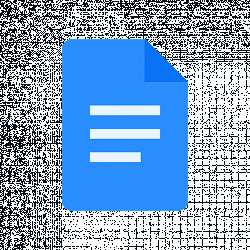 Google Docs - Apps on Google Play
Google Docs - Apps on Google Play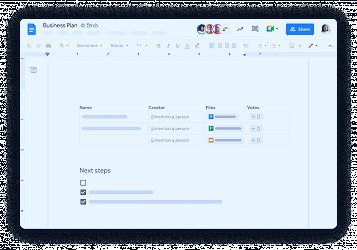 Google Docs: Online Document Editor | Google Workspace
Google Docs: Online Document Editor | Google Workspace File:Google Docs logo (2014-2020).svg - Wikimedia Commons
File:Google Docs logo (2014-2020).svg - Wikimedia Commons 5 Tips And Tricks To Use Google Docs On Mobile - Dignited
5 Tips And Tricks To Use Google Docs On Mobile - Dignited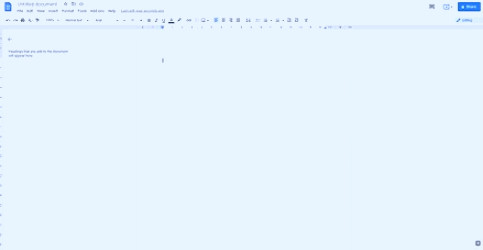 Google Docs - Wikipedia
Google Docs - Wikipedia Creative Ways to Source in Google Docs - WizardSourcer
Creative Ways to Source in Google Docs - WizardSourcer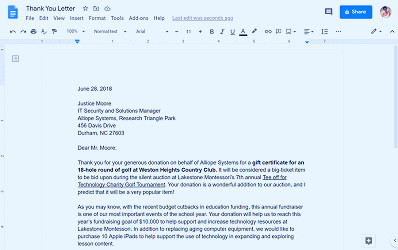 Google Docs: Getting Started with Your Document
Google Docs: Getting Started with Your Document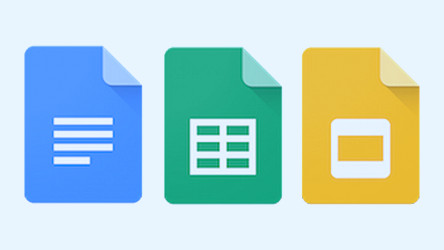 Google Docs, Sheets, and Slides Review | PCMag
Google Docs, Sheets, and Slides Review | PCMag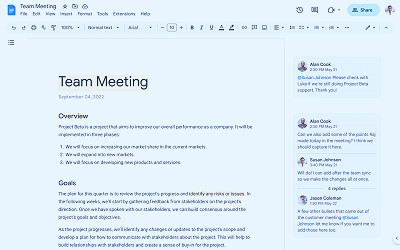 Google Workspace Updates: Refreshed interface for Google Drive, Google Docs, Google Sheets, and Google Slides
Google Workspace Updates: Refreshed interface for Google Drive, Google Docs, Google Sheets, and Google Slides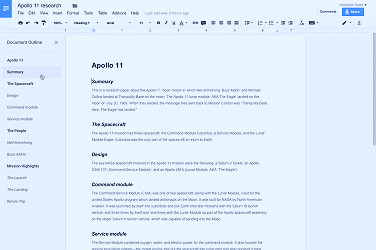 Google Docs Software - 2023 Reviews, Pricing & Demo
Google Docs Software - 2023 Reviews, Pricing & Demo How to use voice dictation in Google Docs | PCWorld
How to use voice dictation in Google Docs | PCWorld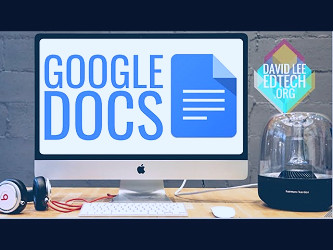 How To: Quick Tutorial of New Google Docs - YouTube
How To: Quick Tutorial of New Google Docs - YouTube Google Docs
Google Docs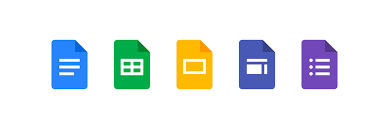 Google Docs
Google Docs Writely (Google Docs): The Complete History and Strategy
Writely (Google Docs): The Complete History and Strategy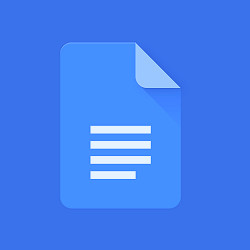 How to use Google Docs like a pro | WIRED UK
How to use Google Docs like a pro | WIRED UK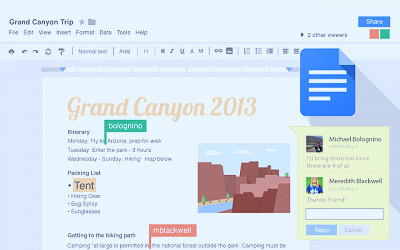 Docs
Docs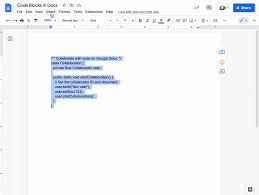 Google Workspace Updates: Easily format and display code in Google Docs
Google Workspace Updates: Easily format and display code in Google Docs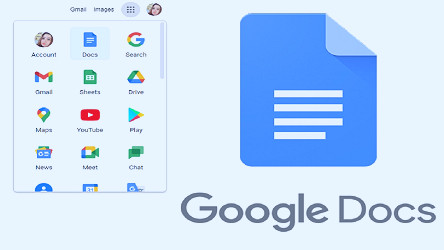 Google Docs update will let you edit multiple texts together, and more | Technology News – India TV
Google Docs update will let you edit multiple texts together, and more | Technology News – India TV