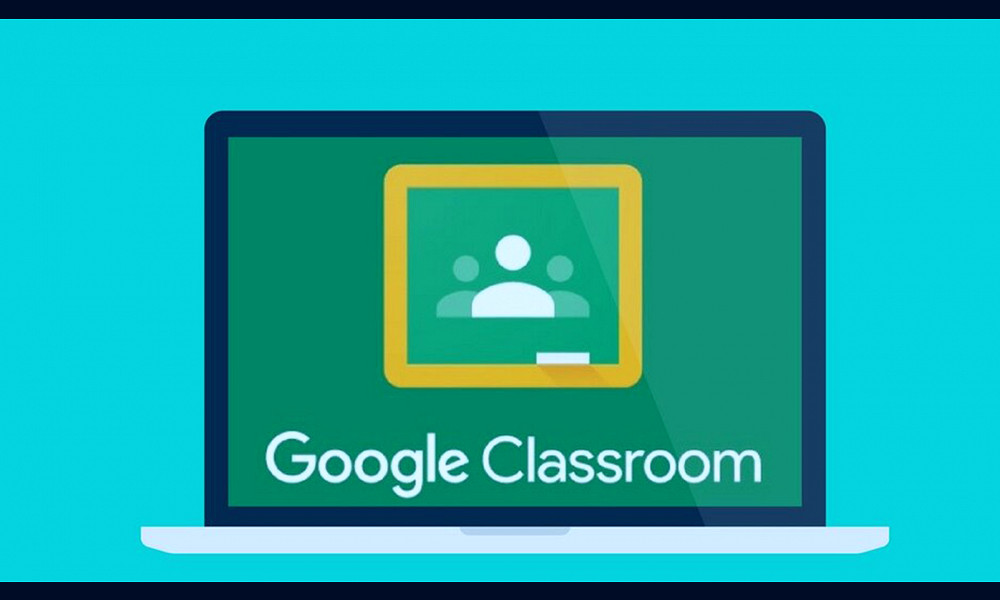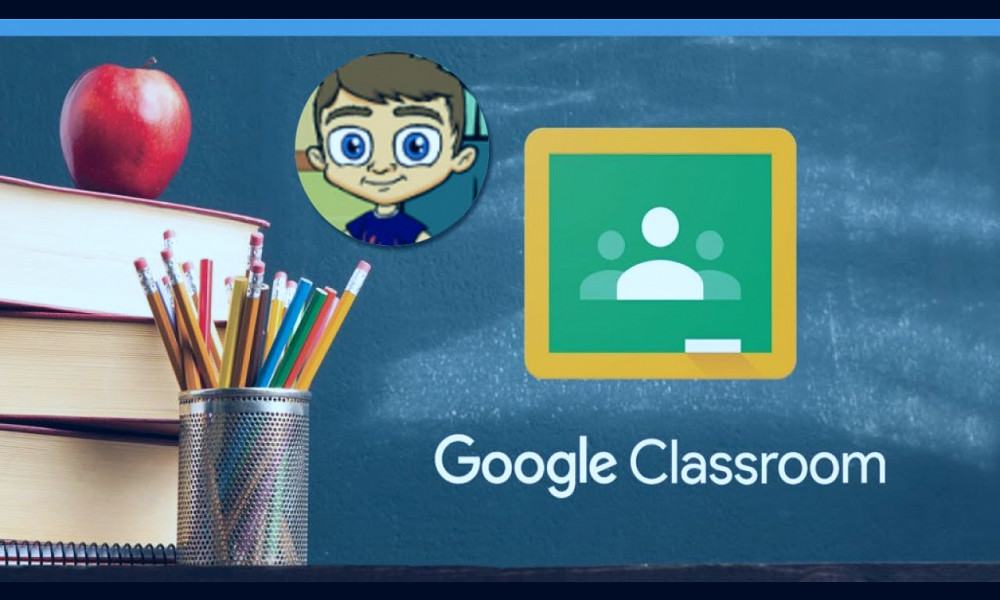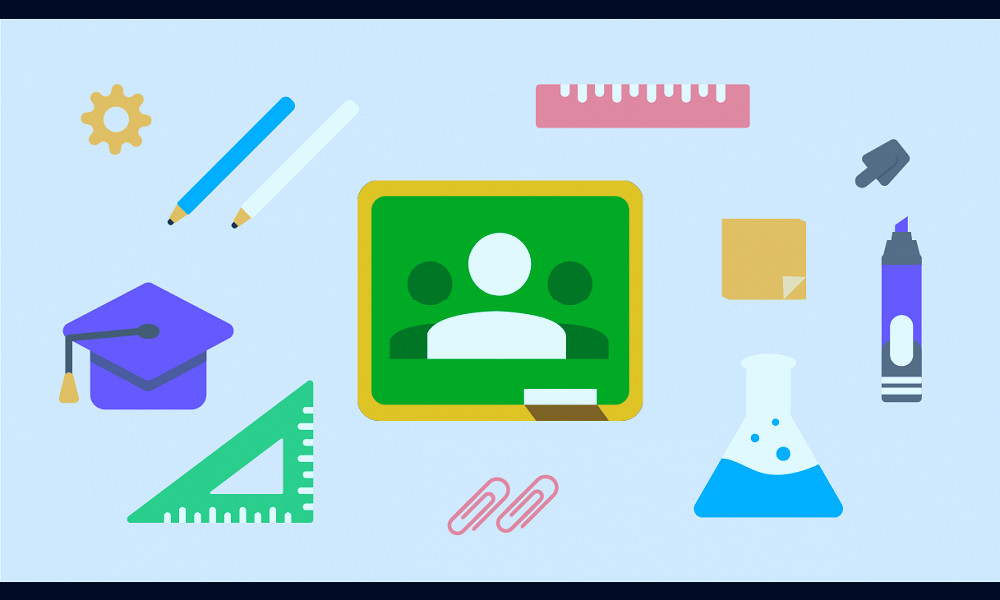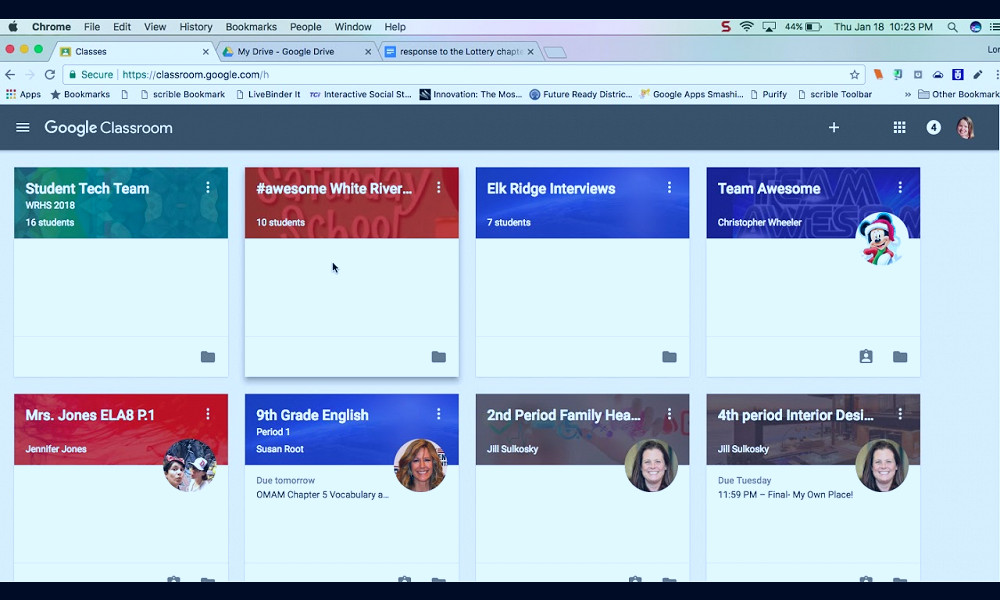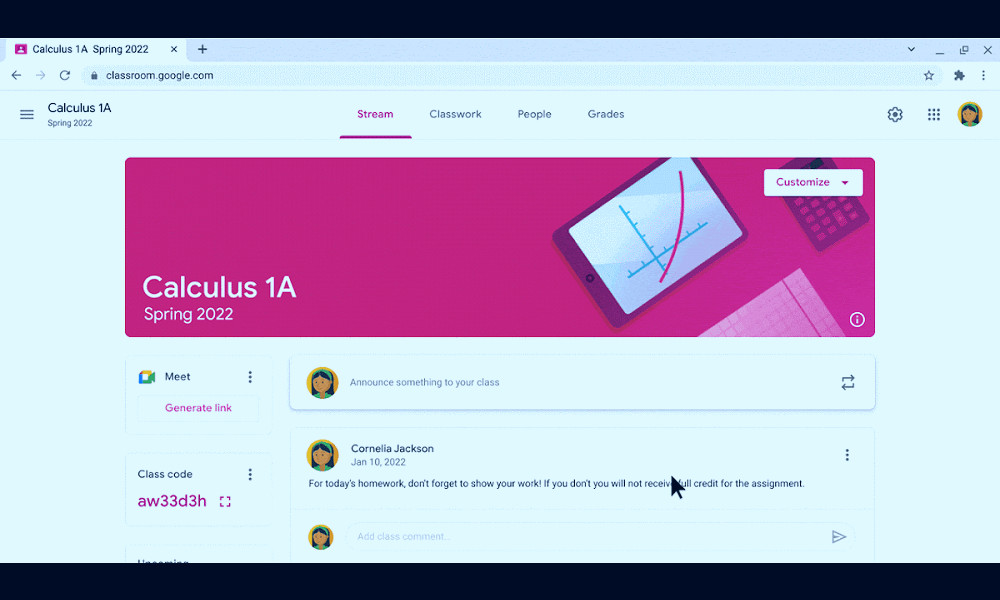Unleashing the Power of Online Learning: Why Choose Google Classroom
Google Classroom is a free web-based platform that integrates Google's suite of tools, allowing educators to create, distribute, and grade assignments in a paperless way. The platform simplifies teaching and learning by fostering communication and collaboration between teachers and students, streamlining assignments, boosting collaboration, and fostering seamless communication, thus creating a productive learning environment.
| Product Type | Educational software |
| Developed by | Google LLC |
| Launch Date | May 6, 2014 |
| Operating Systems | Android, iOS, Web |
| Platform | Google Workspace for Education |
| Languages Available | Multilingual (over 100 languages) |
| Users | Students, Teachers, Schools |
| Features | Assignment distribution, grading tools, file sharing, communication platform |
| Integration | Google Drive, Google Docs, Sheets and Slides, Gmail, Google Calendar |
| Access | Free for schools and non-profit organizations |
| Privacy | Complies with Student Privacy Pledge |
| Website | classroom.google.com |
| 4/5 | |
| User Base | Over 150 million users (as of 2020) |
Efficient Learning Management
Google Classroom is a powerful tool that provides efficient learning management. It organizes all assignments, boosts collaboration, and simplifies communication, thereby making teaching more productive. Read more
Streamlined Assignments
One of the standout features of Google Classroom is its ability to streamline assignments. Teachers can create and distribute assignments to students, grade them, and provide feedback all in one place. Read more
Enhanced Collaboration
Google Classroom facilitates enhanced collaboration by allowing students to work together on projects in real-time. This collaboration fosters a team-building environment and enhances learning experiences. Read more
Effective Communication
Google Classroom allows for effective communication between teachers and students. Through Classroom, teachers can send announcements, start discussions, answer questions, and provide direct feedback to each student. Read more

Integration with Google Tools
As part of the Google ecosystem, Google Classroom integrates seamlessly with other Google tools such as Google Docs, Sheets, and Slides. This integration allows for a smooth workflow and enhances productivity. Read more
Accessibility
Google Classroom is accessible from any device with internet connection - be it a computer, a tablet or a smartphone. This accessibility ensures that learning can take place anytime and anywhere. Read more
Cost-Effective
Google Classroom is a cost-effective solution for schools. It is free for schools, non-profits, and anyone with a personal Google account. This affordability makes it a go-to tool for many educational institutions. Read more
Data Security
Google Classroom adheres to strict data privacy and security standards. With Google Classroom, both teachers and students can be assured that their information is safe and secure. Read more

Easy-to-Use Interface
Google Classroom has an intuitive interface that is easy to navigate for teachers and students alike. The user-friendly design makes it easy for everyone to get onboard and start using the platform. Read more
Environmentally Friendly
With Google Classroom, schools can go paperless. This not only saves resources but also makes the process of distributing and collecting assignments more efficient. Read more
Facts
1. Revolutionizing Education: Google Classroom, launched in 2014, has transformed the way education is delivered. This web service simplifies creating, distributing, and grading assignments in a paperless way. It's not just about technology; it's about promoting learning, collaboration, and organization.2. Integration at its Best: One of the most significant features of Google Classroom is its seamless integration with Google Docs, Sheets, Slides, and more. This allows educators to create assignments, send announcements, and start class discussions instantly. Teachers can also quickly see who has or hasn't completed the work.
3. Accessibility: Google Classroom is accessible from any computer via the web and through mobile apps for iOS and Android. This makes it a versatile tool, ensuring that learning isn’t confined to the classroom and can take place anywhere.
4. Cost-Effective: Google Classroom is completely free for schools, non-profits, and anyone with a personal Google account. This makes it a cost-effective solution for educational institutions and teachers globally.
5. Time-Saving: With Google Classroom, teachers can take advantage of the 'reuse post' feature, which allows them to reuse assignments, announcements, or questions from their previous classes. The 'schedule post' feature also lets teachers schedule a post for a future date and time.
6. Real-Time Feedback: Google Classroom allows teachers to give real-time feedback and grades. They can also track their students' progress and tailor their teaching methods accordingly.
7. Boosts Collaboration: Google Classroom encourages collaboration between students and teachers. Students can share resources with each other and interact with their teachers through comments.
8. Environmentally Friendly: Google Classroom is a paperless system, reducing the need for physical resources and thereby promoting environmental sustainability.
9. Safe and Secure: Google Classroom abides by strict privacy policies. It doesn’t show ads in its interface and doesn’t use student data for advertising purposes.
10. Continual Improvement: Google continuously invests in improving Classroom by adding new features based on feedback from educators. For instance, in response to teachers' feedback, Classroom now allows teachers to post a question to the class and allow students to have a discussion by responding to each other's answers.
Read more
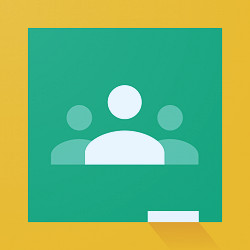 Google Classroom - Apps on Google Play
Google Classroom - Apps on Google Play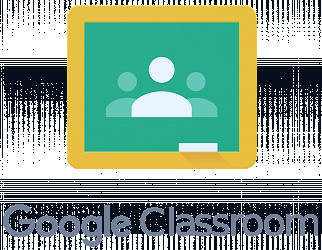 Google Classroom Refresh – St. Anthony's High School
Google Classroom Refresh – St. Anthony's High School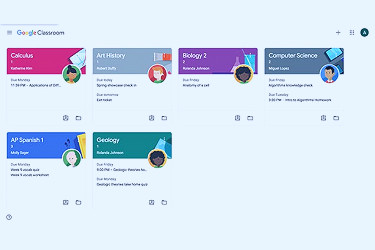 How to Use Google Classroom Like a Pro | Wirecutter
How to Use Google Classroom Like a Pro | Wirecutter Google Classroom / Google Classroom for Parents
Google Classroom / Google Classroom for Parents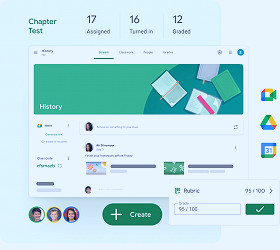 Classroom Management Tools & Resources - Google for Education
Classroom Management Tools & Resources - Google for Education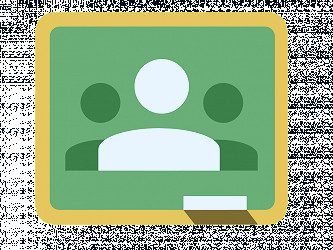 Two New Features in Google Classroom • TechNotes Blog
Two New Features in Google Classroom • TechNotes Blog Google Workspace Updates: Making Google Classroom video meetings easier and more secure
Google Workspace Updates: Making Google Classroom video meetings easier and more secure 6 Things You Should Know About Google Classroom - CEOWORLD magazine
6 Things You Should Know About Google Classroom - CEOWORLD magazine Google Classroom™ for Special Education - Simply Special Ed
Google Classroom™ for Special Education - Simply Special Ed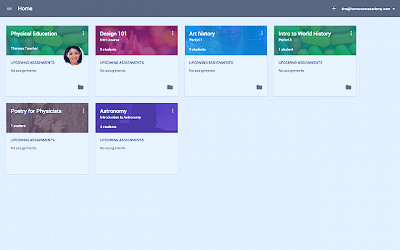 Google Classroom
Google Classroom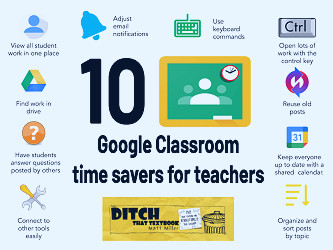 10 Google Classroom time savers for teachers - Ditch That Textbook
10 Google Classroom time savers for teachers - Ditch That Textbook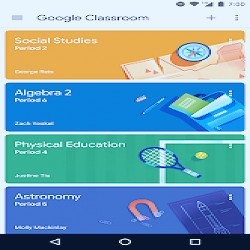 Google Classroom - Apps on Google Play
Google Classroom - Apps on Google Play The NEW Google Classroom - Full Tutorial - YouTube
The NEW Google Classroom - Full Tutorial - YouTube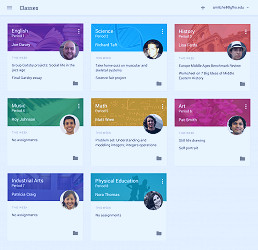 Google Debuts Classroom, An Education Platform For Teacher-Student Communication | TechCrunch
Google Debuts Classroom, An Education Platform For Teacher-Student Communication | TechCrunch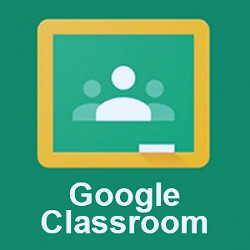 Google Classroom Information
Google Classroom Information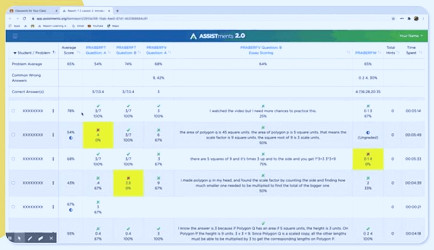 32 Google Classroom Apps and Sites You'll Want To Try
32 Google Classroom Apps and Sites You'll Want To Try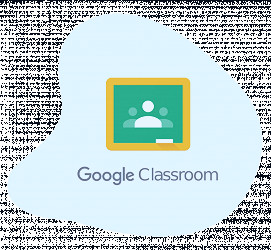 Assessment platform for Google Classroom - Additio App
Assessment platform for Google Classroom - Additio App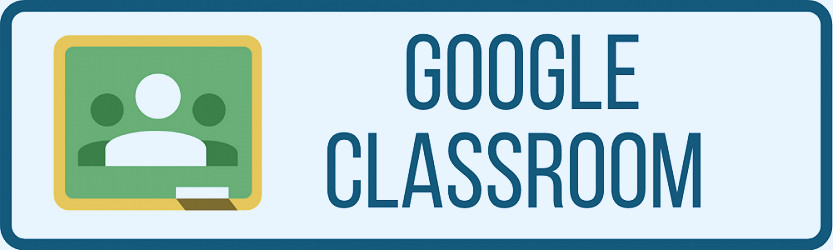 Educational Technology / Google Classroom
Educational Technology / Google Classroom How to Create a Google Classroom on Desktop or Mobile
How to Create a Google Classroom on Desktop or Mobile How to Set Up Google Classroom (Plus Tips for Success) | Screencastify
How to Set Up Google Classroom (Plus Tips for Success) | Screencastify