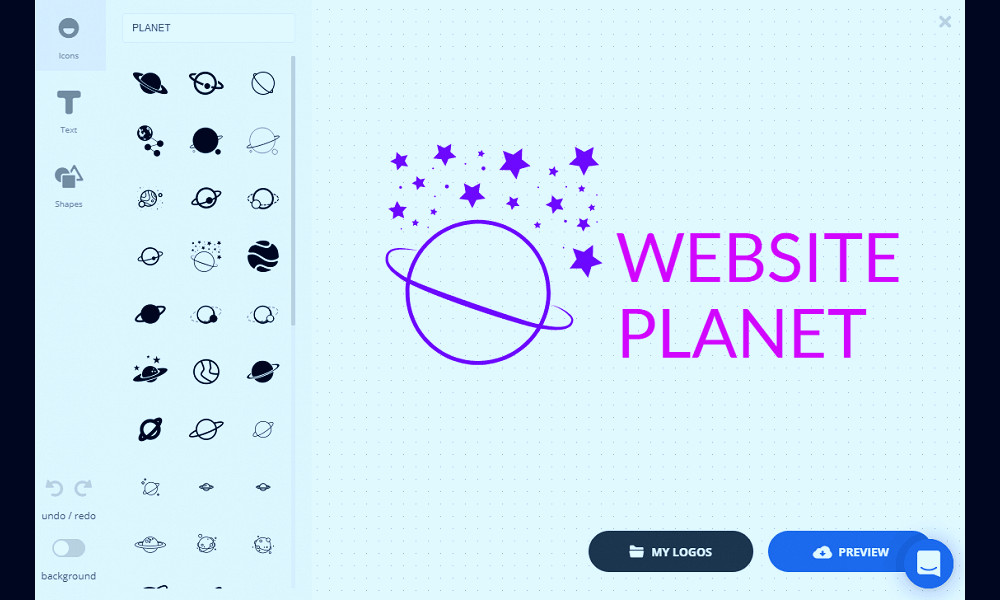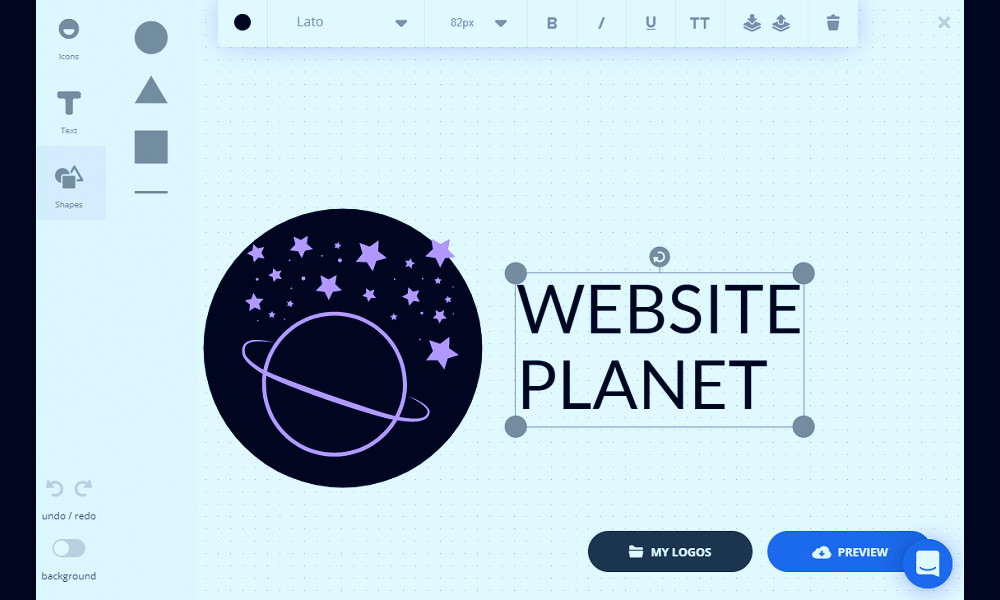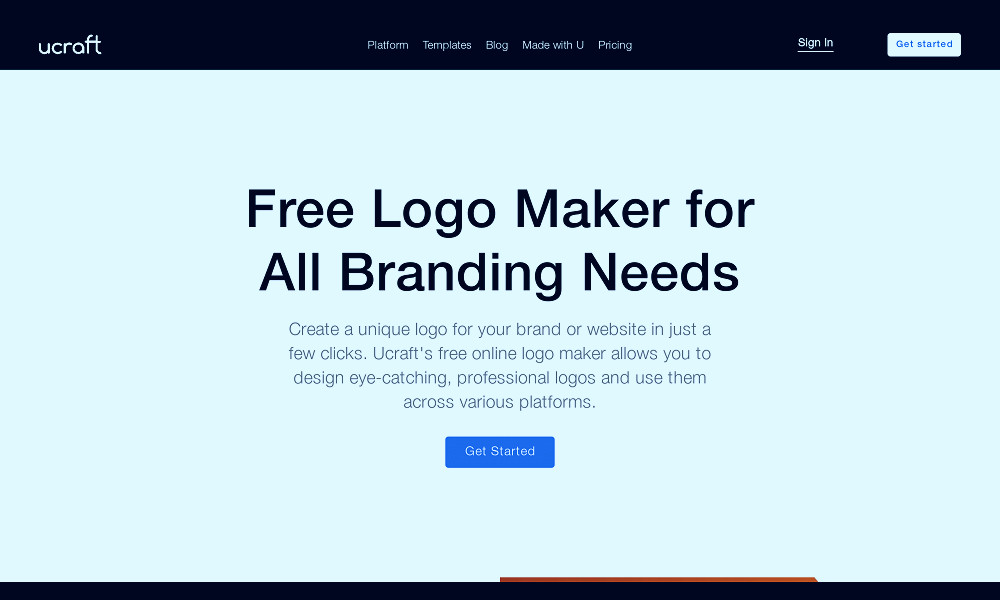Unleash Your Brand's Potential: Elevate Your Image with Ucraft Logo Maker
Ucraft Logo Maker is a digital tool designed to make your branding process easy and efficient. With its user-friendly interface, it allows you to create and customize your own unique logo in just a few clicks, whether you're a design expert or a beginner. It provides a vast library of icons, fonts, and colors for you to choose from, ensuring your logo perfectly reflects your brand's identity. Say goodbye to expensive hiring of designers and time-consuming consultations - with Ucraft Logo Maker, you are your own logo designer.
| Product | Ucraft Logo Maker |
| Type | Online Design Tool |
| Developer | Ucraft |
| Release Date | 2015 |
| Platform | Web-based |
| Operating System | Cross-platform |
| Available languages | English, Spanish, French, German, Russian |
| Key Features | |
| Customizable templates | |
| Free to use | |
| Vector formats available | |
| Text editor | |
| Usage | Logo Design |
| Subscription plans | Free, Pro Website, Pro Shop, Unlimited |
| Minimum System Requirements | Internet Connection, Web Browser |
| User Support | Email, Online Chat |
| Website | www.ucraft.com |
| Target Audience | Small Business Owners, Freelancers, Non-designers, Branding Agencies |
| Integration | Can be used with Ucraft Website Builder |
| Export Formats | PNG, SVG |
| Rating | 4.1 out of 5 (based on user reviews) |
Intuitive Interface
Ucraft Logo Maker's user-friendly and intuitive interface is designed to make the logo creation process a breeze. Even those with no prior design experience can easily create a professional looking logo in minutes. Read more
Customizability
The service offers a high degree of customizability. You can choose from a wide variety of pre-designed templates or start from scratch. You can tweak every element of your logo, including color, typography, and symbols, to match your brand identity. Read more
High-Quality Output
With Ucraft Logo Maker, you can expect high-resolution, vector-based output. This guarantees that your logo will look crisp and sharp, regardless of the size or platform on which it's displayed. Read more
Cost-Effective Solution
Hiring a professional designer can be expensive. With Ucraft Logo Maker, you get a cost-effective solution that delivers the same professional results without breaking the bank. Read more

Vast Icon Library
Ucraft Logo Maker boasts a vast icon library that you can browse and incorporate into your logo design. These icons span various industries and can be customized to fit your brand's style. Read more
Font Library
Typography plays a crucial role in logo design. Ucraft offers an extensive font library, allowing you to find the perfect typeface that aligns with your brand's personality and message. Read more
Preview Feature
Ucraft Logo Maker allows you to preview your logo before finalizing it. This feature gives you a sense of how your logo will appear in different contexts and on various platforms, ensuring it always looks its best. Read more
Flexible Usage Rights
Once you've created your logo with Ucraft, it's yours to use as you see fit. You have the flexibility to use it on any platform or in any medium, from business cards to websites. Read more

Customer Support
Ucraft offers excellent customer support to help you navigate through the logo creation process. The team is available to answer any questions and resolve issues promptly. Read more
Satisfaction Guarantee
Ucraft Logo Maker stands behind its product with a satisfaction guarantee. If you're not satisfied with the final result, the company will work with you to make it right. This commitment to customer satisfaction makes Ucraft a reliable choice for your logo design needs. Read more
Facts
1. The Magic of AI: The Ucraft logo maker leverages the power of artificial intelligence to create unique and professional logos in a matter of minutes. Just input some basic information about your brand, and the AI will generate a variety of potential logos for you to choose from and customize.2. Personalized Design Experience: With Ucraft, you're not just choosing from a list of pre-made logos. You can customize every aspect of your logo to make it uniquely yours. From the font to the colors to the layout, you have complete control over the design process.
3. Affordability: Hiring a professional designer to create a logo can be expensive. With Ucraft, you can get a high-quality, professional logo without breaking the bank. It's a cost-effective solution for businesses of all sizes.
4. Ease of Use: You don't need to be a graphic designer to use Ucraft. The platform is intuitive and user-friendly, with a drag-and-drop interface that makes designing your logo a breeze. Even if you're not tech-savvy, you'll be able to navigate Ucraft with ease.
5. Endless Possibilities: Ucraft offers a vast library of icons, shapes, and fonts for you to choose from, giving you endless possibilities for your logo design. No matter what your brand aesthetic is, you'll be able to find elements that align with your vision.
6. Time-Saving: With Ucraft, you can create a professional logo in a matter of minutes. It's a huge time-saver for busy entrepreneurs who don't have hours to spend on logo design.
7. Export in Various Formats: Once you've created your logo, you can download it in various formats, including PNG, JPG, and SVG. This makes it easy to use your logo across different platforms and mediums.
8. No Watermark: Unlike many free logo makers, Ucraft doesn't add a watermark to your logo. This means that your logo will look professional and clean, without any distracting branding.
9. Preview Before Purchase: Ucraft allows you to preview your logo on various mockups, like business cards and websites, before you make a purchase. This helps you ensure that your logo looks good in real-world applications.
10. Customer Support: If you encounter any issues or have any questions while using Ucraft, you can reach out to their customer support team for help. They're available 24/7 to assist you and ensure that you have a positive experience with the platform.
Read more
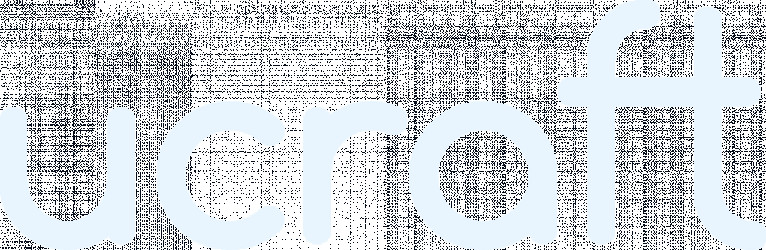 Free Logo Maker | Create Your Logo Online with Ucraft
Free Logo Maker | Create Your Logo Online with Ucraft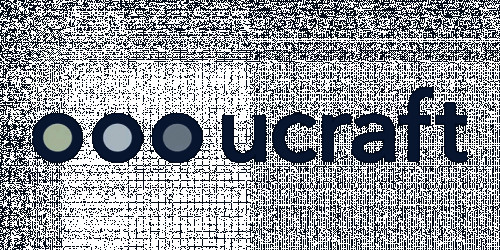 Ucraft Logo Maker Review — Pricing, Comparisons, and FAQs.
Ucraft Logo Maker Review — Pricing, Comparisons, and FAQs. Ucraft Logo Maker Review (2023): What To Know Before You Buy
Ucraft Logo Maker Review (2023): What To Know Before You Buy Ucraft Logo Maker Official Download - Freeware
Ucraft Logo Maker Official Download - Freeware How to Make a Logo with Ucraft | Basics of Ucraft - YouTube
How to Make a Logo with Ucraft | Basics of Ucraft - YouTube Free Logo Maker | Create Your Logo Online with Ucraft
Free Logo Maker | Create Your Logo Online with Ucraft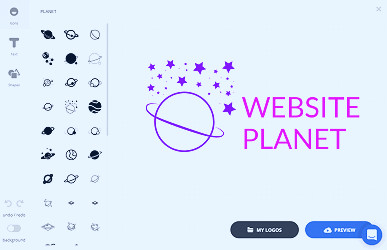 Ucraft Review 2023 – Don't Pay until You Read This!
Ucraft Review 2023 – Don't Pay until You Read This!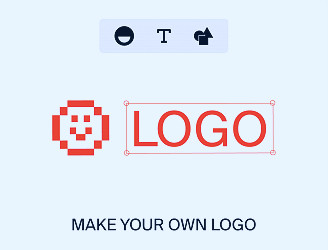 Free Logo Maker | Create Your Logo Online with Ucraft
Free Logo Maker | Create Your Logo Online with Ucraft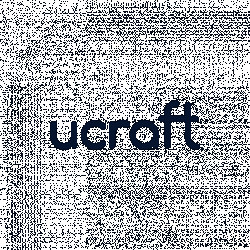 Ucraft Reviews 2023: Details, Pricing, & Features | G2
Ucraft Reviews 2023: Details, Pricing, & Features | G2 Free Logo Maker | Create Your Logo Online with Ucraft
Free Logo Maker | Create Your Logo Online with Ucraft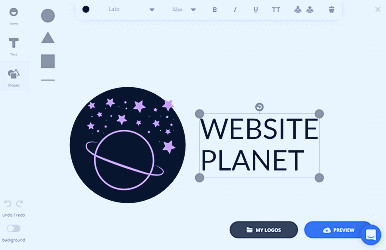 Ucraft Review 2023 – Don't Pay until You Read This!
Ucraft Review 2023 – Don't Pay until You Read This!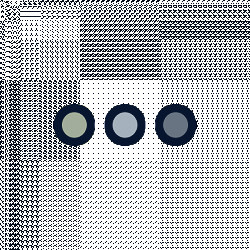 Logo Maker | Ucraft | CabinetM
Logo Maker | Ucraft | CabinetM Free Logo Maker by ucraft by Emin Ganjumyan on Dribbble
Free Logo Maker by ucraft by Emin Ganjumyan on Dribbble Free Logo Maker | Create Your Logo Online with Ucraft
Free Logo Maker | Create Your Logo Online with Ucraft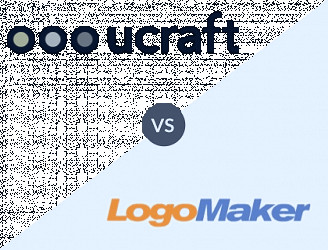 Ucraft Logo Maker Review — Pricing, Comparisons, and FAQs.
Ucraft Logo Maker Review — Pricing, Comparisons, and FAQs. Ucraft Review 2023: Features, Pricing, and all the Pros and Cons
Ucraft Review 2023: Features, Pricing, and all the Pros and Cons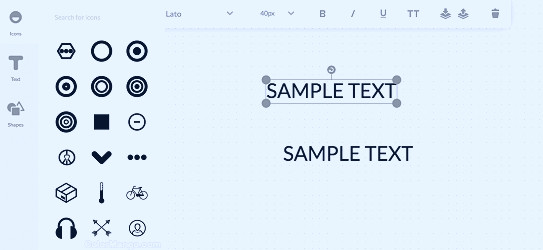 Ucraft Logo Maker Official Download - Freeware
Ucraft Logo Maker Official Download - Freeware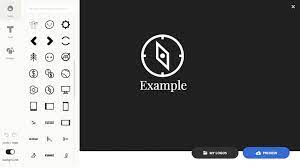 Best Free Logo Makers for 2022 - 000webhost Blog
Best Free Logo Makers for 2022 - 000webhost Blog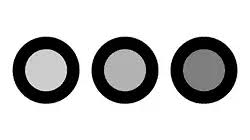 Ucraft Review 2023 – Don't Pay until You Read This!
Ucraft Review 2023 – Don't Pay until You Read This! The 11 best logo makers and logo generators to try in 2023 - 99designs
The 11 best logo makers and logo generators to try in 2023 - 99designs