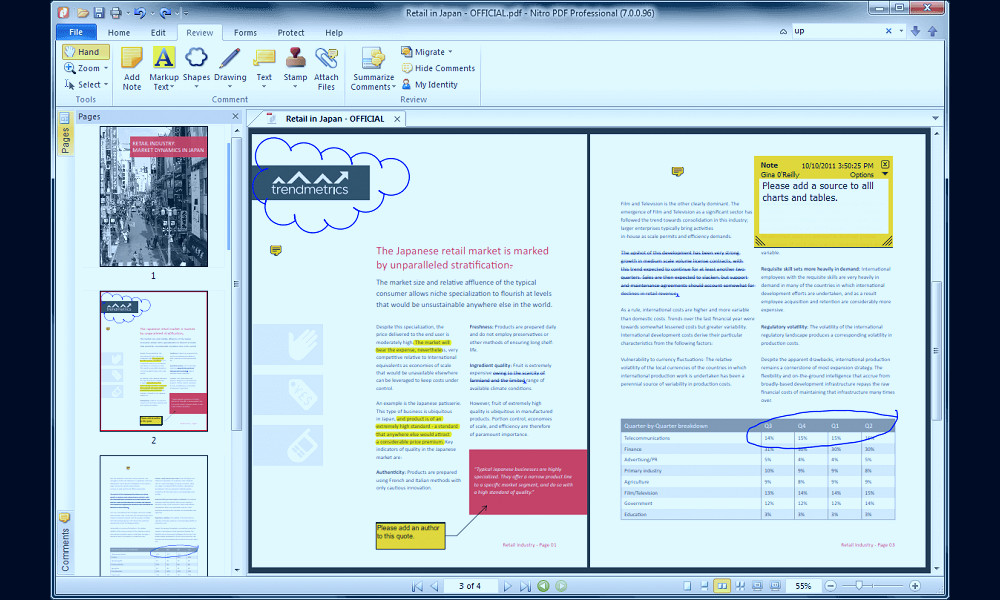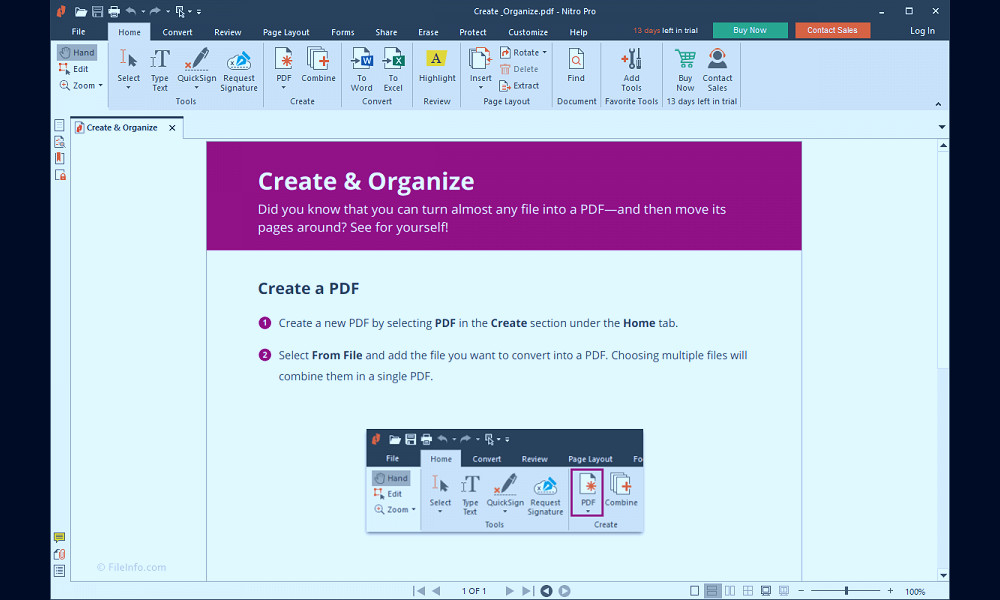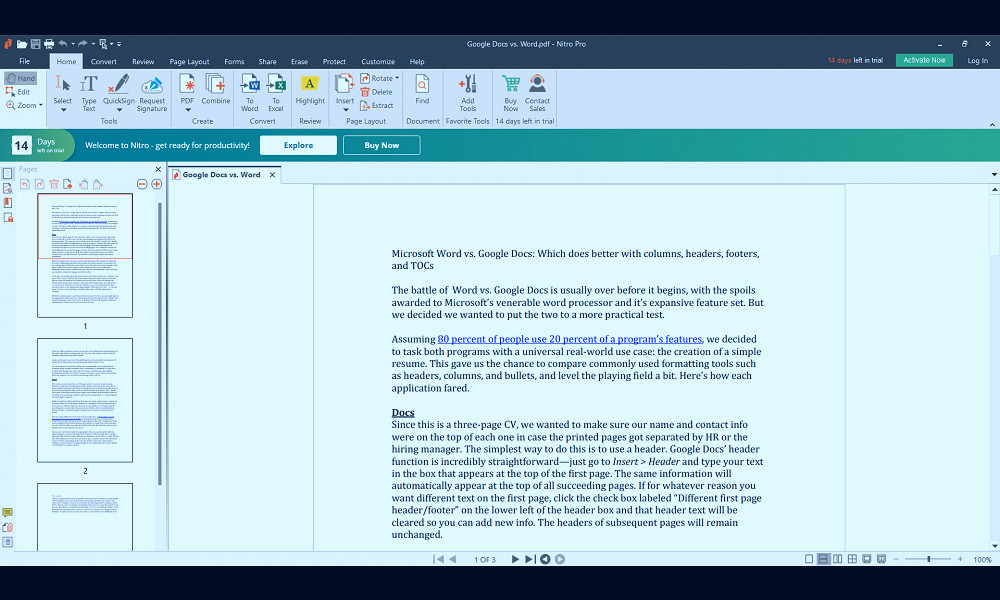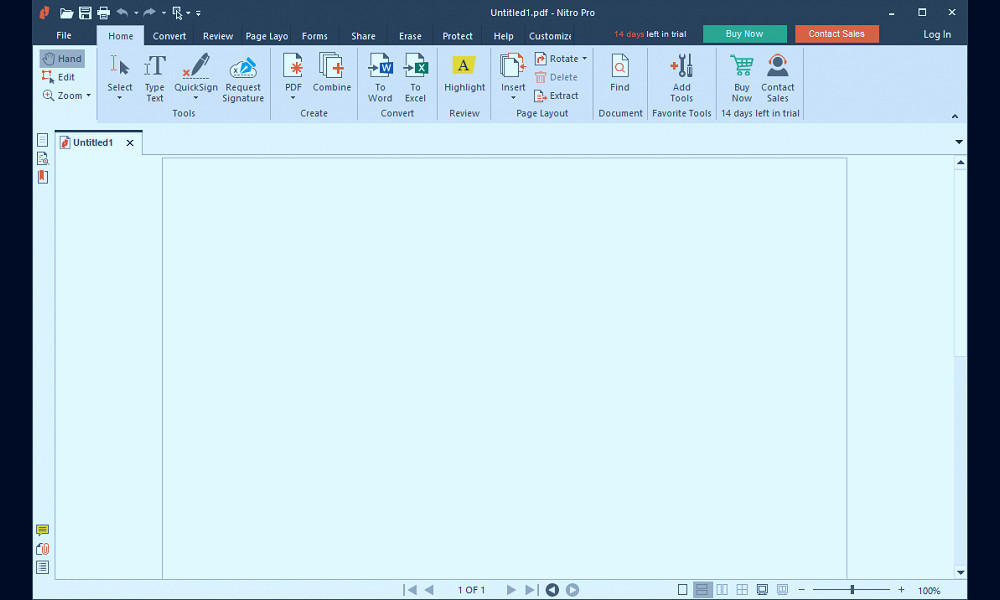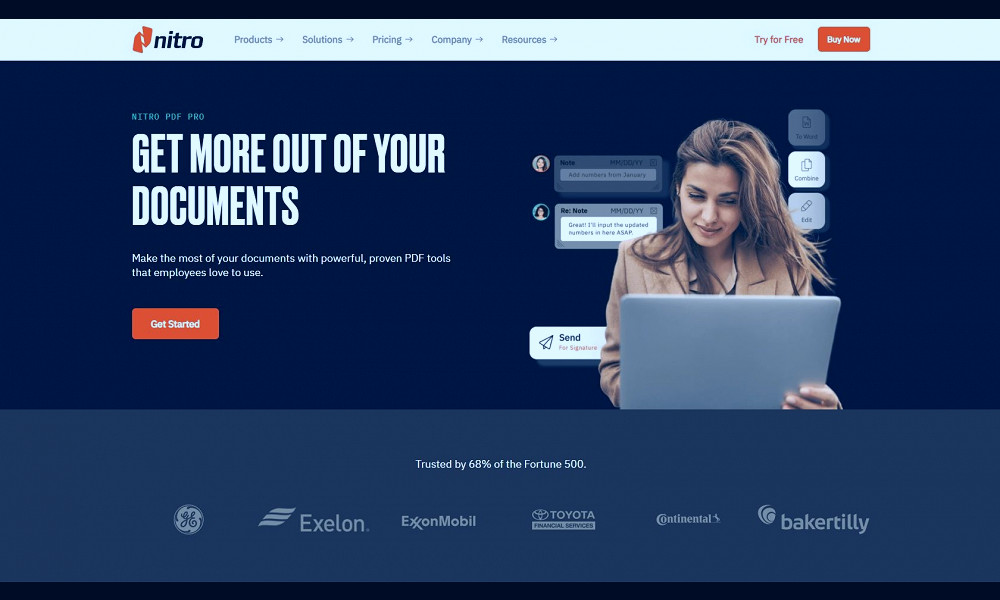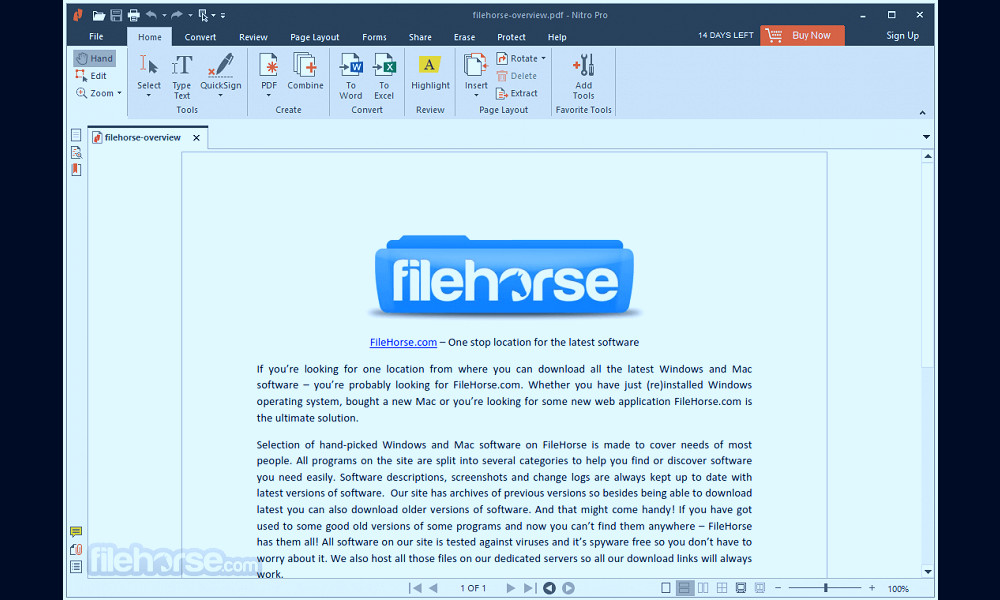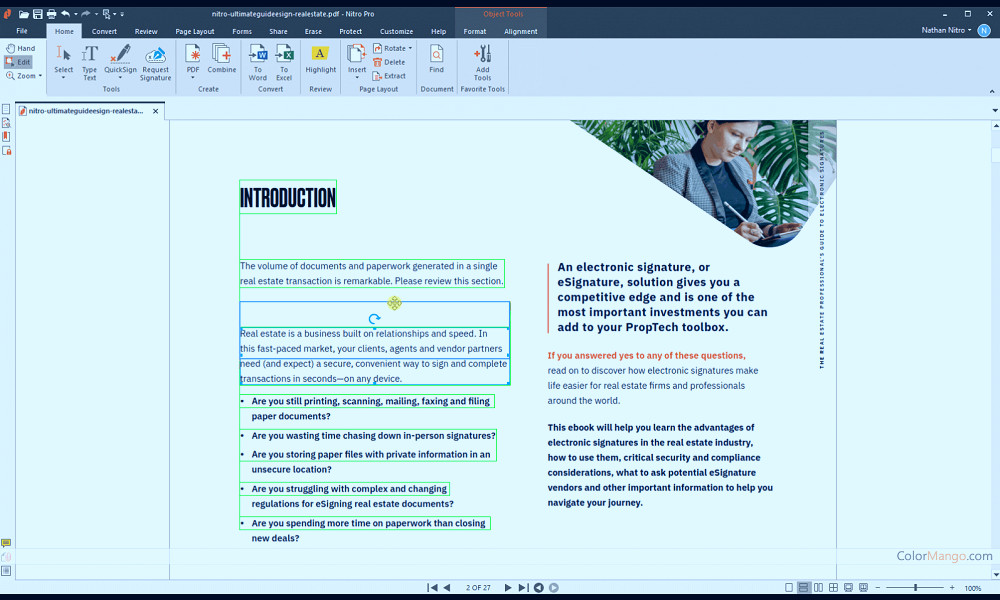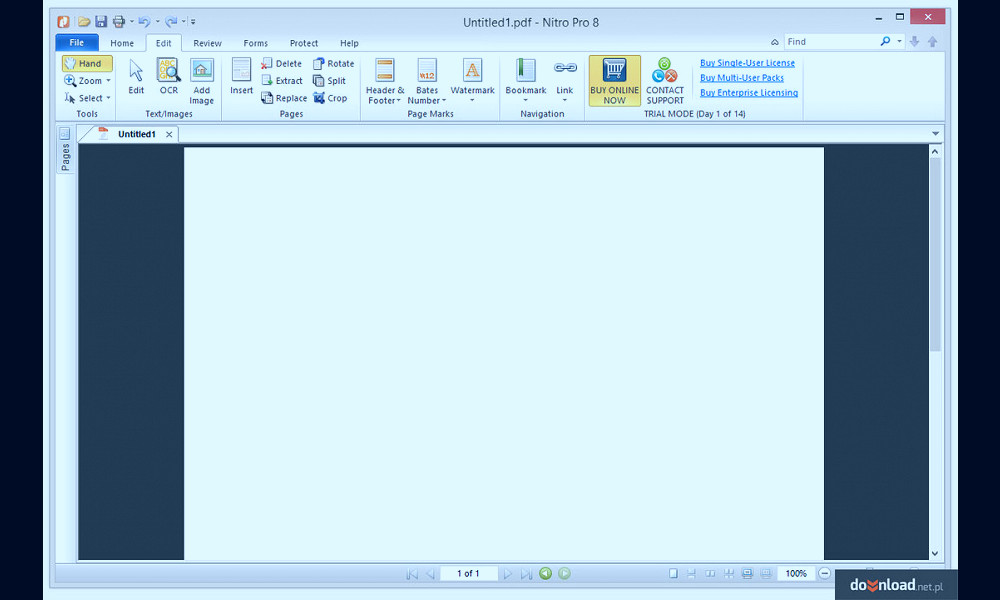Unleash Your Productivity: Why Nitro Pro is the Ultimate Tool for PDF Management
Nitro Pro is a comprehensive, all-in-one PDF solution. It allows you to create, edit, sign, and secure PDF files with ease. With its intuitive interface and powerful features, Nitro Pro transforms the way you work with PDFs, making them more efficient and user-friendly. Whether you're converting documents, reviewing text, or collaborating with colleagues, Nitro Pro is your ultimate PDF tool.
| Product Name | Nitro Pro |
| Developer | Nitro Software, Inc. |
| Operating System | Windows |
| Available in | English |
| Type | PDF Software |
| Latest Release | Nitro Pro 13 |
| License | Proprietary |
| Features | PDF Creation, Conversion, Editing, OCR, Digital Signatures, Annotate and Review, Fill, Sign and Secure, Work from Anywhere, Integration with Cloud Storage Services |
| System Requirements | Windows 10, 8, 7 (64 bit); Processor: 1 gigahertz (GHz) or faster; RAM: 512 MB system memory (1 GB recommended); Display: 1024x768 screen resolution; Hard Disk Space: 300 MB of available hard disk space. |
| Price | Varies (Free trial available) |
Comprehensive Features
Nitro Pro is a comprehensive tool that delivers a wide range of features. It allows you to create, edit, and convert PDF files with ease. From adding comments, feedback, and notes to securing your documents with high-end encryption, Nitro Pro has you covered. Read more
Advanced Editing Options
With Nitro Pro, you aren't just limited to basic editing. The software provides advanced editing features like text and image editing, page arrangement, adding and editing bookmarks and links, and more. These features allow you to customize your PDFs according to your needs. Read more
Document Conversion
Nitro Pro excels at document conversion. It can convert PDFs to Word, Excel, PowerPoint, and vice versa without losing any formatting or layout. The resultant files are identical to the original, making Nitro Pro's conversion feature truly top-notch. Read more
Optical Character Recognition (OCR)
Nitro Pro's OCR technology is a game-changer. It can convert scanned documents or image-based PDFs into editable and searchable files. This feature is especially useful for businesses dealing with large amounts of paper-based data. Read more

User-friendly Interface
Despite its advanced features, Nitro Pro is easy to use. Its user-friendly interface makes navigation simple, even for first-time users. You can access all its powerful tools and features from its well-organized ribbon-style menu. Read more
Collaboration and Review
Nitro Pro makes collaboration easy. You can add comments, highlight text, and track changes made by others in real-time. It also supports integration with cloud storage, allowing you to share your documents with team members or clients. Read more
Top-notch Security
Security is a critical aspect of any document management tool. Nitro Pro provides high-level security features, including password protection and advanced encryption. You can also restrict editing and copying of your PDFs, ensuring your sensitive information stays safe. Read more
Batch Processing
Nitro Pro's batch processing feature allows you to apply changes to multiple documents at once. This can save you a lot of time if you need to convert, print, or apply security settings to multiple documents. Read more

Cloud Integration
Nitro Pro supports integration with popular cloud storage services like Dropbox, Google Drive, and OneDrive. This means you can access and work on your documents from anywhere, anytime. Read more
Customer Support
Lastly, Nitro Pro offers excellent customer support. You can reach out to their team via email or live chat for any assistance. They also provide a comprehensive knowledge base and user guides to help you make the most of their software. Read more
Facts
1. Unleashing the Power of PDFs:With Nitro Pro, you can do more than just view PDF files; you can edit them like a pro. It allows the addition of comments, insert and extract pages, and even add signatures. It's like having a mini publishing house right on your desktop.
2. Convert with Confidence:
Nitro Pro is not just a PDF viewer. It is a powerful converter that can switch between PDF and other formats like Word, Excel, and PowerPoint without losing the original formatting. The converted files are an exact replica of the original, ensuring hassle-free transitions.
3. Seamless Integration:
The beauty of Nitro Pro is its flawless integration ability. It can connect with popular cloud storage services like Dropbox, Google Drive, and OneDrive, allowing you to access and share your work from anywhere, anytime.
4. Collaboration Made Easy:
Nitro Pro is designed with the modern workforce in mind. It comes with built-in collaboration tools that allow multiple people to work on the same document simultaneously, making it a great tool for remote teams.
5. Security at its Best:
Nitro Pro cares about your data privacy. It offers robust security features like 256-bit encryption and permission controls to protect your confidential information. Plus, it allows you to redact certain information to keep sensitive data hidden.
6. Signature Solution:
With Nitro Pro, adding a digital signature to your documents is as easy as a click. It streamlines the signing process and allows multiple signatures on the same document, making it a must-have tool for businesses.
7. Eco-Friendly:
Did you know? By choosing Nitro Pro, you are contributing to the environment. The company has a 'Nitro for Good' initiative where they commit to planting a tree for every purchase of Nitro Pro, helping combat deforestation.
8. Customer Support:
Nitro Pro offers exceptional customer support. They have a dedicated team ready to assist users with any issues they encounter, ensuring a smooth and efficient user experience.
9. Customizable Interface:
You can tailor Nitro Pro to suit your needs. Its customizable interface allows you to add and remove tools from the toolbar, ensuring that you have easy access to the functions you use the most.
10. Cost-Effective:
Despite its extensive features, Nitro Pro is cost-effective. It offers a free trial and affordable subscription plans, making it a budget-friendly choice for businesses of all sizes.
Read more
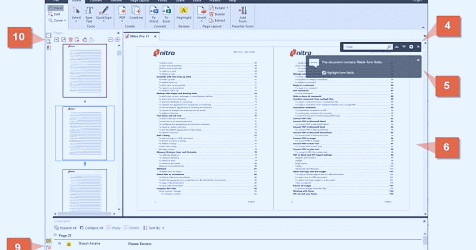 Explore the Nitro Pro User Interface | Nitro
Explore the Nitro Pro User Interface | Nitro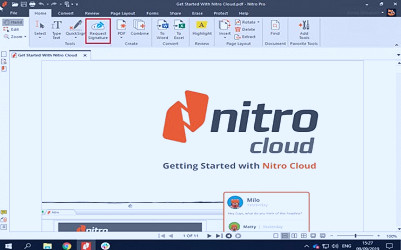 How to Request an eSignature from Nitro Pro | Nitro
How to Request an eSignature from Nitro Pro | Nitro Nitro Pro - Wikipedia
Nitro Pro - Wikipedia PDF Editor & eSign Software | Nitro
PDF Editor & eSign Software | Nitro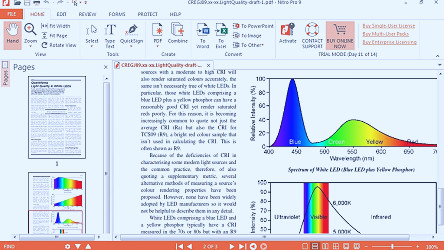 Nitro Pro 9 review - Tech Advisor
Nitro Pro 9 review - Tech Advisor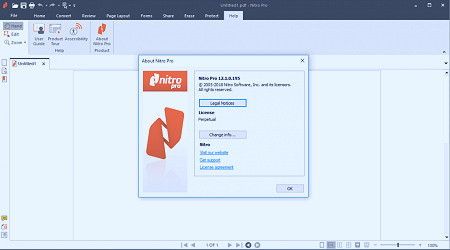 Three flaws in Nitro Pro PDF reader expose businesses to hack
Three flaws in Nitro Pro PDF reader expose businesses to hack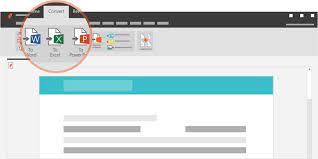 PDF Editor Free Download | Nitro Pro
PDF Editor Free Download | Nitro Pro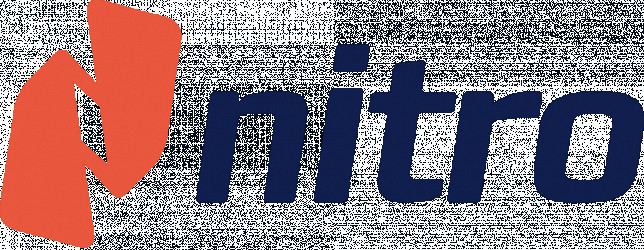 PDF Editor & eSign Software | Nitro
PDF Editor & eSign Software | Nitro PDF Editor Free Download | Nitro Pro
PDF Editor Free Download | Nitro Pro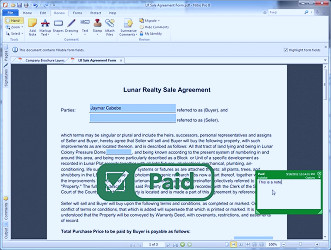 Nitro Pro 8 for Windows review: The worthy alternative to Adobe Acrobat - CNET
Nitro Pro 8 for Windows review: The worthy alternative to Adobe Acrobat - CNET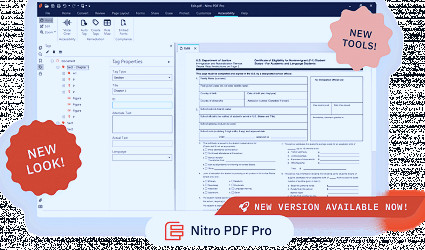 PDF Software & Tools | Create, Edit & Convert PDFs | Nitro
PDF Software & Tools | Create, Edit & Convert PDFs | Nitro![PCWorld Software Store - Nitro Pro 11 [x5] - 4% off MSRP](/static/nitro pro/12.thumb.jpg) PCWorld Software Store - Nitro Pro 11 [x5] - 4% off MSRP
PCWorld Software Store - Nitro Pro 11 [x5] - 4% off MSRP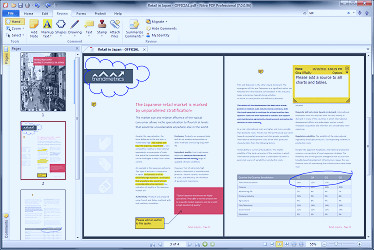 Nitro Pro 7: A Great Adobe Acrobat Alternative
Nitro Pro 7: A Great Adobe Acrobat Alternative Nitro Pdf Converter of PDF - WPS PDF Blog
Nitro Pdf Converter of PDF - WPS PDF Blog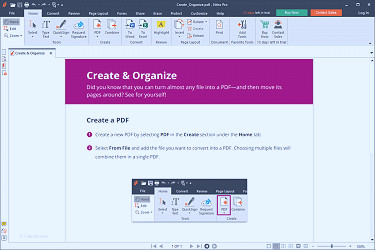 Nitro Pro 13 Overview and Supported File Types
Nitro Pro 13 Overview and Supported File Types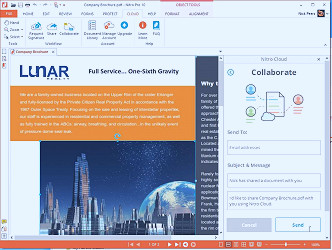 Review: Nitro Pro 10 - Software - Business IT
Review: Nitro Pro 10 - Software - Business IT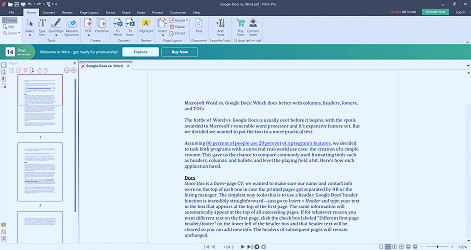 Nitro PDF Pro review: A top Acrobat alternative | PCWorld
Nitro PDF Pro review: A top Acrobat alternative | PCWorld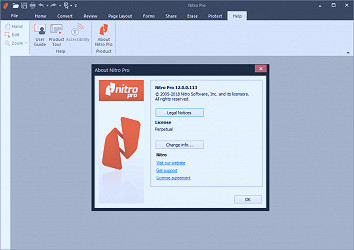 Nitro Pro - Download
Nitro Pro - Download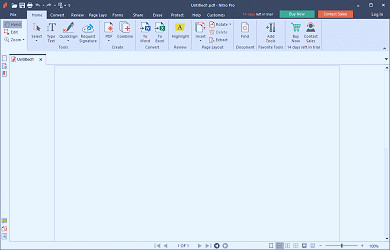 Nitro Pro Download - The alternative to Adobe Acrobat Pro in the professional PDF production
Nitro Pro Download - The alternative to Adobe Acrobat Pro in the professional PDF production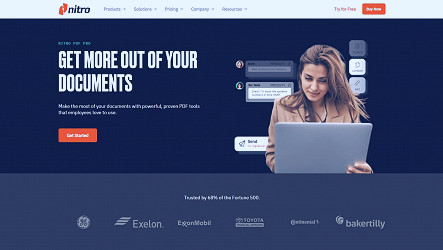 Nitro PDF Pro review | TechRadar
Nitro PDF Pro review | TechRadar 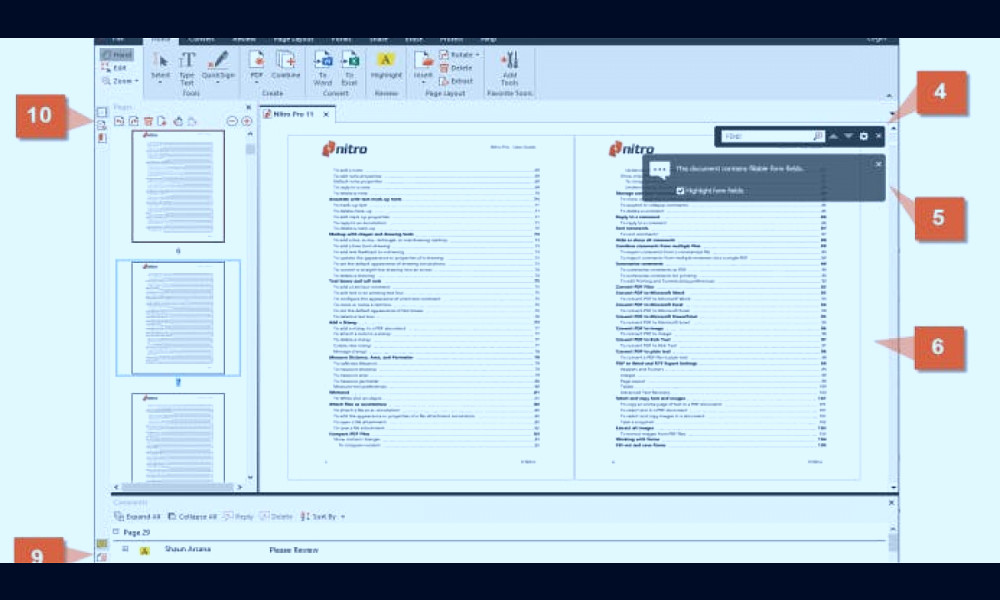

![PCWorld Software Store - Nitro Pro 11 [x5] - 4% off MSRP](/img/nitro-pro.big.12.jpg)