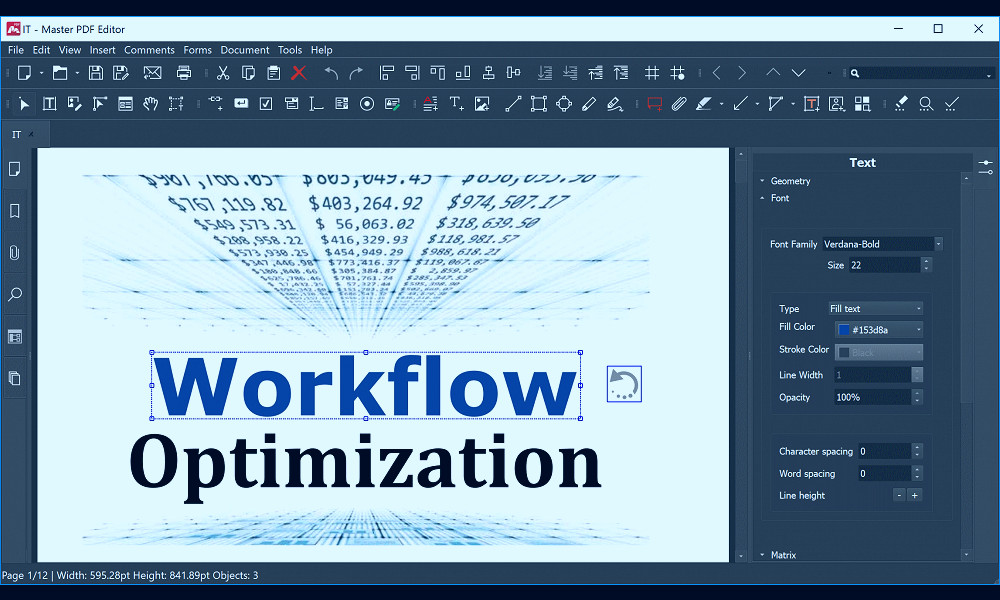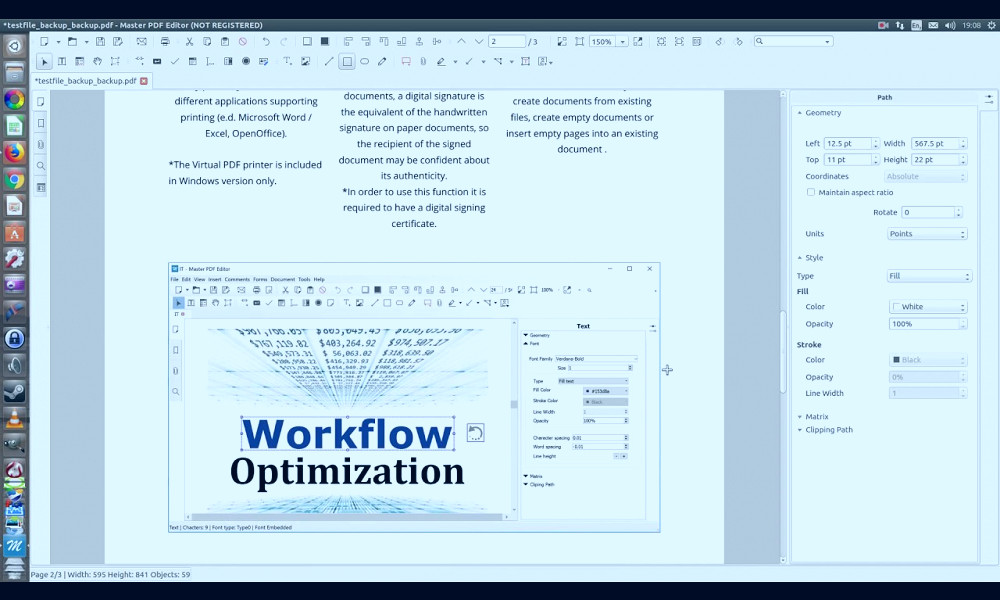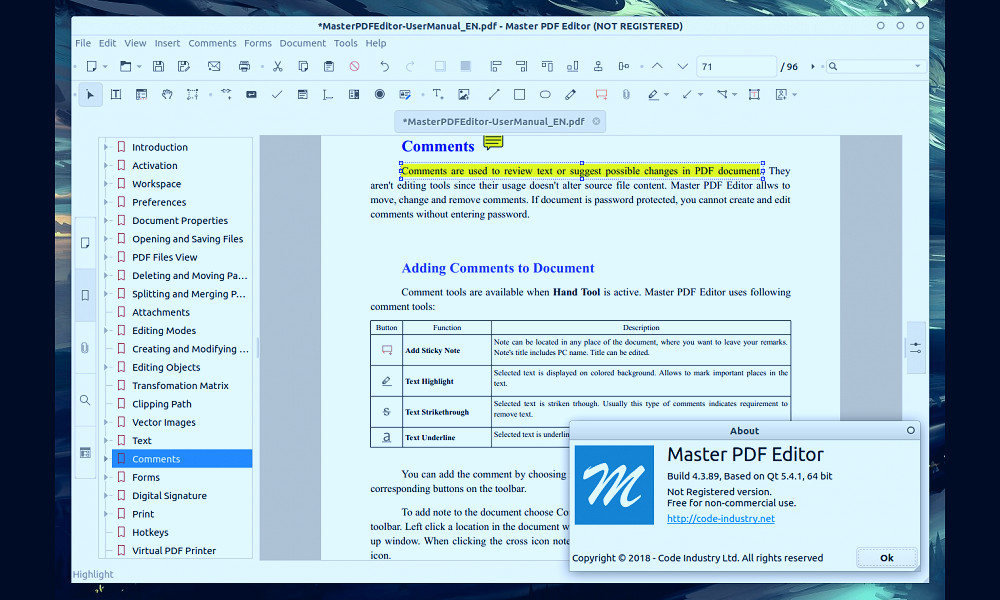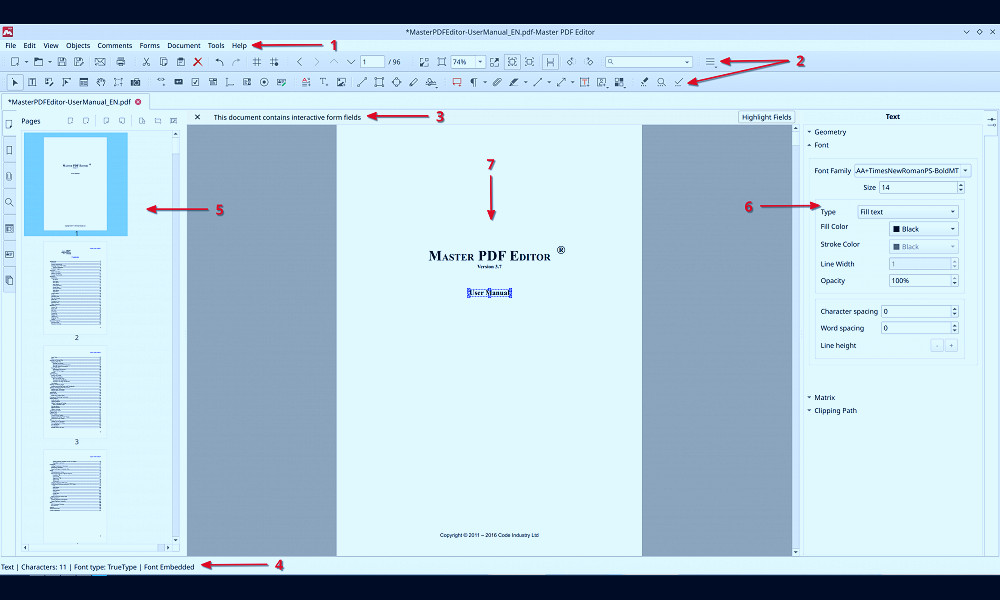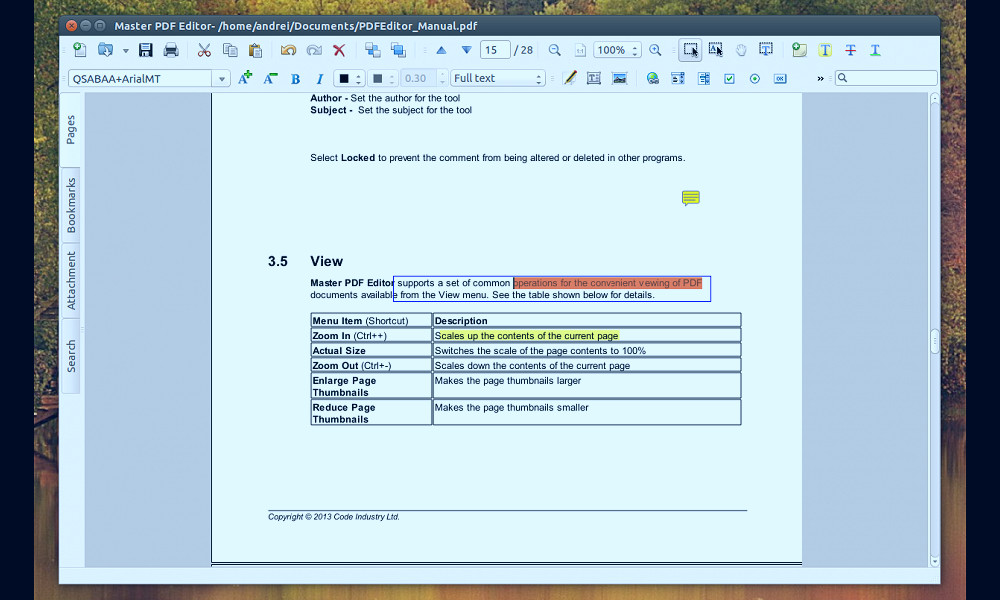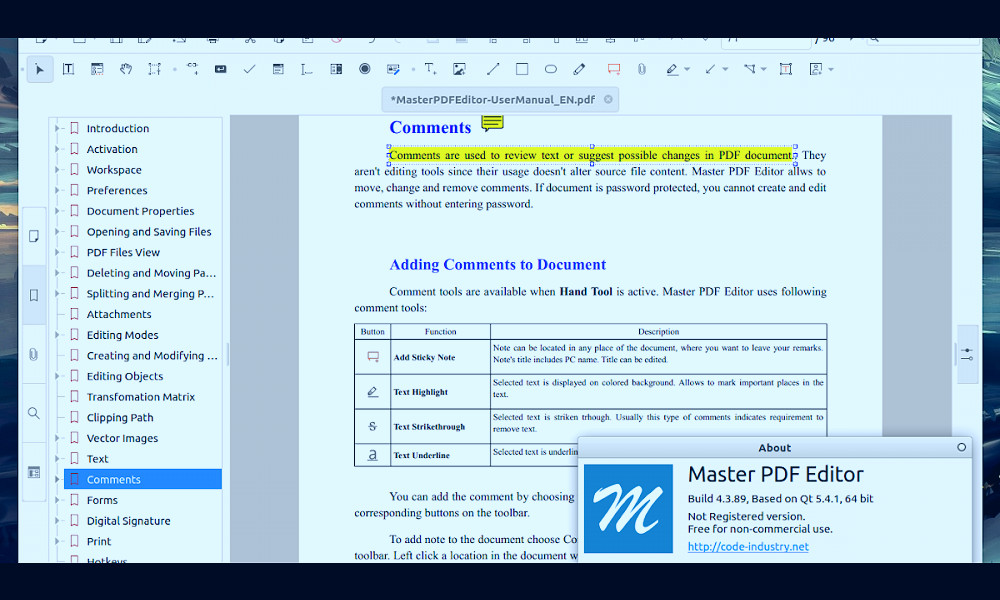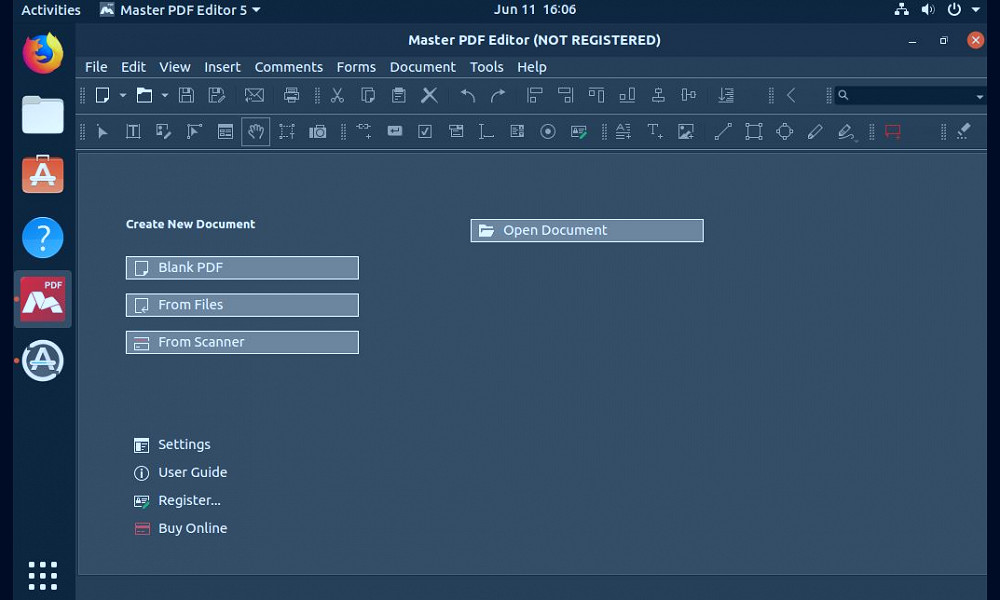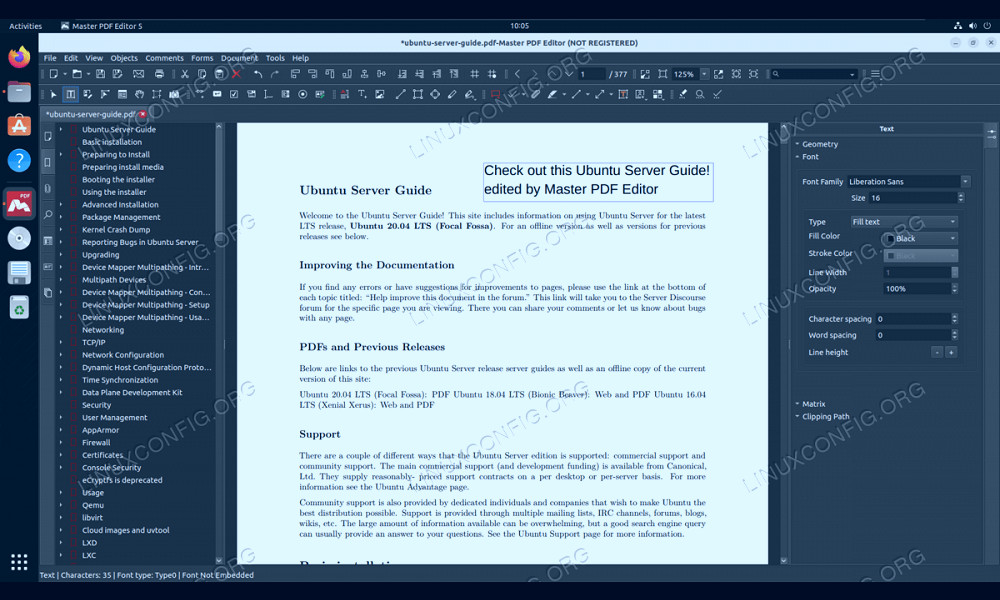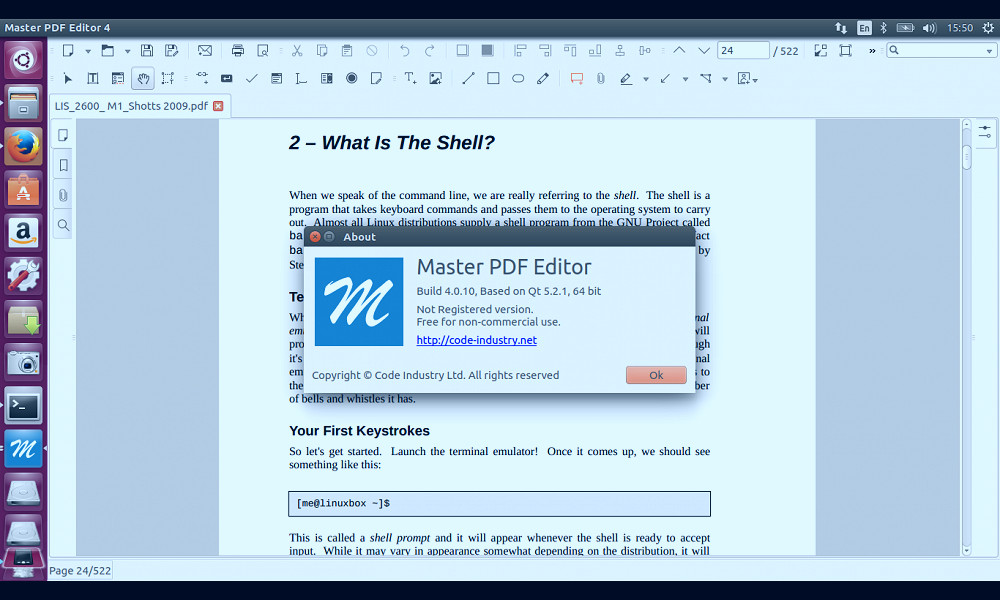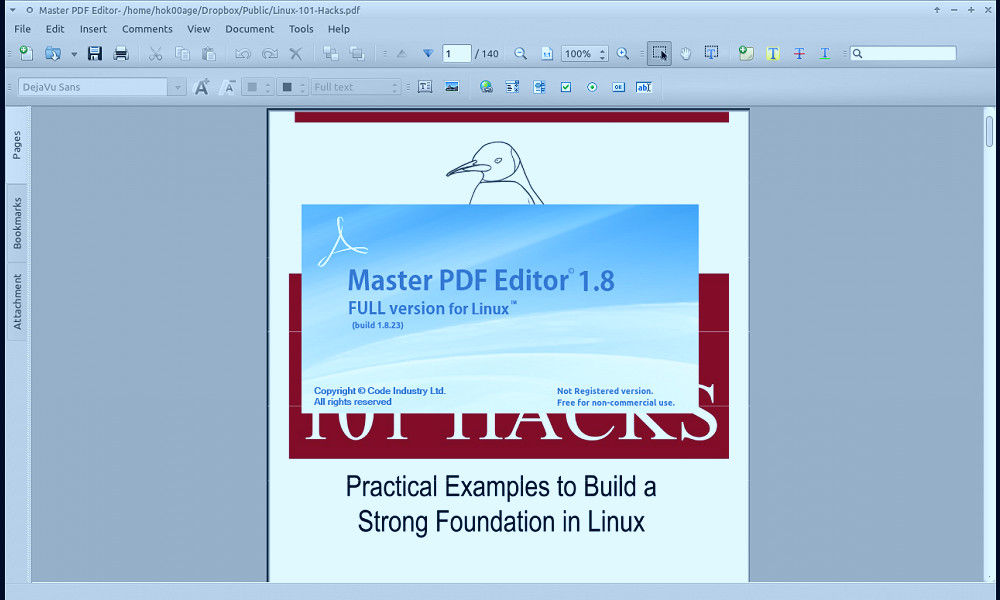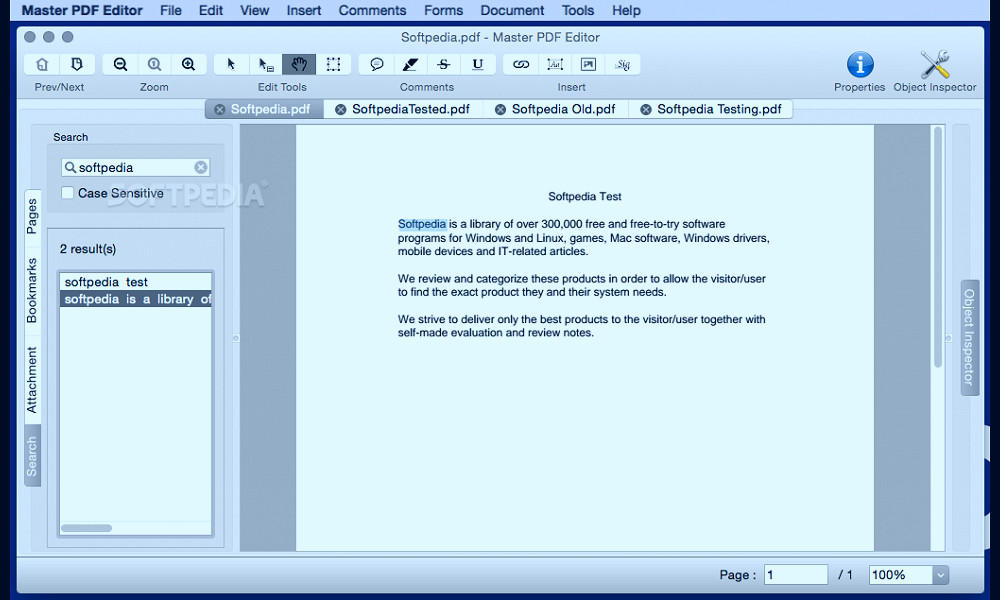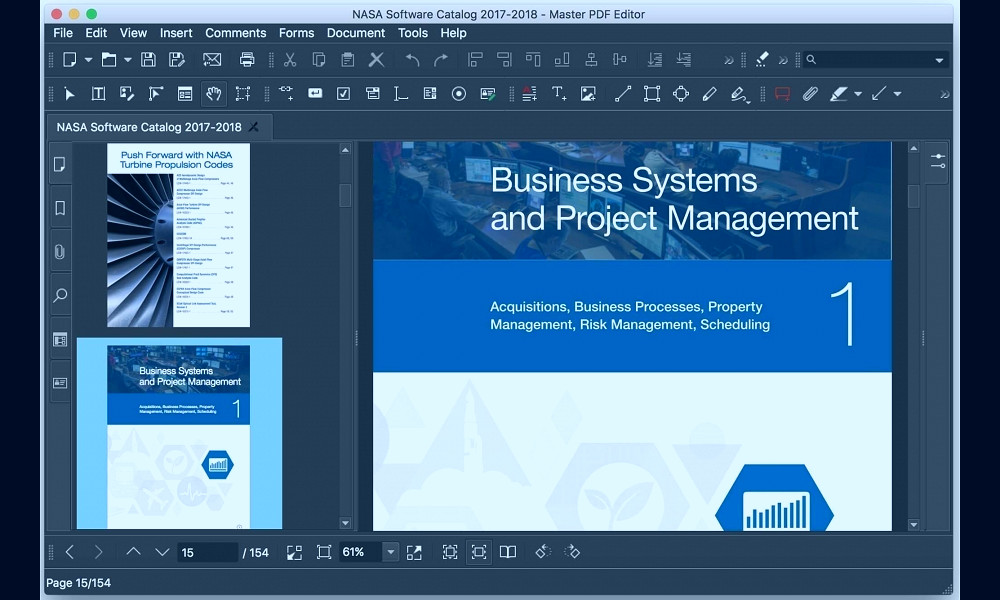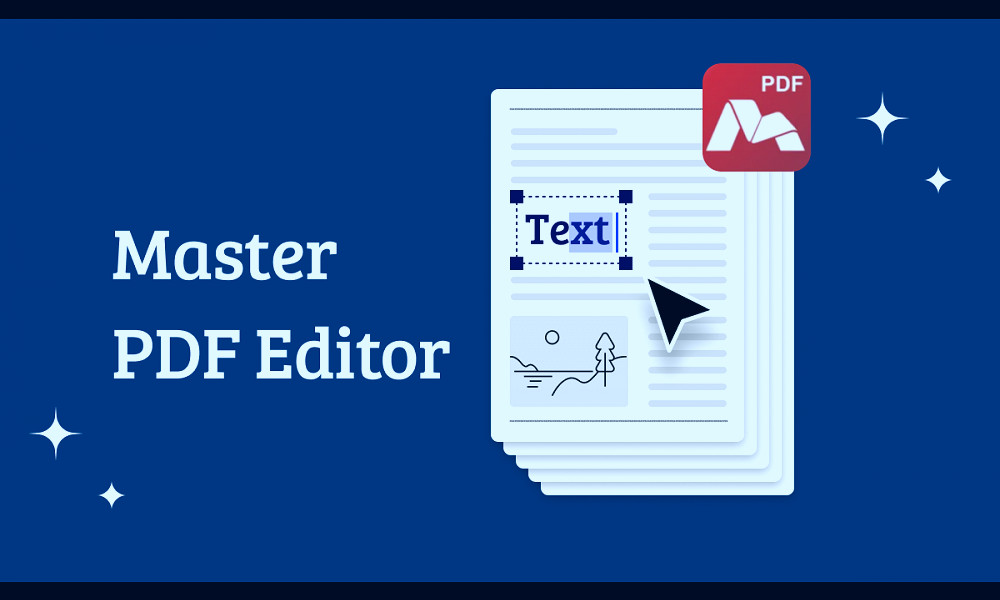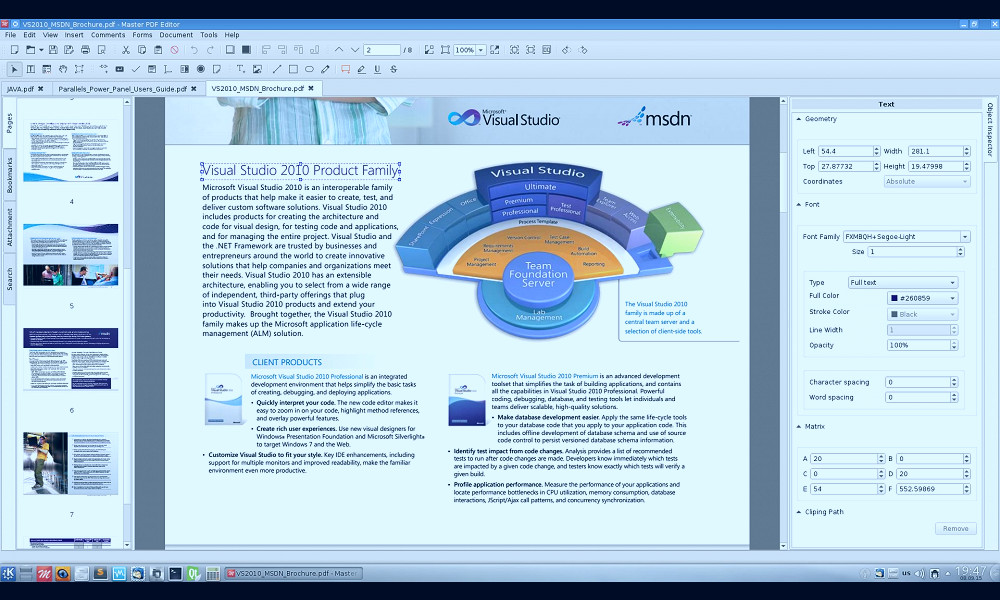Master PDF Editor: Unleash Your Document Editing Potential Today!
Master PDF Editor is a top-notch software that conveniently enables you to view, create, and modify PDF documents. This robust tool offers a user-friendly interface and a comprehensive set of features that include adding text, images, and annotations, encrypting PDFs, and creating interactive forms. Whether you're a professional needing to edit contracts or a student preparing a project, Master PDF Editor provides you with the ultimate control to handle any PDF task.
| Product Name | Master PDF Editor |
| Developer | Code Industry Ltd. |
| First Release | February 2013 |
| Latest Version | 5.7.60 (as of 2021) |
| Platform | Windows, macOS, Linux |
| Operating System | Microsoft Windows, OS X, Linux |
| Available in | Multilingual |
| Type | PDF editor |
| License | Proprietary |
| Website | code-industry.net |
| Features | Edit text, images, forms, annotations, encryption, viewing, printing, importing/exporting PDF pages, creating new PDF |
| Formats Supported | JPEG, PNG, BMP, TIFF, and other image formats |
| System Requirements | 1GHz Processor or above, 512 MB RAM minimum, 200 MB Hard Disk Space. |
Robust Editing Capabilities
Master PDF Editor is a comprehensive tool designed to handle all your PDF needs. It allows you to create, edit, review, secure, and convert PDFs with ease. Its feature-rich platform doesn't compromise on the quality of the output. Read more
Intuitive Interface
The user interface of Master PDF Editor is designed considering both amateur and professional users. The intuitive and easy-to-navigate interface ensures a seamless user experience, making it an ideal tool for people with different levels of technical expertise. Read more
Advanced Annotation Tools
With Master PDF Editor, you can annotate your PDF documents like never before. The software comes with a full suite of tools such as sticky notes, highlighter, underlining tools, and more to make your annotations clear and professional. Read more
Security Features
Master PDF Editor gives priority to your document security. It allows you to protect your PDF files with strong 128-bit encryption. You can also set permissions and add digital signatures to your documents, ensuring their authenticity and integrity. Read more

Optical Character Recognition (OCR)
This powerful feature enables the software to read text from scanned documents and images. This means you can convert these files into editable PDFs, making it a valuable tool for document digitization. Read more
Form Creation and Filling
Master PDF Editor lets you create interactive forms with a variety of fields, such as text, checkboxes, buttons, and more. You can also fill in existing forms, making it a versatile tool for all your form-related needs. Read more
Document Conversion
The software supports conversion between PDF and popular file formats such as Word, Excel, and JPEG. This feature is particularly useful when you need to work with different file types or convert files for sharing. Read more
Page Management
Master PDF Editor offers a range of page management features. You can merge, split, rotate, delete, and reorder pages in your PDF documents with ease. This allows for efficient document organization and management. Read more

Cost-Efficiency
Compared to other PDF editing tools on the market, Master PDF Editor offers a high-value proposition. It offers all the robust features one would expect from a professional PDF editor, but at a more affordable price. Read more
Customer Support
The company offers excellent customer support for their product. Whether you need help with installation, troubleshooting, or understanding how a feature works, their responsive team is always ready to assist. Read more
Facts
1. Master of PDF Editing: Master PDF Editor:Master PDF Editor is a revolutionary software that has transformed the way we interact with PDF files. This multifunctional editor allows you to create, edit, preview, encrypt, sign, and print XPS and interactive PDF documents. With its powerful commenting tools, like sticky notes, shapes, and measurement tools, it has made annotating PDF files a breeze.
2. Unleashing Creativity: Design Tools:
Master PDF Editor provides an array of design tools that allow you to unleash your creativity. You can add text with any formatting, insert images, or draw shapes directly in your PDF files. The software also supports the importation of vector-based images.
3. Complete Control Over Content: Editing Features:
With Master PDF Editor, you have complete control over your PDF content. You can move, zoom, or delete graphics, change the order of pages, or insert blank pages. The software also enables you to split or merge PDF files, making it a comprehensive solution for all your PDF editing needs.
4. Bulletproof Security: Encryption and Signature:
Master PDF Editor doesn't compromise on security. It offers 128-bit encryption that allows you to protect your data from unauthorized access. You can also use it to create digital signatures for your documents or to validate signatures, providing an extra layer of security and authenticity.
5. Unmatched Compatibility: XPS and PDF Support:
Apart from PDF, Master PDF Editor also supports XPS files, a format used by Microsoft's fixed layout document system. This feature makes it one of the few PDF editing software that offers such unmatched compatibility.
6. Streamlined Interface: User-Friendly Design:
The software boasts a streamlined interface with a user-friendly design that simplifies the process of PDF editing. Whether you're a beginner or a pro, you'll find the software easy to use and navigate.
7. Multi-Platform Support: Windows, Mac, and Linux:
Master PDF Editor is a cross-platform solution that runs seamlessly on Windows, Mac, and Linux. Regardless of your operating system, you can enjoy the full suite of features that this software offers.
8. Affordable Pricing: Cost-Effective Solution:
Despite offering advanced features, Master PDF Editor is a cost-effective solution. It offers a free version for trial and a paid version that provides access to more advanced features at an affordable price.
9. Customer Support: Dedicated Help:
The company behind Master PDF Editor is known for its excellent customer support. They offer dedicated help through email and an extensive online knowledge base that answers common queries.
10. Positive Reviews: User Satisfaction:
Master PDF Editor has received positive reviews from users worldwide. It's praised for its ease of use, rich feature set, and reliable performance, proving that it's a trusted choice for PDF editing.
Read more
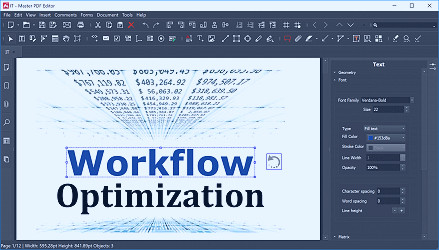 Master PDF Editor | Edit text and images in PDF files
Master PDF Editor | Edit text and images in PDF files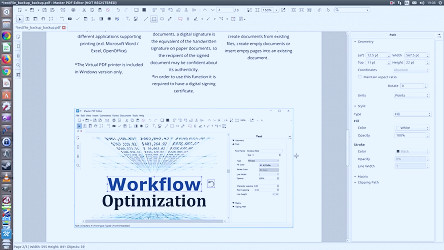 Master PDF Editor 4 - YouTube
Master PDF Editor 4 - YouTube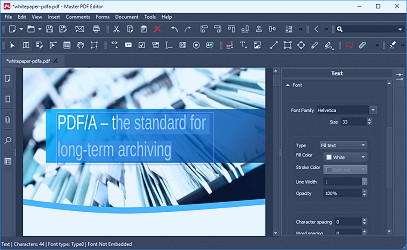 Download latest version of Master PDF Editor for Ubuntu
Download latest version of Master PDF Editor for Ubuntu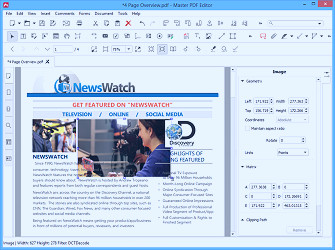 Master PDF Editor - Download
Master PDF Editor - Download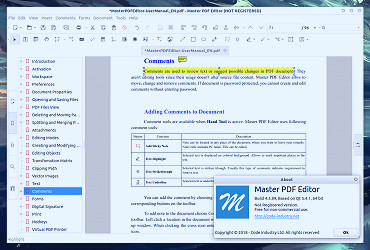 Download Master PDF Editor 4 For Linux (Free To Use Version) - Linux Uprising Blog
Download Master PDF Editor 4 For Linux (Free To Use Version) - Linux Uprising Blog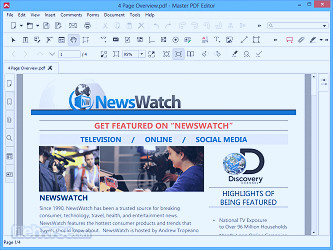 Master PDF Editor Download (2023 Latest)
Master PDF Editor Download (2023 Latest)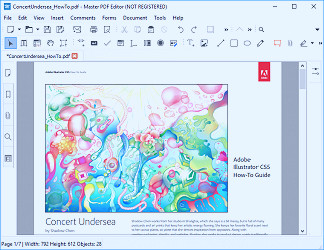 Master PDF Editor 5.9.40 - Neowin
Master PDF Editor 5.9.40 - Neowin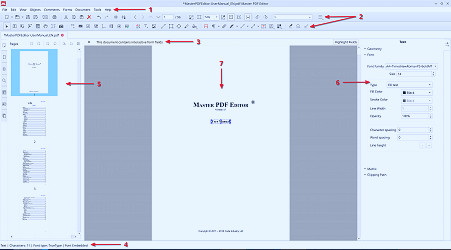 Workspace in Master PDF Editor
Workspace in Master PDF Editor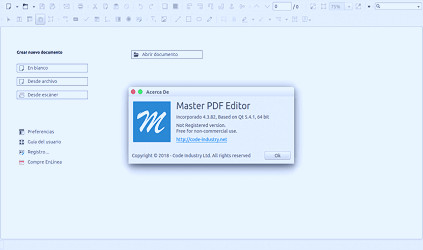 Master PDF Editor, a multifunctional and cross-platform PDF editor | Ubunlog
Master PDF Editor, a multifunctional and cross-platform PDF editor | Ubunlog Master PDF Editor 5.9.40 - Neowin
Master PDF Editor 5.9.40 - Neowin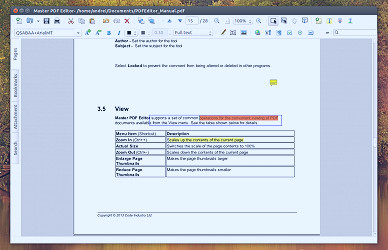 Modify PDF Files In Linux With Master PDF Editor ~ Web Upd8: Ubuntu / Linux blog
Modify PDF Files In Linux With Master PDF Editor ~ Web Upd8: Ubuntu / Linux blog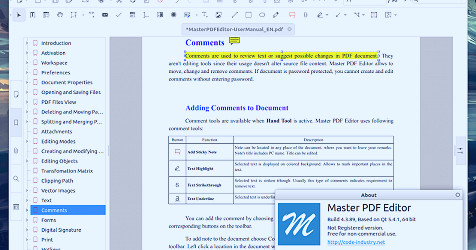 Download Master PDF Editor 4 For Linux (Free To Use Version) - Linux Uprising Blog
Download Master PDF Editor 4 For Linux (Free To Use Version) - Linux Uprising Blog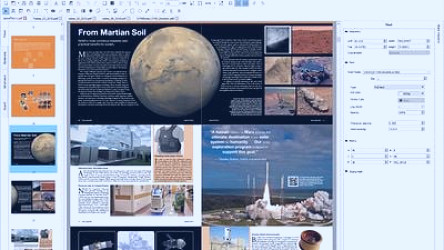 Master PDF Editor Alternatives: 25+ PDF Editors and similar apps | AlternativeTo
Master PDF Editor Alternatives: 25+ PDF Editors and similar apps | AlternativeTo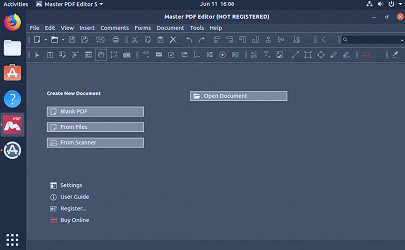 Master PDF Editor review: Linux/ Windows/ MacOS - H2S Media
Master PDF Editor review: Linux/ Windows/ MacOS - H2S Media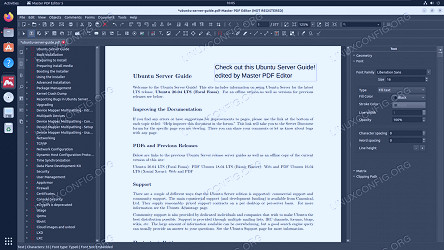 Install Master PDF editor on Ubuntu - Linux Tutorials - Learn Linux Configuration
Install Master PDF editor on Ubuntu - Linux Tutorials - Learn Linux Configuration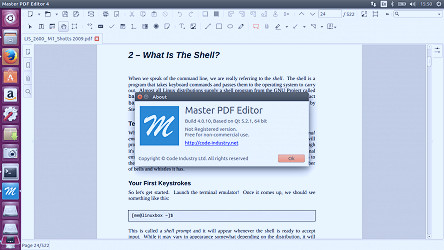 HOW TO INSTALL MASTER PDF EDITOR IN UBUNTU 16.04 - A FREE PDF EDITOR FOR LINUX
HOW TO INSTALL MASTER PDF EDITOR IN UBUNTU 16.04 - A FREE PDF EDITOR FOR LINUX Master PDF Editor: Complete Solution for Creating and Editing PDF Files on Ubuntu/Linux
Master PDF Editor: Complete Solution for Creating and Editing PDF Files on Ubuntu/Linux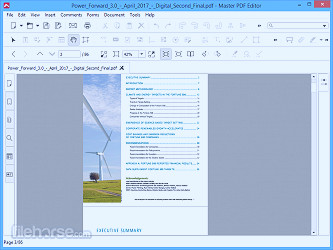 Master PDF Editor Download (2023 Latest)
Master PDF Editor Download (2023 Latest)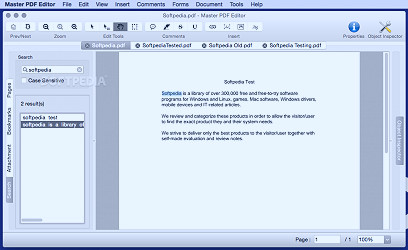 Master PDF Editor (Mac) - Download
Master PDF Editor (Mac) - Download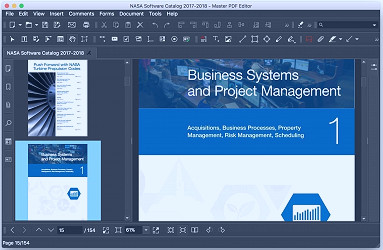 Download Master Free PDF Editor For Mac To Create, And Edit PDF Files
Download Master Free PDF Editor For Mac To Create, And Edit PDF Files